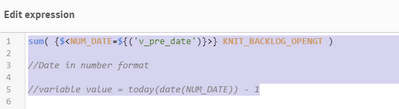Unlock a world of possibilities! Login now and discover the exclusive benefits awaiting you.
- Qlik Community
- :
- Forums
- :
- Analytics & AI
- :
- Products & Topics
- :
- App Development
- :
- Previous date by using variable in set expression
- Subscribe to RSS Feed
- Mark Topic as New
- Mark Topic as Read
- Float this Topic for Current User
- Bookmark
- Subscribe
- Mute
- Printer Friendly Page
- Mark as New
- Bookmark
- Subscribe
- Mute
- Subscribe to RSS Feed
- Permalink
- Report Inappropriate Content
Previous date by using variable in set expression
Hi All,
I'm trying to fetching previous date data in measure by using set expression . My date in number format .
Code :
sum( {$<NUM_DATE=${('v_pre_date')}>} KNIT_BACKLOG_OPENGT )
//Date in number format
//variable value = today(date(NUM_DATE)) - 1
But my code is not working . Please help me .
- Mark as New
- Bookmark
- Subscribe
- Mute
- Subscribe to RSS Feed
- Permalink
- Report Inappropriate Content
hi @Zarnabkhan ,
You can calculate the previous date using these ways
- set analysis:
Sum({$<NUM_DATE={'$(Max(NUM_DATE)-1)'}>}KNIT_BACKLOG_OPENGT)
(or)
2.Use variable
a. Create variable : vPreviousDate = Max(NUM_DATE)-1
b. Use set analysis : =Sum({$<[NUM_DATE]= {"$(=vPreviousDate)"}>} KNIT_BACKLOG_OPENGT)
regards,
raji
- Mark as New
- Bookmark
- Subscribe
- Mute
- Subscribe to RSS Feed
- Permalink
- Report Inappropriate Content
Thanks Raji , i tried , but your solution is not working . With fix date working fine.
=sum( {$<[DATE.autoCalendar.Date]={"6/14/2020"}>} KNIT_BACKLOG_OPENGT )
above line with date format working fine but date in number format and using variable is not working .
=Sum({$<[NUMDATE]= {"$(=vPreviousDate)"}>} KNIT_BACKLOG_OPENGT)
above code compiles but gives logical error.
Please Help.
Regards:
Zarnab Khan
- Mark as New
- Bookmark
- Subscribe
- Mute
- Subscribe to RSS Feed
- Permalink
- Report Inappropriate Content
how did you define the variable? Try this way
=Sum({$<[NUMDATE]= {"=$(=vPreviousDate)"}>} KNIT_BACKLOG_OPENGT)
- Mark as New
- Bookmark
- Subscribe
- Mute
- Subscribe to RSS Feed
- Permalink
- Report Inappropriate Content
Your variable definition needs to be corrected I guess. Try like:
vPreviousDate = today() - 1
- Mark as New
- Bookmark
- Subscribe
- Mute
- Subscribe to RSS Feed
- Permalink
- Report Inappropriate Content
Thanks to all , your solutions compiles successfully but giving no results.
- Mark as New
- Bookmark
- Subscribe
- Mute
- Subscribe to RSS Feed
- Permalink
- Report Inappropriate Content
could you please check your field name?please share your set expression and variable value
- Mark as New
- Bookmark
- Subscribe
- Mute
- Subscribe to RSS Feed
- Permalink
- Report Inappropriate Content
Try to share your sample app. Also try like:
vPreviousDate = Date(today() - 1, 'M/D/YYYY')
=Sum({$<[NUMDATE]= {'$(=vPreviousDate)'}>} KNIT_BACKLOG_OPENGT)
- Mark as New
- Bookmark
- Subscribe
- Mute
- Subscribe to RSS Feed
- Permalink
- Report Inappropriate Content
Dear Tresesco thanks for your reply , but your expression giving error please check attached screen shorts .
- Mark as New
- Bookmark
- Subscribe
- Mute
- Subscribe to RSS Feed
- Permalink
- Report Inappropriate Content
Put '=' sign in variable definition and try.