Unlock a world of possibilities! Login now and discover the exclusive benefits awaiting you.
- Qlik Community
- :
- Forums
- :
- Analytics
- :
- App Development
- :
- Re: Previous day trend values
- Subscribe to RSS Feed
- Mark Topic as New
- Mark Topic as Read
- Float this Topic for Current User
- Bookmark
- Subscribe
- Mute
- Printer Friendly Page
- Mark as New
- Bookmark
- Subscribe
- Mute
- Subscribe to RSS Feed
- Permalink
- Report Inappropriate Content
Previous day trend values
Hi All,
The required result has achieved using sql server with attached query and output.
Main purpose of the report is to:
List the workflow names which runs >20 mins (this is i am getting)
but Same workflow names how much time took in previous days.
Trying to achieve same in Qlik But not able to achieve.
Able to get todays data in qlik as same out put as SQL, but not previous days.
(Right now todays data not available in attached app-assume yesterday data as Todays data)
Can any one suggest the solution.
Thanks
Rajesh
Accepted Solutions
- Mark as New
- Bookmark
- Subscribe
- Mute
- Subscribe to RSS Feed
- Permalink
- Report Inappropriate Content
Hi Rajesh,
You can do that by using set analysis with p() function.
Please check the attached qvf
=Sum(
{<
Date={"$(=Date(Today()-2,'MM/DD/YYYY'))"},
WORKFLOW_ID=p({<Duration={">20"},Date={"$(=Date(Today()-1,'MM/DD/YYYY'))"}>} WORKFLOW_ID),
INSTANCE_ID=p({<Duration={">20"},Date={"$(=Date(Today()-1,'MM/DD/YYYY'))"}>} INSTANCE_ID)
>}
Duration)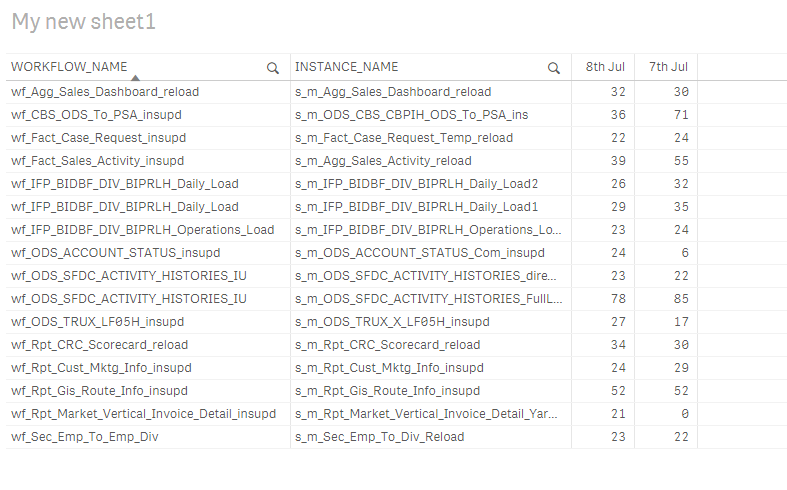
- Mark as New
- Bookmark
- Subscribe
- Mute
- Subscribe to RSS Feed
- Permalink
- Report Inappropriate Content
Please find attached app
Regards
Rajesh
- Mark as New
- Bookmark
- Subscribe
- Mute
- Subscribe to RSS Feed
- Permalink
- Report Inappropriate Content
Hi Rajesh,
You can do that by using set analysis with p() function.
Please check the attached qvf
=Sum(
{<
Date={"$(=Date(Today()-2,'MM/DD/YYYY'))"},
WORKFLOW_ID=p({<Duration={">20"},Date={"$(=Date(Today()-1,'MM/DD/YYYY'))"}>} WORKFLOW_ID),
INSTANCE_ID=p({<Duration={">20"},Date={"$(=Date(Today()-1,'MM/DD/YYYY'))"}>} INSTANCE_ID)
>}
Duration)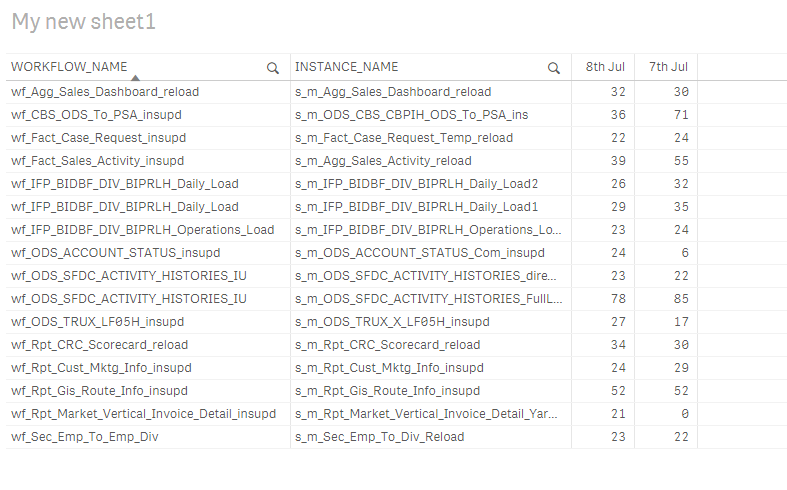
- Mark as New
- Bookmark
- Subscribe
- Mute
- Subscribe to RSS Feed
- Permalink
- Report Inappropriate Content
Thank you very much Kaanerisen,
The values are coming as expected with your expression.
Regards
Rajesh.
