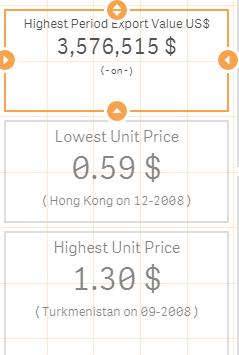Unlock a world of possibilities! Login now and discover the exclusive benefits awaiting you.
- Qlik Community
- :
- Forums
- :
- Analytics & AI
- :
- Products & Topics
- :
- App Development
- :
- Problem with my 'firstsortedvalue' expression, Th...
- Subscribe to RSS Feed
- Mark Topic as New
- Mark Topic as Read
- Float this Topic for Current User
- Bookmark
- Subscribe
- Mute
- Printer Friendly Page
- Mark as New
- Bookmark
- Subscribe
- Mute
- Subscribe to RSS Feed
- Permalink
- Report Inappropriate Content
Problem with my 'firstsortedvalue' expression, Thanks!
Hello everyone!
I succeeded with Highest and lowest price to get the country name and MonthYear, but using the same expression, I can't get it for for my highest export in $ as show in the orange box below the 3,576,515 $ :
Here's my expressions for the Country:
firstsortedvalue (country, -Aggr(Max[ExpVal],country))
// ExpVal = Export Value in US$
And my expressions for the MonthYear (MM-YYYY):
firstsortedvalue (MonthYear, -Aggr(Max[ExpVal],MonthYear))
// ExpVal = Export Value in US$
I also tried with the expression:
only(if(aggr(Rank(Sum([Sales Amt])),Salesperson)=1,Salesperson))
But I get the same empty result.
Thanks for you collaboration!
Accepted Solutions
- Mark as New
- Bookmark
- Subscribe
- Mute
- Subscribe to RSS Feed
- Permalink
- Report Inappropriate Content
Hi,
I would use:
=firstsortedvalue (country, -Aggr(sum[ExpVal],country))
=firstsortedvalue (MonthYear, -Aggr(sum[ExpVal],country))
If this still returns null ,it may be the case that you have more than one first value. You can use this solution adapted from cleveranjos
=FirstSortedValue(country,-Aggr(Sum([ExpVal])+rank(country,country)/10,country))
=FirstSortedValue(MonthYear,-Aggr(Sum([ExpVal])+rank(country,country)/10,country))
This will use the alphabetical order (of the country name) to be your second sort.
I hope this helps.
Kind regards,
Nuno
- Mark as New
- Bookmark
- Subscribe
- Mute
- Subscribe to RSS Feed
- Permalink
- Report Inappropriate Content
Hi,
I would use:
=firstsortedvalue (country, -Aggr(sum[ExpVal],country))
=firstsortedvalue (MonthYear, -Aggr(sum[ExpVal],country))
If this still returns null ,it may be the case that you have more than one first value. You can use this solution adapted from cleveranjos
=FirstSortedValue(country,-Aggr(Sum([ExpVal])+rank(country,country)/10,country))
=FirstSortedValue(MonthYear,-Aggr(Sum([ExpVal])+rank(country,country)/10,country))
This will use the alphabetical order (of the country name) to be your second sort.
I hope this helps.
Kind regards,
Nuno
- Mark as New
- Bookmark
- Subscribe
- Mute
- Subscribe to RSS Feed
- Permalink
- Report Inappropriate Content
Thanks Nuno!
The second expression type
=FirstSortedValue(country,-Aggr(Sum([ExpVal])+rank(country,country)/10,country))
is working just fine.
Thanks again Nuno! ![]()