Unlock a world of possibilities! Login now and discover the exclusive benefits awaiting you.
- Qlik Community
- :
- Forums
- :
- Analytics
- :
- App Development
- :
- Re: QS Story Telling Contents page How to allow us...
- Subscribe to RSS Feed
- Mark Topic as New
- Mark Topic as Read
- Float this Topic for Current User
- Bookmark
- Subscribe
- Mute
- Printer Friendly Page
- Mark as New
- Bookmark
- Subscribe
- Mute
- Subscribe to RSS Feed
- Permalink
- Report Inappropriate Content
QS Story Telling Contents page How to allow user click and zoom to that page ?
Hi All
I have a story telling , below page is the AGENDA page. I like to know , if i click on Items 7 Top customer , does it allow directly go to that page ? Now i need to scrolling down on the left side of the pages and click on it. My issue is for this story telling it have 15 section , each session about 10 pages. total have 150 pages. Now so easy to do it.
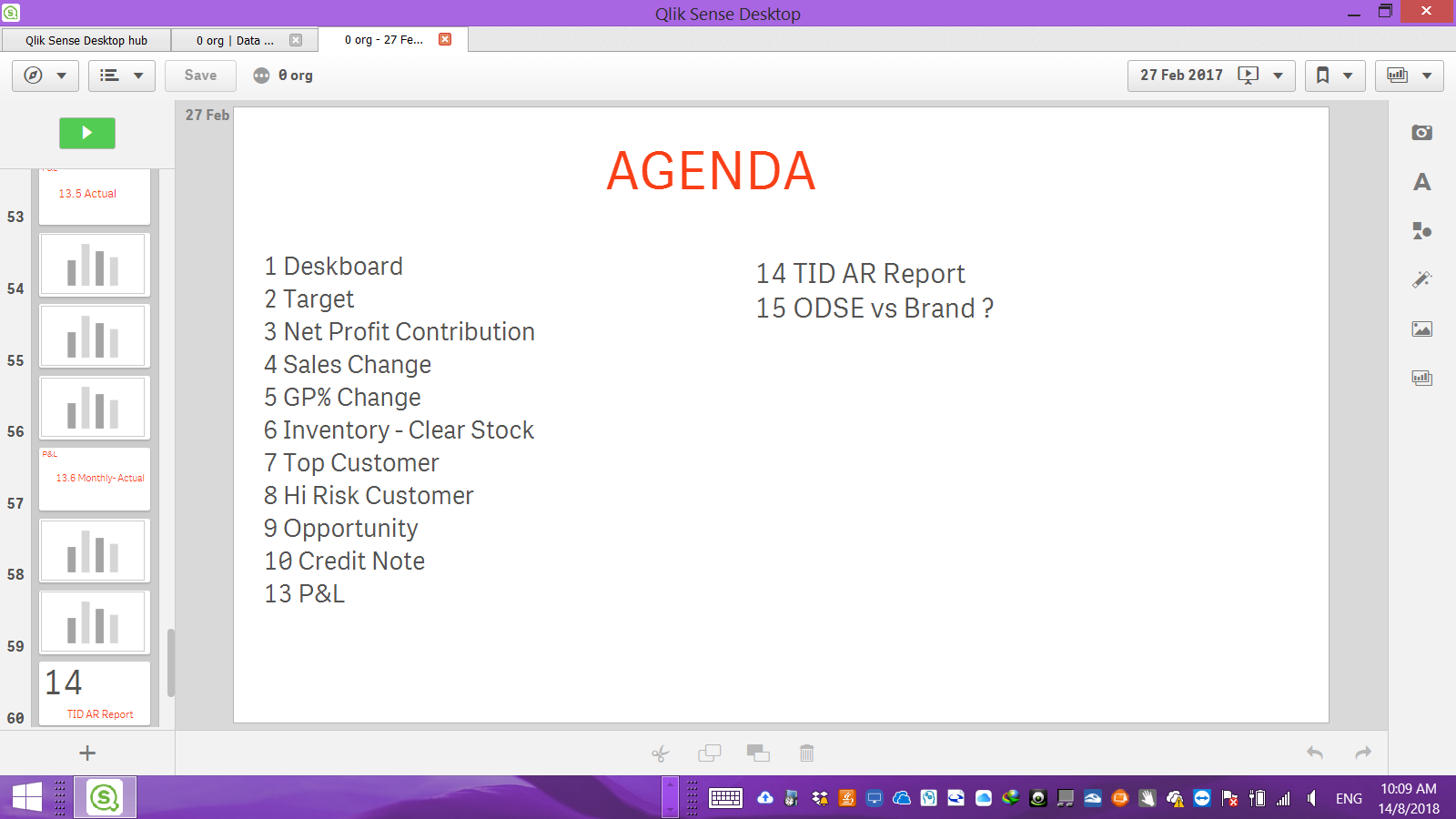
Accepted Solutions
- Mark as New
- Bookmark
- Subscribe
- Mute
- Subscribe to RSS Feed
- Permalink
- Report Inappropriate Content
Hi,
What you could try is to add hyperlinks to each text?
If you mark a text it will give you a hyperlink option which could maybe be linked directly to the exact story you want it to begin from. If you then have different stories that might be able to solve your issue. I don't think you can go to a specific page unless this is stated in the URL somehow.
Best,
Ali A
- Mark as New
- Bookmark
- Subscribe
- Mute
- Subscribe to RSS Feed
- Permalink
- Report Inappropriate Content
Hi,
What you could try is to add hyperlinks to each text?
If you mark a text it will give you a hyperlink option which could maybe be linked directly to the exact story you want it to begin from. If you then have different stories that might be able to solve your issue. I don't think you can go to a specific page unless this is stated in the URL somehow.
Best,
Ali A
- Mark as New
- Bookmark
- Subscribe
- Mute
- Subscribe to RSS Feed
- Permalink
- Report Inappropriate Content
Hi Ali
THank you very much for your help.
paul
- Mark as New
- Bookmark
- Subscribe
- Mute
- Subscribe to RSS Feed
- Permalink
- Report Inappropriate Content
You are welcome ![]()
- Mark as New
- Bookmark
- Subscribe
- Mute
- Subscribe to RSS Feed
- Permalink
- Report Inappropriate Content
Hi Ali
I just try you approach , i notice i face some issue.
I go to Sheet 4 , at there i am unable to find the address for this page. So i am not able to paste the hyperlink at sheet one.
I am using QS desktop version.
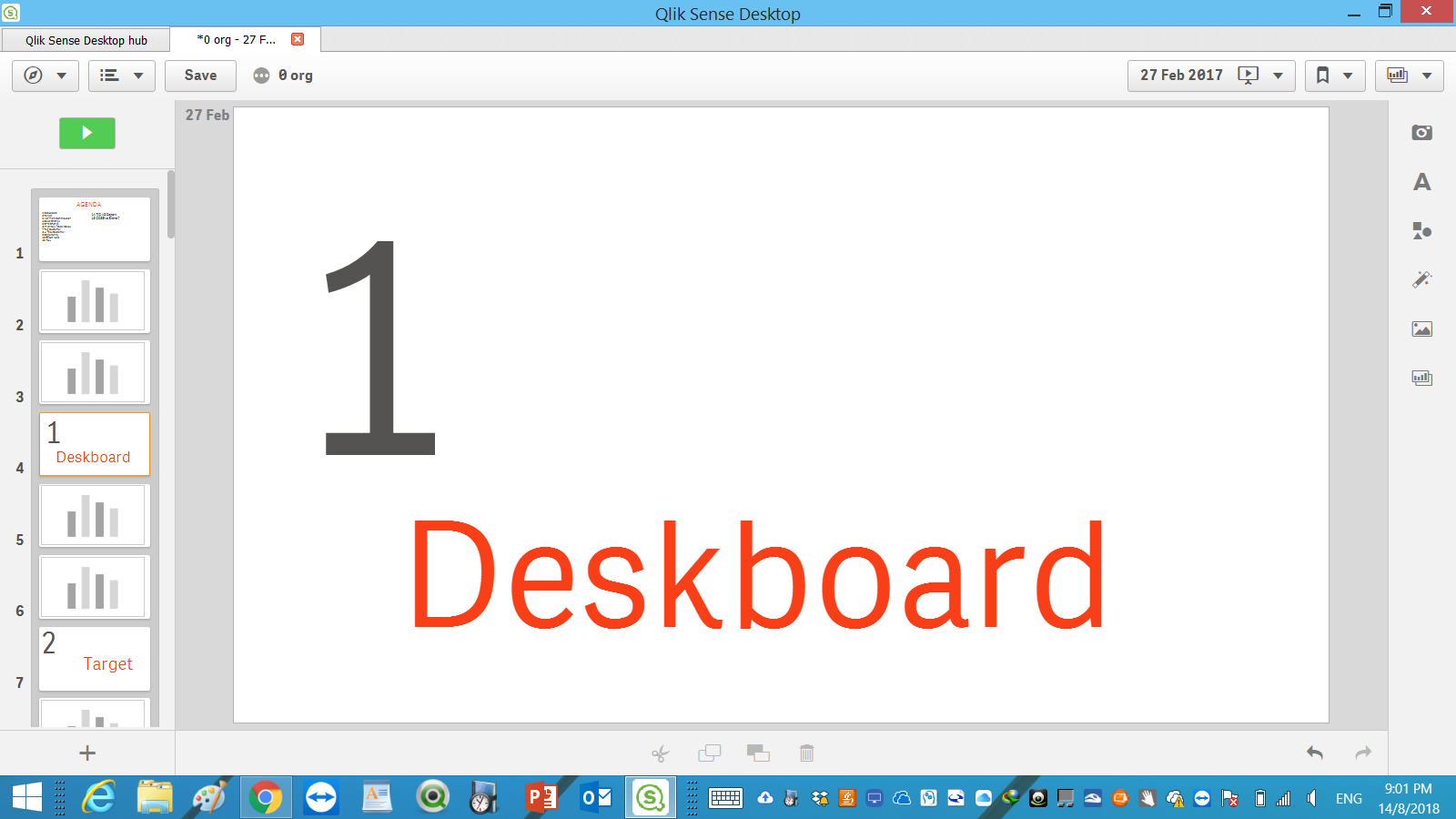
- Mark as New
- Bookmark
- Subscribe
- Mute
- Subscribe to RSS Feed
- Permalink
- Report Inappropriate Content
Hi,
Are you making this in Qlik Sense Desktop?
Or testing for before in a production environment?
If you are using Qlik Sense desktop go to your Internet Explorer and type this:
That should enable opening the hub in a browser and there you should get a link for that specific slide. When you play the slideshow the link changes for each time so copy past this and use that link, but I have never tried this on Qlik Sense Desktop so this might behave differently.
Best,
Ali A
- Mark as New
- Bookmark
- Subscribe
- Mute
- Subscribe to RSS Feed
- Permalink
- Report Inappropriate Content
Hi Ali
I click the link you provide me , i manage to find the hyper link. when i click the text and hope that it will jump to sheet 4 , but i get error msg below :-
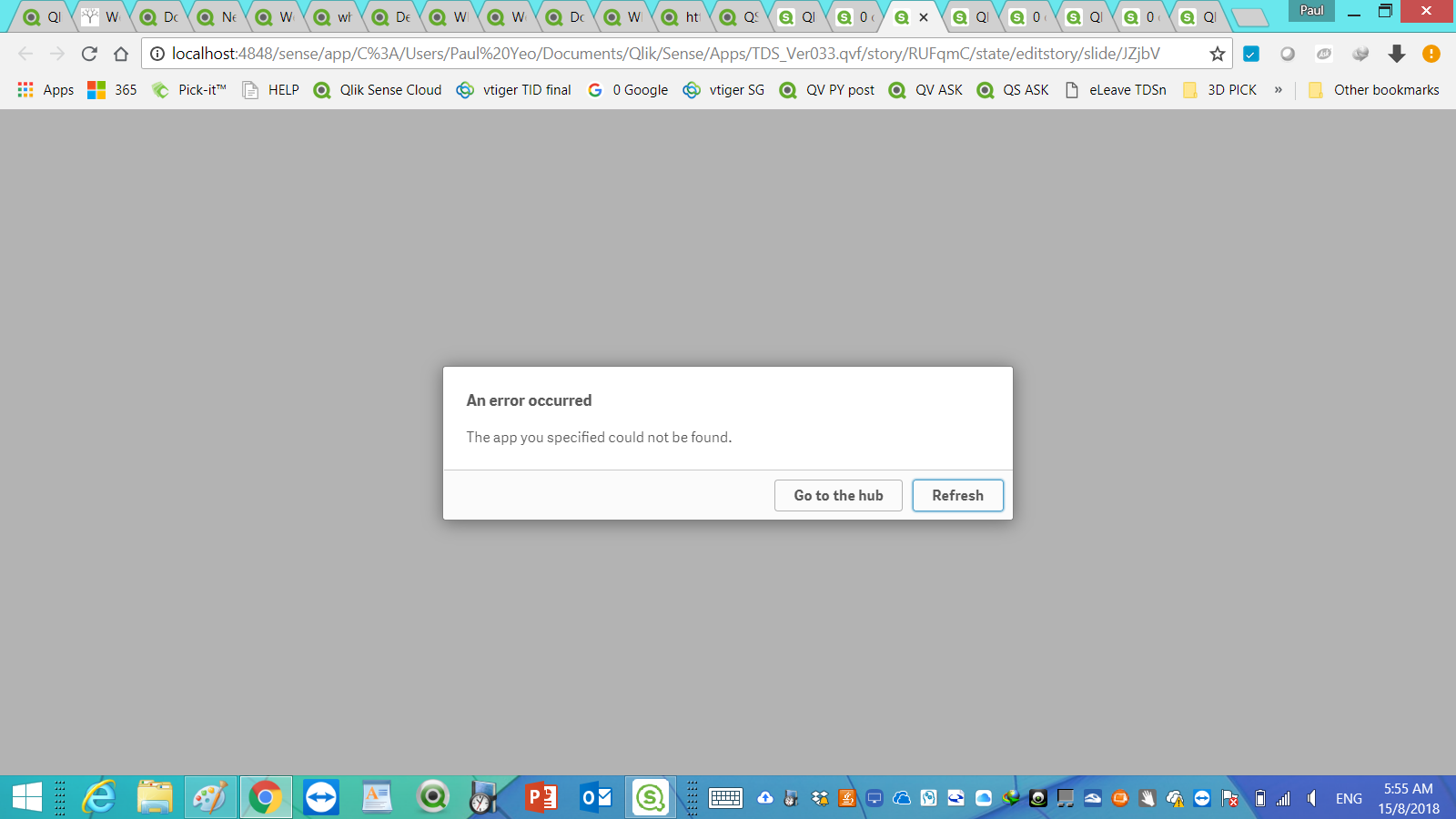
- Mark as New
- Bookmark
- Subscribe
- Mute
- Subscribe to RSS Feed
- Permalink
- Report Inappropriate Content
Hi,
Yes I tried the same with the QS Desktop and got the same type of error. I thought this was going to be done in a enterprise solution and it might work there.
I don't think it will work then.
Sorry about that.
Best,
Ali A