Unlock a world of possibilities! Login now and discover the exclusive benefits awaiting you.
- Qlik Community
- :
- Forums
- :
- Analytics & AI
- :
- Products & Topics
- :
- App Development
- :
- Qlik Dev Hub - Cannot create anything
- Subscribe to RSS Feed
- Mark Topic as New
- Mark Topic as Read
- Float this Topic for Current User
- Bookmark
- Subscribe
- Mute
- Printer Friendly Page
- Mark as New
- Bookmark
- Subscribe
- Mute
- Subscribe to RSS Feed
- Permalink
- Report Inappropriate Content
Qlik Dev Hub - Cannot create anything
Hi there,
I have created a QAP Server , now i access the dev-hub via https://servername/dev-hub.
I am able to access, but i couldnt create any new project. it will prompt me "An error occured".
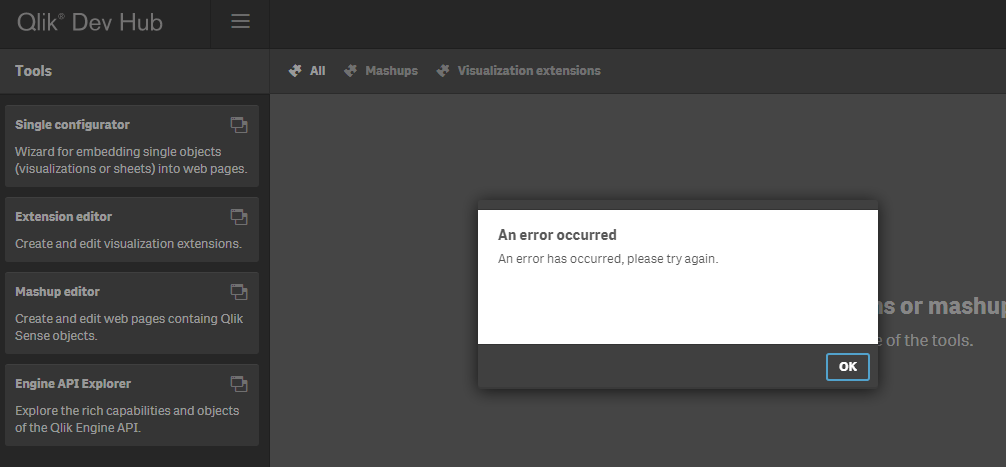
Rgds
Jim
- « Previous Replies
-
- 1
- 2
- Next Replies »
- Mark as New
- Bookmark
- Subscribe
- Mute
- Subscribe to RSS Feed
- Permalink
- Report Inappropriate Content
Hi Jim,
Check if you have access rights to access to the repository database as the project you create will store its files in there.
Thanks,
Sangram Reddy.
- Mark as New
- Bookmark
- Subscribe
- Mute
- Subscribe to RSS Feed
- Permalink
- Report Inappropriate Content
How do i know the userID i have created , has the rights or not ? I have created a local user account on my server.
and i access the dev-hub usign this account.
Do you have any setup guide or user manual to use dev-hub?
- Mark as New
- Bookmark
- Subscribe
- Mute
- Subscribe to RSS Feed
- Permalink
- Report Inappropriate Content
You will need to check with your QMC admin if you have the right.
- Mark as New
- Bookmark
- Subscribe
- Mute
- Subscribe to RSS Feed
- Permalink
- Report Inappropriate Content
i was the one who created the QAP server. ![]()
so what rights i have not configured? how to configure?
rgds
Jim Chan
- Mark as New
- Bookmark
- Subscribe
- Mute
- Subscribe to RSS Feed
- Permalink
- Report Inappropriate Content
Are you logged in with the root admin account? Check each of the folders security if the root admin has access to these folders. If not I would suggest you to add your self to the permissions to all the folders in the repository database and try.
- Mark as New
- Bookmark
- Subscribe
- Mute
- Subscribe to RSS Feed
- Permalink
- Report Inappropriate Content
Root Admin yes. But when i access to the dev-hub, i user normal user account - for example - user1, to access the dev-hub.
So that account is able to access dev-hub, but coudltn create any new project.
Rgds,
Jim
- Mark as New
- Bookmark
- Subscribe
- Mute
- Subscribe to RSS Feed
- Permalink
- Report Inappropriate Content
Hi Jim,
I am sure its related to the roles of the user. Does user one have a role assigned? If not provide a content Admin role and try logging in.
- Mark as New
- Bookmark
- Subscribe
- Mute
- Subscribe to RSS Feed
- Permalink
- Report Inappropriate Content
Hi there,
so far in my QMC, i have not create any user role. is empty.
what i have done was:-
- Create a Windows user local account (user1)
- Then access servername/dev-hub
- then prompted me user authentication , and i key in (user1 and the password).
- then able to access to the dev-hub.
- I click on New Porject, give a name, select a template, then hit the "Create" button.
- then got the error.
Rgds,
Jim
- Mark as New
- Bookmark
- Subscribe
- Mute
- Subscribe to RSS Feed
- Permalink
- Report Inappropriate Content
Hi Jim,
The Content Admin is implicitly available. Just make use of the existing roles.
Thanks,
Sangram.
- « Previous Replies
-
- 1
- 2
- Next Replies »