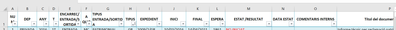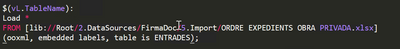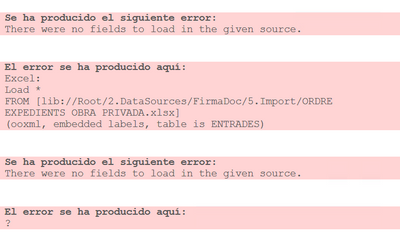Unlock a world of possibilities! Login now and discover the exclusive benefits awaiting you.
- Qlik Community
- :
- Forums
- :
- Analytics & AI
- :
- Products & Topics
- :
- App Development
- :
- Qlik Not Detecting Excel Sheets
- Subscribe to RSS Feed
- Mark Topic as New
- Mark Topic as Read
- Float this Topic for Current User
- Bookmark
- Subscribe
- Mute
- Printer Friendly Page
- Mark as New
- Bookmark
- Subscribe
- Mute
- Subscribe to RSS Feed
- Permalink
- Report Inappropriate Content
Qlik Not Detecting Excel Sheets
Why qlik can detect the entire excel as one unique table? First time happens to me.
I have this excel, within i want to extract first two sheets:
But when i load it throught qlik sense it only appears one table with the name of the file and the content of that table has nonsense to me:
here in the image you can se that qlik are setting the columns of the excel without names and it only appears like it has only one sheet ended in column L, but the excel format is not like that.
here is the excel columns format for first two sheets:
But when i load it like this:
Displays the error of no data to load and i dunno whats happening with this concret excel, copy the content to a new excel is not the desired way to go, even if it whould work, i need to know what is happening.
Did this happened to someone else?
Accepted Solutions
- Mark as New
- Bookmark
- Subscribe
- Mute
- Subscribe to RSS Feed
- Permalink
- Report Inappropriate Content
I am sorry, finally found what happened, between dev and pro was a bug in naming generated excels and the generated content didn't match excel's name, it was another excel whithin the name of the excel i want to load.
Just crazy, i missed updating this post, just closing it now.
- Mark as New
- Bookmark
- Subscribe
- Mute
- Subscribe to RSS Feed
- Permalink
- Report Inappropriate Content
Hello @arngue I am not sure why you are getting this kind of error but from what I can see in the first screenshot, it seems that you have "weird" structure in excel, not like a matrix, is it? Could you please show us a screenshot of how the data is displayed in Excel? Thanks 😊
- Mark as New
- Bookmark
- Subscribe
- Mute
- Subscribe to RSS Feed
- Permalink
- Report Inappropriate Content
Hi Patricia,
I have already posted an image of the heading and first row of the first two sheets, the datarows are not entirely shown as is confidencial information, i know you want to try reproduce the error, but without giving you the same excel file its quite a bit impossible.
I am asking if someone had similar issue that can help me finding the problem origin.
And yes, in qlik sense is showing a weird structure that i dunno why is comming up.
May be affected by external excel references? That file is a copy of a shared excel file.
- Mark as New
- Bookmark
- Subscribe
- Mute
- Subscribe to RSS Feed
- Permalink
- Report Inappropriate Content
Just give it a trial to open the file directly in Excel (not with online) and store it within another copy and then try to load from there.
- Marcus
- Mark as New
- Bookmark
- Subscribe
- Mute
- Subscribe to RSS Feed
- Permalink
- Report Inappropriate Content
I am sorry, finally found what happened, between dev and pro was a bug in naming generated excels and the generated content didn't match excel's name, it was another excel whithin the name of the excel i want to load.
Just crazy, i missed updating this post, just closing it now.