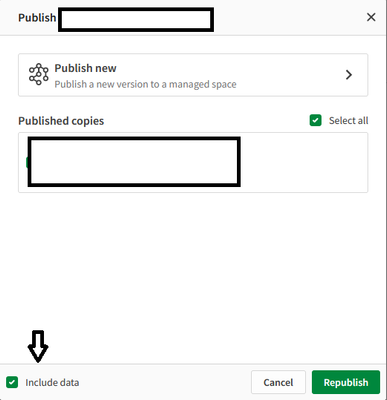Unlock a world of possibilities! Login now and discover the exclusive benefits awaiting you.
- Qlik Community
- :
- Forums
- :
- Analytics
- :
- App Development
- :
- Re: SaaS - Publish and Replace - Alternate States
- Subscribe to RSS Feed
- Mark Topic as New
- Mark Topic as Read
- Float this Topic for Current User
- Bookmark
- Subscribe
- Mute
- Printer Friendly Page
- Mark as New
- Bookmark
- Subscribe
- Mute
- Subscribe to RSS Feed
- Permalink
- Report Inappropriate Content
Qlik SaaS - Publish and Replace does not include Alternate States
In Qlik SaaS, I noticed when doing a publish & replace (from personal/shared space to managed space) it does not publish new alternate states. Has anyone else been met with this limitation?
Accepted Solutions
- Mark as New
- Bookmark
- Subscribe
- Mute
- Subscribe to RSS Feed
- Permalink
- Report Inappropriate Content
When you did the publish/replace, did you check the "Include data" box at the bottom left of the Publish dialog screen?
- Mark as New
- Bookmark
- Subscribe
- Mute
- Subscribe to RSS Feed
- Permalink
- Report Inappropriate Content
Ok will do.
If anyone else hits this issue, I worked around this by using the qlik-cli to create the alternate state directly in the managed space, after publishing from shared space. Objects automatically restore back to the new alt state that they were set to in the shared space.
qlik context use $contextName
#create alternate state
$stateName = "<statename>"
$targetAppId = "<managed app id>"
qlik app state add $stateName --app=$targetAppId
- Mark as New
- Bookmark
- Subscribe
- Mute
- Subscribe to RSS Feed
- Permalink
- Report Inappropriate Content
Very interesting item you brought up.
Was this app published without data by default?
This isn't documented as a limitation, so it is potentially a defect if it is reproducible.
- Mark as New
- Bookmark
- Subscribe
- Mute
- Subscribe to RSS Feed
- Permalink
- Report Inappropriate Content
When you did the publish/replace, did you check the "Include data" box at the bottom left of the Publish dialog screen?
- Mark as New
- Bookmark
- Subscribe
- Mute
- Subscribe to RSS Feed
- Permalink
- Report Inappropriate Content
@JanJorissen I just checked and when "Including data" alternate state does publish. Could this be a feature request to publish even if Include data is not checked?
There are different scenarios on whether we want to include data when publishing. It most cases the managed space has desired data, shared/personal space may have development type data.
- Mark as New
- Bookmark
- Subscribe
- Mute
- Subscribe to RSS Feed
- Permalink
- Report Inappropriate Content
At this stage, based on the findings, you can open a support case and we can raise a defect against it.
If it turns out to be intentional behavior, then yes, it would be a feature request
- Mark as New
- Bookmark
- Subscribe
- Mute
- Subscribe to RSS Feed
- Permalink
- Report Inappropriate Content
Ok will do.
If anyone else hits this issue, I worked around this by using the qlik-cli to create the alternate state directly in the managed space, after publishing from shared space. Objects automatically restore back to the new alt state that they were set to in the shared space.
qlik context use $contextName
#create alternate state
$stateName = "<statename>"
$targetAppId = "<managed app id>"
qlik app state add $stateName --app=$targetAppId