Unlock a world of possibilities! Login now and discover the exclusive benefits awaiting you.
- Qlik Community
- :
- Forums
- :
- Analytics & AI
- :
- Products & Topics
- :
- App Development
- :
- Qlik Sense Date Picker
- Subscribe to RSS Feed
- Mark Topic as New
- Mark Topic as Read
- Float this Topic for Current User
- Bookmark
- Subscribe
- Mute
- Printer Friendly Page
- Mark as New
- Bookmark
- Subscribe
- Mute
- Subscribe to RSS Feed
- Permalink
- Report Inappropriate Content
Qlik Sense Date Picker
Hello everyone,
I'm currently developing an and i have a somewhat tricky problem with a dimension.
Let's narrow down the scope, two sheets. One containing a Pivot table the other some graphs.
Before any of them become visible, it's required for a user to pick a date using the extension 'DateRangePicker'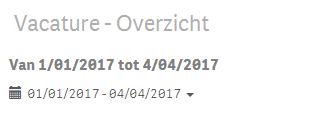
In the picture you see the calendar range and above it a title with the date in it.
Now what happens when user starts to filter in the report is that the days displayed in the extension(Bottom Range)
changes based on what is possible for e.g. that customer. While the above title does not.
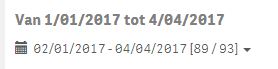
the title is basically constructed with text & measures:
='Van ' & Date(Min({<Kantoor,Consultant,Klant,Vacature,Kandidaat>}Dag)) & ' tot ' & Date(Max({<Kantoor,Consultant,Klant,Vacature,Kandidaat>}Dag))
But the input of the extension is considered a Dimension
I've tried constructs like:
=Aggr(Only({<Kantoor,Consultant,Klant,Vacature,Kandidaat>}Dag),Dag) but to no avail
So i'm currently at a loss on how I would prevent this behaviour. It's logical I know but not something intended at that point.
Thanks in advance.
- Mark as New
- Bookmark
- Subscribe
- Mute
- Subscribe to RSS Feed
- Permalink
- Report Inappropriate Content
EDIT
I've come accross this reaction on the forums:
"The set analysis expression in your inner aggregation function does not define the set of possible values for the AGGR dimension fields. If you need to modify this set (i.e. you want a different set than defined by the selections), you need to use a second set expression in the outer aggregation function."
Now i've tried numerous things in the outer aggregation but also to no avail.