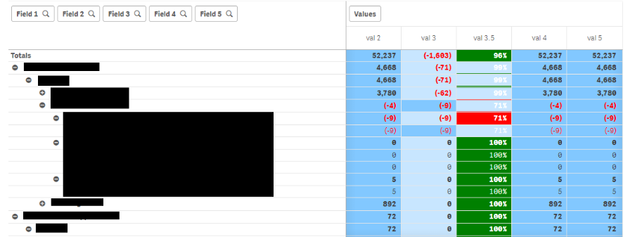Unlock a world of possibilities! Login now and discover the exclusive benefits awaiting you.
- Qlik Community
- :
- Forums
- :
- Analytics & AI
- :
- Products & Topics
- :
- App Development
- :
- Qlik Sense Pivot Table Cell Color intermittently n...
- Subscribe to RSS Feed
- Mark Topic as New
- Mark Topic as Read
- Float this Topic for Current User
- Bookmark
- Subscribe
- Mute
- Printer Friendly Page
- Mark as New
- Bookmark
- Subscribe
- Mute
- Subscribe to RSS Feed
- Permalink
- Report Inappropriate Content
Qlik Sense Pivot Table Cell Color intermittently not rendering properly
The Background color of cells in a standard Pivot table is not always rendered properly. This is seen inconsistently, but is usaually seen when the user begins making selections and/or scrolling.
In the example below, val3 column should always be a light blue background and val3.5 column should only have red or green background and never be light blue. It is not always the same cells that are incorrect and if the user switches to another sheet in the app and then comes back to this sheet the colors are correct, but will inconsistently be wrong again in possibly different cells when scrolling again. One interesting, note is that the correct color is sometimes seen as a very thin line at the top or bottom of the cell.
- No issue seen when accessing app in Firefox or IE
- Seen in both Chrome and Edge
- Using May 2021 Enterprise, was also seen in June 2020
- Issue seen mostly when scrolling left and right
- Issue not always seen
- Issue seen at summary and detail levels
- Going to a different sheet and coming back to this sheet will remove issue, but scrolling again it may reappear in a different area
- Scrolling up and down may clear the issue
- Sometimes the problem cells will remain in the same physical location when scrolling left and right
- Mark as New
- Bookmark
- Subscribe
- Mute
- Subscribe to RSS Feed
- Permalink
- Report Inappropriate Content
Hi @lisaratliff ,
The background color issue for the pivot table has been fixed in the latest version of Qlik Sense May 2022. The patches for other versions may also be available but I don't have an estimated time yet.
- Mark as New
- Bookmark
- Subscribe
- Mute
- Subscribe to RSS Feed
- Permalink
- Report Inappropriate Content
I have this same problem, and I am glad someone else was able to experience it - and that a solution was identified. It is unfortunate that upgrading our enterprise server to fix this problem will be such an undertaking.