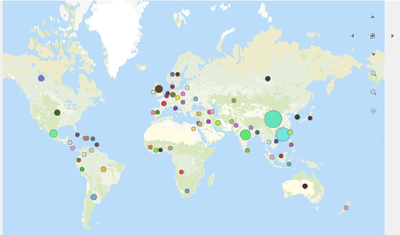Unlock a world of possibilities! Login now and discover the exclusive benefits awaiting you.
- Qlik Community
- :
- Forums
- :
- Analytics
- :
- App Development
- :
- Re: Qliksense Map - Top 10 Country's with highest ...
- Subscribe to RSS Feed
- Mark Topic as New
- Mark Topic as Read
- Float this Topic for Current User
- Bookmark
- Subscribe
- Mute
- Printer Friendly Page
- Mark as New
- Bookmark
- Subscribe
- Mute
- Subscribe to RSS Feed
- Permalink
- Report Inappropriate Content
Qliksense Map - Top 10 Country's with highest customers
Hi All,
I'm trying to show top 10 country's with highest customers using native map function in qliksense.
from the image, i only want to show the top 10 bubble and the rest should not be shown. I had used the function
=count({<Nationality = {"=Rank(count(distinct CUSTOMER_ID))<=10"}>} CUSTOMER_ID) but not able to get the desired result. Could some one help with this?
Accepted Solutions
- Mark as New
- Bookmark
- Subscribe
- Mute
- Subscribe to RSS Feed
- Permalink
- Report Inappropriate Content
- Mark as New
- Bookmark
- Subscribe
- Mute
- Subscribe to RSS Feed
- Permalink
- Report Inappropriate Content
HI
use this expression in your dimension
aggr(if(rank(count(distinct CUSTOMER_ID)<=10,Nationality ),Nationality )
and this for size expression
count(distinct CUSTOMER_ID)
- Mark as New
- Bookmark
- Subscribe
- Mute
- Subscribe to RSS Feed
- Permalink
- Report Inappropriate Content
thanks for the reply and suggested expression still gives me the same result.
the main problem was due to the dimension property value "Limitation" disable for Nationality column. otherwise would have used Fixed and written the expression in global variable and would have called it under "TOP".
Is there something we could do from Scripting side? like creating a new column to hold some sort of value and calling it in the main report?
- Mark as New
- Bookmark
- Subscribe
- Mute
- Subscribe to RSS Feed
- Permalink
- Report Inappropriate Content
Hi
this expression work perfectly on my app
can you share a sample app
- Mark as New
- Bookmark
- Subscribe
- Mute
- Subscribe to RSS Feed
- Permalink
- Report Inappropriate Content
i'm using native map from qlik and using a dimension which contains the country code like - US,UK,IN...etc...(many countries we have in my dimension and in my first shared image )
when I apply the above expression in dimension the pointers/area bubbles in my map get disappear.
I couldn't able to share the sample app due to data policies in my org...also i noticed, the default option we get to limit the dimension value(fixed/limited/range) is also disabled. does it happens with by default qlik application?
- Mark as New
- Bookmark
- Subscribe
- Mute
- Subscribe to RSS Feed
- Permalink
- Report Inappropriate Content
hi
the dimensions in the map doesn't have this option
just to make sure you did replace the expression in the demo with the expression and fields from your app?
- Mark as New
- Bookmark
- Subscribe
- Mute
- Subscribe to RSS Feed
- Permalink
- Report Inappropriate Content
yes, I have replaced it with my actual dimension name in the given expression. since aggr function takes 2 arguments, i have to add "," and ")" at the end to make the syntax work.
aggr(if(rank(count(distinct CUST_ID_NUM)<=10,Nationality ),Nationality ),)
Could you please share your map image or sample app where it's working for you?
- Mark as New
- Bookmark
- Subscribe
- Mute
- Subscribe to RSS Feed
- Permalink
- Report Inappropriate Content
hi
try to replicate this app
- Mark as New
- Bookmark
- Subscribe
- Mute
- Subscribe to RSS Feed
- Permalink
- Report Inappropriate Content
Hi,
Actually I was looking for even better solution since I want only to show TOP 10 values (static always) and found we can actually limit by setting the MAX value to 10 under general property under the created layer.
The dynamic solution you have provided is also a good one when especially user wants to play around the map using a slider object
Thank you