Unlock a world of possibilities! Login now and discover the exclusive benefits awaiting you.
- Qlik Community
- :
- Forums
- :
- Analytics & AI
- :
- Products & Topics
- :
- App Development
- :
- Re: Qliksense UI help
- Subscribe to RSS Feed
- Mark Topic as New
- Mark Topic as Read
- Float this Topic for Current User
- Bookmark
- Subscribe
- Mute
- Printer Friendly Page
- Mark as New
- Bookmark
- Subscribe
- Mute
- Subscribe to RSS Feed
- Permalink
- Report Inappropriate Content
Qliksense UI help
Hi Qliker's,
I have a requirement to show data refresh date on "SHEET TITLE BAR". I tried getting reload date in variable and display it with sheet title but it shows variable name and not the value.
so I wanted to know is it possible to get Reload() work on Sheet Title bar ? if yes , then please let me how . I would appreciate!!
- « Previous Replies
-
- 1
- 2
- Next Replies »
- Mark as New
- Bookmark
- Subscribe
- Mute
- Subscribe to RSS Feed
- Permalink
- Report Inappropriate Content
Hi,
Introduce the following formula in the "Title Expression" box in the Sheet Propiertes:
=ReloadTime()
- Mark as New
- Bookmark
- Subscribe
- Mute
- Subscribe to RSS Feed
- Permalink
- Report Inappropriate Content
Is there a reason you are assigning the function to a variable. Why not add the below statement to the sheet "Title expression" or Description.
='Data Refreshed On '&ReloadTime()
- Mark as New
- Bookmark
- Subscribe
- Mute
- Subscribe to RSS Feed
- Permalink
- Report Inappropriate Content
I am on the February release for Qlik Sense.
The value in my variable is 1. the Title on the Sheet is 'Sheet 1'
Is this what you want to do? Do you mean something else?
- Mark as New
- Bookmark
- Subscribe
- Mute
- Subscribe to RSS Feed
- Permalink
- Report Inappropriate Content
Can you show how you define the vFFValue?
- Mark as New
- Bookmark
- Subscribe
- Mute
- Subscribe to RSS Feed
- Permalink
- Report Inappropriate Content

it just returns text. expression i', using is
='Summary'&ReloadTime()
- Mark as New
- Bookmark
- Subscribe
- Mute
- Subscribe to RSS Feed
- Permalink
- Report Inappropriate Content
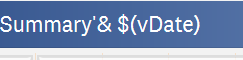
this also displays just text ;
vDate= today()-1
- Mark as New
- Bookmark
- Subscribe
- Mute
- Subscribe to RSS Feed
- Permalink
- Report Inappropriate Content

where is the fx() box ? all I see is these options.
and when I enter =ReloadTime() . it just returns text,
- Mark as New
- Bookmark
- Subscribe
- Mute
- Subscribe to RSS Feed
- Permalink
- Report Inappropriate Content
I need it on SHEET TITLE bar and not the object bar
- Mark as New
- Bookmark
- Subscribe
- Mute
- Subscribe to RSS Feed
- Permalink
- Report Inappropriate Content
The first is just text, the second is a data item and executes the Reloadtime() function.
- « Previous Replies
-
- 1
- 2
- Next Replies »