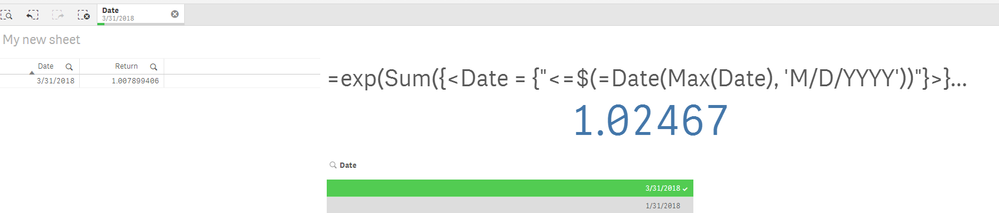Unlock a world of possibilities! Login now and discover the exclusive benefits awaiting you.
- Qlik Community
- :
- Forums
- :
- Analytics & AI
- :
- Products & Topics
- :
- App Development
- :
- Range Product Function
- Subscribe to RSS Feed
- Mark Topic as New
- Mark Topic as Read
- Float this Topic for Current User
- Bookmark
- Subscribe
- Mute
- Printer Friendly Page
- Mark as New
- Bookmark
- Subscribe
- Mute
- Subscribe to RSS Feed
- Permalink
- Report Inappropriate Content
Range Product Function
Hi All,
I have data structured as the below. I was wondering if it is possible to create a RangeProduct type function to calculate YTD,QTD,etc calculations.
| Date | Return |
| 1/31/2018 | 1.011010404 |
| 2/28/2018 | 1.005565826 |
| 3/31/2018 | 1.007899406 |
| 4/30/2018 | 1.0039712 |
| 5/31/2018 | 1.005528985 |
| 6/30/2018 | 1.005855925 |
| 7/31/2018 | 1.007522803 |
| 8/31/2018 | 1.007913107 |
| 9/30/2018 | 1.00652716 |
| 10/31/2018 | 1.002180224 |
| 11/30/2018 | 0.996697694 |
| 12/31/2018 | 0.992635858 |
So for example when I select 3/31/2018 I want my calculation for YTD to be
Sum({<[Date] = {'3/31/2018'}>}Return) * Sum({<[Date] = {'2/28/2018'}>}Return) * Sum({<[Date] = {'1/31/2018'}>}Return)
Thanks!
Mark
- Tags:
- qtd
- set analysis
- ytd
- « Previous Replies
-
- 1
- 2
- Next Replies »
Accepted Solutions
- Mark as New
- Bookmark
- Subscribe
- Mute
- Subscribe to RSS Feed
- Permalink
- Report Inappropriate Content
Try this
=exp(Sum({<Date = {"<=$(=Date(Max(Date), 'M/D/YYYY'))"}>}Log(Return)))
- Mark as New
- Bookmark
- Subscribe
- Mute
- Subscribe to RSS Feed
- Permalink
- Report Inappropriate Content
May be this
exp(RangeSum(Above(Log(Sum(Return)), 0, RowNo())))
- Mark as New
- Bookmark
- Subscribe
- Mute
- Subscribe to RSS Feed
- Permalink
- Report Inappropriate Content
Thanks Sunny, this looks like it would work in a table but I am looking to create a few KPI Objects (one for YTD, QTD,etc.) Do you know how you could apply this formula there?
Thanks,
Mark
- Mark as New
- Bookmark
- Subscribe
- Mute
- Subscribe to RSS Feed
- Permalink
- Report Inappropriate Content
- Mark as New
- Bookmark
- Subscribe
- Mute
- Subscribe to RSS Feed
- Permalink
- Report Inappropriate Content
Try this
=exp(Sum({<Date = {"<=$(=Date(Max(Date), 'M/D/YYYY'))"}>}Log(Return)))
- Mark as New
- Bookmark
- Subscribe
- Mute
- Subscribe to RSS Feed
- Permalink
- Report Inappropriate Content
Does not seem to be working. I get the correct sum of returns using below formula
Sum({<[CPDate],Date = {">=$(=QuarterStart(Max(Date)))"}>}Log(PeriodPL))
however when I add the exp() function my KPI returns null
Exp(Sum({<[CPDate],Date = {">=$(=QuarterStart(Max(Date)))"}>}Log(PeriodPL)))
- Mark as New
- Bookmark
- Subscribe
- Mute
- Subscribe to RSS Feed
- Permalink
- Report Inappropriate Content
So, this works for you?
Sum({<[CPDate],Date = {">=$(=QuarterStart(Max(Date)))"}>}Log(PeriodPL))
- Mark as New
- Bookmark
- Subscribe
- Mute
- Subscribe to RSS Feed
- Permalink
- Report Inappropriate Content
Right,
But when I add the exp() function around it I return null in my KPI
- Mark as New
- Bookmark
- Subscribe
- Mute
- Subscribe to RSS Feed
- Permalink
- Report Inappropriate Content
Hi Sunny,
This works the issue was my values for return were wrong (over 100) so the exp function was becoming too high a number for Qlik to recognize.
Thanks,
Mark
- Mark as New
- Bookmark
- Subscribe
- Mute
- Subscribe to RSS Feed
- Permalink
- Report Inappropriate Content
Not sure, but seems to work for me based on the sample provided
- « Previous Replies
-
- 1
- 2
- Next Replies »