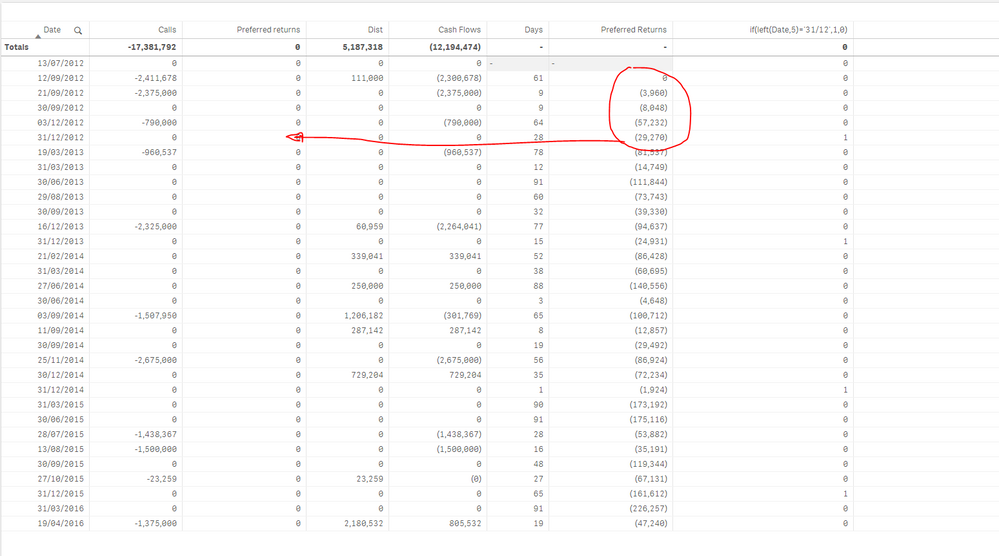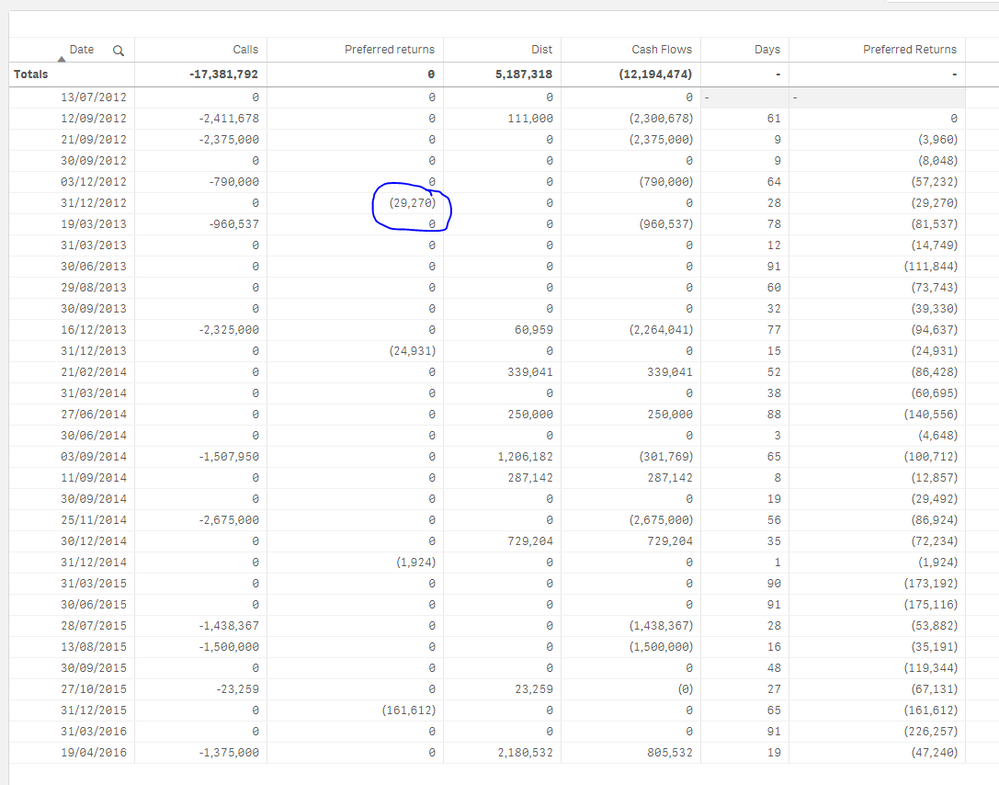Unlock a world of possibilities! Login now and discover the exclusive benefits awaiting you.
- Qlik Community
- :
- Forums
- :
- Analytics & AI
- :
- Products & Topics
- :
- App Development
- :
- Re: Rangesum showing only at year end
- Subscribe to RSS Feed
- Mark Topic as New
- Mark Topic as Read
- Float this Topic for Current User
- Bookmark
- Subscribe
- Mute
- Printer Friendly Page
- Mark as New
- Bookmark
- Subscribe
- Mute
- Subscribe to RSS Feed
- Permalink
- Report Inappropriate Content
Rangesum showing only at year end
Hi all,
I am trying to use rangesum and I want to sum just what's happened during that year for the column called "Preferred Returns".
I want also to show that amount in another column (Called "Preferred Returns" too) against the 31/12 of each year.
This is the formula I am using for the circled section (See the picture below):
above(Rangesum(above(sum(Calls+[Gross Investment Distributions]),0,rowno())),1)*$(vPrefReturnRequired)*((Date#(Date)-above(Date#(Date)))/366)
Attached you can find the app.
Please let me know if you can help me with this.
Thanks
- Tags:
- rangesum
- sunny_talwar
- « Previous Replies
-
- 1
- 2
- Next Replies »
Accepted Solutions
- Mark as New
- Bookmark
- Subscribe
- Mute
- Subscribe to RSS Feed
- Permalink
- Report Inappropriate Content
May be this
Aggr(If(Left(Date, 5) = '31/12', RangeSum(Above(
Above(TOTAL Rangesum(Above(TOTAL Sum(Calls+[Gross Investment Distributions]), 0, RowNo(TOTAL))), 1) * $(vPrefReturnRequired)*((Date#(Date)-Above(TOTAL Date#(Date)))/366), 0, RowNo(TOTAL))), 0), Year, Date)- Mark as New
- Bookmark
- Subscribe
- Mute
- Subscribe to RSS Feed
- Permalink
- Report Inappropriate Content
May be this
if(left(Date,5)='31/12',
above(Rangesum(above(sum(Calls+[Gross Investment Distributions]),0,rowno())),1)*$(vPrefReturnRequired)*((Date#(Date)-above(Date#(Date)))/366), 0)- Mark as New
- Bookmark
- Subscribe
- Mute
- Subscribe to RSS Feed
- Permalink
- Report Inappropriate Content
Nope I want to show the Rangesum of that expression against that cell in this way it's only returning the value that is against that cell
- Mark as New
- Bookmark
- Subscribe
- Mute
- Subscribe to RSS Feed
- Permalink
- Report Inappropriate Content
I am not sure I follow... what would you want to see here if not -29,270?
- Mark as New
- Bookmark
- Subscribe
- Mute
- Subscribe to RSS Feed
- Permalink
- Report Inappropriate Content
That should be the sum of all the preferred returns for the year (-98,511).
The second one against 31/12/2013 should be around -441,949 ish
- Mark as New
- Bookmark
- Subscribe
- Mute
- Subscribe to RSS Feed
- Permalink
- Report Inappropriate Content
May be this
Aggr(If(Left(Date, 5) = '31/12', RangeSum(Above(
Above(TOTAL Rangesum(Above(TOTAL Sum(Calls+[Gross Investment Distributions]), 0, RowNo(TOTAL))), 1) * $(vPrefReturnRequired)*((Date#(Date)-Above(TOTAL Date#(Date)))/366), 0, RowNo(TOTAL))), 0), Year, Date)- Mark as New
- Bookmark
- Subscribe
- Mute
- Subscribe to RSS Feed
- Permalink
- Report Inappropriate Content
Sunny Talwar my hero as always !!!!
Thank you so much !
- Mark as New
- Bookmark
- Subscribe
- Mute
- Subscribe to RSS Feed
- Permalink
- Report Inappropriate Content
Hi Sunny,
It's me again. I am actually trying to achieve the same table here in the excel spreadsheet attached.
Do you think you can help ?
- Mark as New
- Bookmark
- Subscribe
- Mute
- Subscribe to RSS Feed
- Permalink
- Report Inappropriate Content
Does this has to be done on the front end? Can we do this in the script?
- Mark as New
- Bookmark
- Subscribe
- Mute
- Subscribe to RSS Feed
- Permalink
- Report Inappropriate Content
Yes we can !
- « Previous Replies
-
- 1
- 2
- Next Replies »