Unlock a world of possibilities! Login now and discover the exclusive benefits awaiting you.
- Qlik Community
- :
- Forums
- :
- Analytics & AI
- :
- Products & Topics
- :
- App Development
- :
- Re: Ranking function in charts
- Subscribe to RSS Feed
- Mark Topic as New
- Mark Topic as Read
- Float this Topic for Current User
- Bookmark
- Subscribe
- Mute
- Printer Friendly Page
- Mark as New
- Bookmark
- Subscribe
- Mute
- Subscribe to RSS Feed
- Permalink
- Report Inappropriate Content
Ranking function in charts
What I have for now is this the rank sharing the same group '1-5', '6-14', '15-19'. How should I edit the formula, so that i only get 1 instead of 1-5, 6 instead of 6-14, 15 for (15-19), 20 for (20-22)?
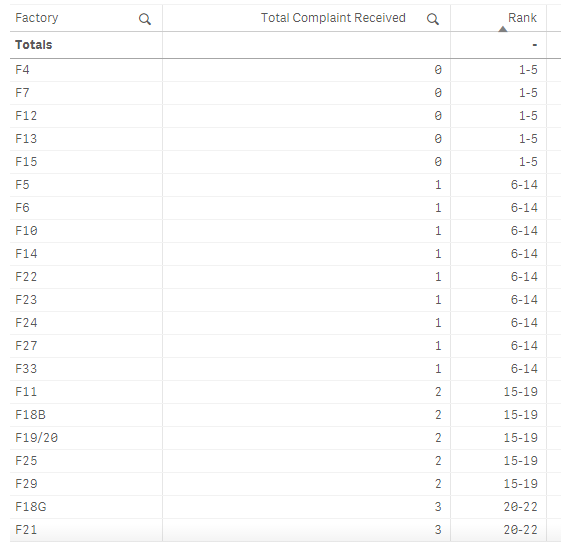

- Tags:
- rank
Accepted Solutions
- Mark as New
- Bookmark
- Subscribe
- Mute
- Subscribe to RSS Feed
- Permalink
- Report Inappropriate Content
- Mark as New
- Bookmark
- Subscribe
- Mute
- Subscribe to RSS Feed
- Permalink
- Report Inappropriate Content
May be this
Aggr(Rank(-Sum([Total Complaint Received]), 1), Factory)
- Mark as New
- Bookmark
- Subscribe
- Mute
- Subscribe to RSS Feed
- Permalink
- Report Inappropriate Content
Or this
Aggr(Rank(-Sum([Total Complaint Received]), 1, 1), Factory)
- Mark as New
- Bookmark
- Subscribe
- Mute
- Subscribe to RSS Feed
- Permalink
- Report Inappropriate Content
This works. Can I know the ,1,1 represent what?
- Mark as New
- Bookmark
- Subscribe
- Mute
- Subscribe to RSS Feed
- Permalink
- Report Inappropriate Content
You can check this in the help section
first one is the mode and the second one is fmt
- Mark as New
- Bookmark
- Subscribe
- Mute
- Subscribe to RSS Feed
- Permalink
- Report Inappropriate Content
Hi Sunny, i have a related question...
Result now:
Concatenation of rank with dim based on measure.
1) Product1(250)
2-3) Product 2 (150)
2-3) product3 (150)
4) Product4 (100)
Result needed:
1) Product(250)
2) Product(150)
3) Product(150)
4) Product(100)
I tried to concatenate rowno() with rest but rowno() don't work in dimension.
- Mark as New
- Bookmark
- Subscribe
- Mute
- Subscribe to RSS Feed
- Permalink
- Report Inappropriate Content
Can you share the file? I would not know without seeing what you have