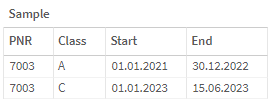Unlock a world of possibilities! Login now and discover the exclusive benefits awaiting you.
- Qlik Community
- :
- Forums
- :
- Analytics & AI
- :
- Products & Topics
- :
- App Development
- :
- Reducing Data Rows with manipulation in date field...
- Subscribe to RSS Feed
- Mark Topic as New
- Mark Topic as Read
- Float this Topic for Current User
- Bookmark
- Subscribe
- Mute
- Printer Friendly Page
- Mark as New
- Bookmark
- Subscribe
- Mute
- Subscribe to RSS Feed
- Permalink
- Report Inappropriate Content
Reducing Data Rows with manipulation in date fields
Hi,
I have a table with a Personal Number, a start and end date and a Class. I would like to manipulate the information in the script.
I want to reduce the rows per Personal Number. If there is NO change both rows can be combined, but the dates need an adjustment, if there is a change between both rows, both rows should be loaded.
I see following 2/3 scenarios:
| AS-IS: | Future-State: | |||||||
| PNR | Start | End | Class | PNR | Start | End | Class | |
| 5001 | 01.01.2021 | 31.03.2021 | A | 5001 | 01.01.2021 | 30.12.2022 | A | |
| 5001 | 01.04.2021 | 30.12.2022 | A | |||||
No change in class, so both rows can be combined; start from 1st row and end from 2nd row
| AS-IS: | Future-State: | |||||||
| PNR | Start | End | Class | PNR | Start | End | Class | |
| 6002 | 01.01.2021 | 31.03.2021 | A | 6002 | 01.01.2021 | 31.03.2021 | A | |
| 6002 | 01.04.2021 | 30.12.2022 | B | 6002 | 01.04.2021 | 30.12.2022 | B | |
There is a change in the Class Field, so both rows should be loaded as they are. No adjustment.
| AS-iS: | Future-State: | |||||||
| PNR | Start | End | Class | PNR | Start | End | Class | |
| 7003 | 01.01.2021 | 31.03.2021 | A | 7003 | 01.01.2021 | 30.12.2022 | A | |
| 7003 | 01.04.2021 | 30.12.2022 | A | 7003 | 01.01.2023 | 15.06.2023 | C | |
| 7003 | 01.01.2023 | 15.06.2023 | C | |||||
No change in the Class Field in second row, compared to first, so both rows can be combined. Comparing the new 1st row with the 3rd row there is a change in Class, so 3rd row should be loaded as 2nd row.
I would be very grateful for any help!
Thanks a lot!
- Mark as New
- Bookmark
- Subscribe
- Mute
- Subscribe to RSS Feed
- Permalink
- Report Inappropriate Content
Hi @chriys1337
Please try to take min() from Start and max() from End and then Group by PNR and Class.
Sample:
Load
PNR,
Class,
Date(Min(Date#(Start, 'DD.MM.YYYY')),'DD.MM.YYYY') as Start,
Date(Max(Date#(End, 'DD.MM.YYYY')),'DD.MM.YYYY') as End
Group by
PNR,
Class
;
Load *
Inline [PNR, Start, End, Class
7003, 01.01.2021, 31.03.2021, A
7003, 01.04.2021, 30.12.2022, A
7003, 01.01.2023, 15.06.2023, C
]
;
BR,
Piotrek