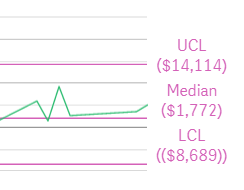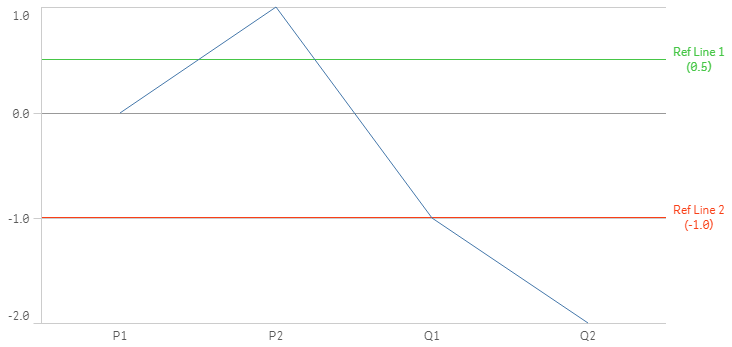Unlock a world of possibilities! Login now and discover the exclusive benefits awaiting you.
- Qlik Community
- :
- Forums
- :
- Analytics & AI
- :
- Products & Topics
- :
- App Development
- :
- Reference Line Label Format
- Subscribe to RSS Feed
- Mark Topic as New
- Mark Topic as Read
- Float this Topic for Current User
- Bookmark
- Subscribe
- Mute
- Printer Friendly Page
- Mark as New
- Bookmark
- Subscribe
- Mute
- Subscribe to RSS Feed
- Permalink
- Report Inappropriate Content
Reference Line Label Format
I am finding that on reference lines added to my line chart visualization that negative numbers are being displayed wrapped in 2 sets of parentheses, and positive numbers are being displayed wrapped in a single set of parentheses. I would prefer that positive numbers were formatted without parentheses, and negative numbers be wrapped in a single set of parentheses, though, I am open to displaying negative values with a minus sign in front of them in place of the parenthesis formatting. Efforts to reformat with a num() function have so far been unsuccessful. Might anyone in the community have insight into this?
Accepted Solutions
- Mark as New
- Bookmark
- Subscribe
- Mute
- Subscribe to RSS Feed
- Permalink
- Report Inappropriate Content
I don't think you can get rid of the brackets. The solution you can work with is changing number format in the chart measure to something like this:
To get this:
- Mark as New
- Bookmark
- Subscribe
- Mute
- Subscribe to RSS Feed
- Permalink
- Report Inappropriate Content
I don't think you can get rid of the brackets. The solution you can work with is changing number format in the chart measure to something like this:
To get this:
- Mark as New
- Bookmark
- Subscribe
- Mute
- Subscribe to RSS Feed
- Permalink
- Report Inappropriate Content
Thanks y_grynechko, this should suffice as a solution to my problem. Would be great if I could keep parentheses on the measure and only format the reference line, but as you described, this is not currently possible in Qlik Sense. Thank you for your help!