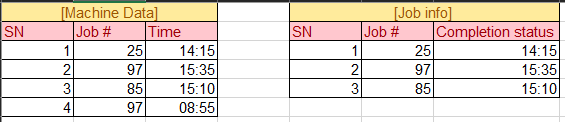Unlock a world of possibilities! Login now and discover the exclusive benefits awaiting you.
- Qlik Community
- :
- Forums
- :
- Analytics & AI
- :
- Products & Topics
- :
- App Development
- :
- Re: Remove Rows From Table Based on Another Table
- Subscribe to RSS Feed
- Mark Topic as New
- Mark Topic as Read
- Float this Topic for Current User
- Bookmark
- Subscribe
- Mute
- Printer Friendly Page
- Mark as New
- Bookmark
- Subscribe
- Mute
- Subscribe to RSS Feed
- Permalink
- Report Inappropriate Content
Remove Rows From Table Based on Another Table
Hi,
I have two table:
1. [Machine Data] - There are 3 columns:
SN, Job#, Time
2. [Job info] - there are 3 columns:
SN, Job#, Completion status.
I have found few job#, SN (The key is both of the fields) on [Job Info] that not appear on [Machine Data] and I want to filter them out from [Job Info]. What is the best practice for this operation? By flag? Minus operation?
Thanks for the help
- Mark as New
- Bookmark
- Subscribe
- Mute
- Subscribe to RSS Feed
- Permalink
- Report Inappropriate Content
I am sorry i am not following the question, could please supply a little more information and if you could show an example of the issue i.e. what you are seeing and what you like to see.
Mark
- Mark as New
- Bookmark
- Subscribe
- Mute
- Subscribe to RSS Feed
- Permalink
- Report Inappropriate Content
Hi,
I will give an example and I hope the question will be more clear:
The table contains the below data:
I want to remove all the rows on [Machine Data] that not appear on [Job info] (The key is SN and Job#).
On the above example, I expect that on [Machine Data] the row with the SN - 4 and Job# - 97 will be deleted.
Why did I expect that? because the SN and Job # do not exist on Job Info.
Thanks