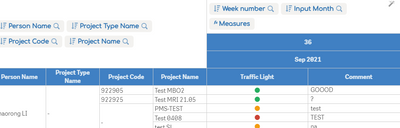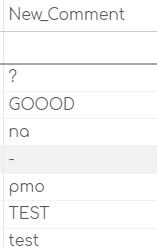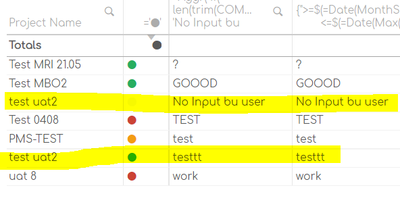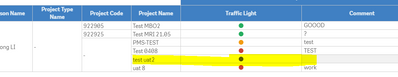Unlock a world of possibilities! Login now and discover the exclusive benefits awaiting you.
- Qlik Community
- :
- Forums
- :
- Analytics & AI
- :
- Products & Topics
- :
- App Development
- :
- Re: Replace blank values with text in UI qliksens...
- Subscribe to RSS Feed
- Mark Topic as New
- Mark Topic as Read
- Float this Topic for Current User
- Bookmark
- Subscribe
- Mute
- Printer Friendly Page
- Mark as New
- Bookmark
- Subscribe
- Mute
- Subscribe to RSS Feed
- Permalink
- Report Inappropriate Content
Replace blank values with text in UI qliksense
Hello All,
Please help me with the below scenario:-
I have this expression in my pivot table:-
only({<INPUT_DATE = {">=$(=Date(MonthStart(Max([INPUT_DATE]))))<=$(=Date(Max([INPUT_DATE])))"}>} COMMENT_TEXT)
Now inside this expression , I want to replace null values in field Comment text with some text.
I have the expression on how to do it -=Aggr( if( len(trim(COMMENT_TEXT))=0, 'No Input bu user', COMMENT_TEXT), COMMENT_TEXT )
But can i combine this inside the existing expression mentioned above.
I cannot do this in backend, i have to achieve this in front end.
Thanks is advance.
Accepted Solutions
- Mark as New
- Bookmark
- Subscribe
- Mute
- Subscribe to RSS Feed
- Permalink
- Report Inappropriate Content
May be try this:
only({<INPUT_DATE = {">=$(=Date(MonthStart(Max([INPUT_DATE]))))<=$(=Date(Max([INPUT_DATE])))"}>} if( len(trim(COMMENT_TEXT))=0, 'No Input bu user', COMMENT_TEXT))
You need to confirm if the missing value is actually a blank value or missing in your data set. If it is missing then you might have to create a dummy data.
KC
- Mark as New
- Bookmark
- Subscribe
- Mute
- Subscribe to RSS Feed
- Permalink
- Report Inappropriate Content
Hello All,
I tried to do it in the backend also , still no result :-
- Mark as New
- Bookmark
- Subscribe
- Mute
- Subscribe to RSS Feed
- Permalink
- Report Inappropriate Content
May be try this:
only({<INPUT_DATE = {">=$(=Date(MonthStart(Max([INPUT_DATE]))))<=$(=Date(Max([INPUT_DATE])))"}>} if( len(trim(COMMENT_TEXT))=0, 'No Input bu user', COMMENT_TEXT))
You need to confirm if the missing value is actually a blank value or missing in your data set. If it is missing then you might have to create a dummy data.
KC
- Mark as New
- Bookmark
- Subscribe
- Mute
- Subscribe to RSS Feed
- Permalink
- Report Inappropriate Content
- Mark as New
- Bookmark
- Subscribe
- Mute
- Subscribe to RSS Feed
- Permalink
- Report Inappropriate Content
Hi @Aspiring_Developer ,
In that case try creating a dummy value for the same 🙂
May be like this , for eg you have two tables:
Master:
Id_master, Sale
1, 10
2, 30
3, 50
Comment:
id_comment, Comment
1, ABC
2, CDE
concatenate (Comment)
load distinct
id_comment,
'No Value' as Comment
resident Master where not exists (id_comment,id_master);
KC
- Mark as New
- Bookmark
- Subscribe
- Mute
- Subscribe to RSS Feed
- Permalink
- Report Inappropriate Content
Hello @jyothish8807
Thanks for your post, i am able to populate the string value for blank records.
However, now i have different issue. I have below table :-
As you can see I have two records for test uat2 having different comments , one is 'testtt' which is added by user and other one is 'No input by user' which is added by me to replace blank value.
When i take the same thing in pivot table, i am unable to see the second record of test uat:-
I don't know why it is working in one visual and not in other visualization of pivot. I have not suppressed null value for any dimension. I have checked the box 'Include null values ' for all columns.
The expression for comment is here below :-
only({<INPUT_DATE = {">=$(=Date(MonthStart(Max([INPUT_DATE]))))<=$(=Date(Max([INPUT_DATE])))"}>} if( len(trim(COMMENT_TEXT))=0, 'No Input bu user', COMMENT_TEXT))
And for Traffic Light:-
=pick(match(only(activity_color),'error','none','success','warning'), RGB(203,67,53), RGB(247,249,249), RGB(39,174,96), RGB(243,156,18))
Can anyone please help ?
- Mark as New
- Bookmark
- Subscribe
- Mute
- Subscribe to RSS Feed
- Permalink
- Report Inappropriate Content
May be try:
Aggr(only({<INPUT_DATE = {">=$(=Date(MonthStart(Max([INPUT_DATE]))))<=$(=Date(Max([INPUT_DATE])))"}>} if( len(trim(COMMENT_TEXT))=0, 'No Input bu user', COMMENT_TEXT)),[Product Name],if( len(trim(COMMENT_TEXT))=0, 'No Input bu user', COMMENT_TEXT)))
KC