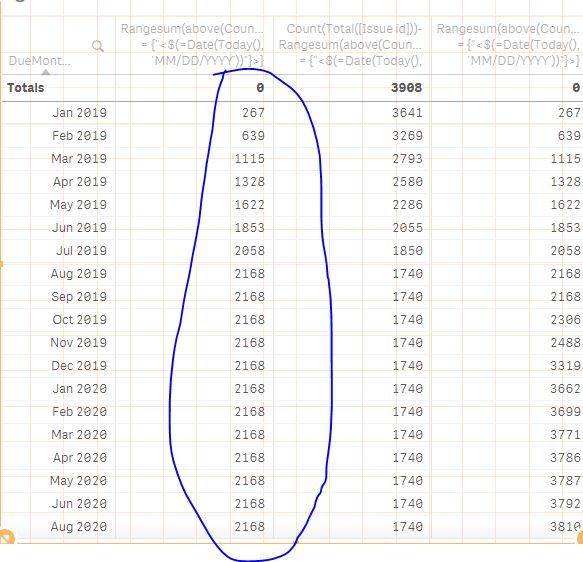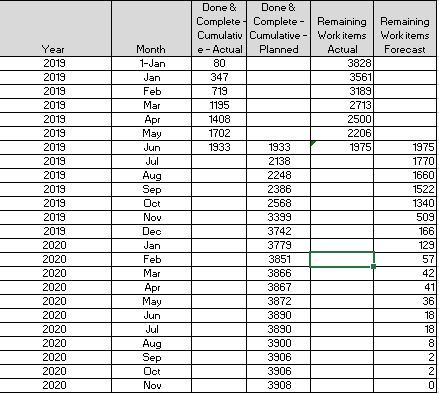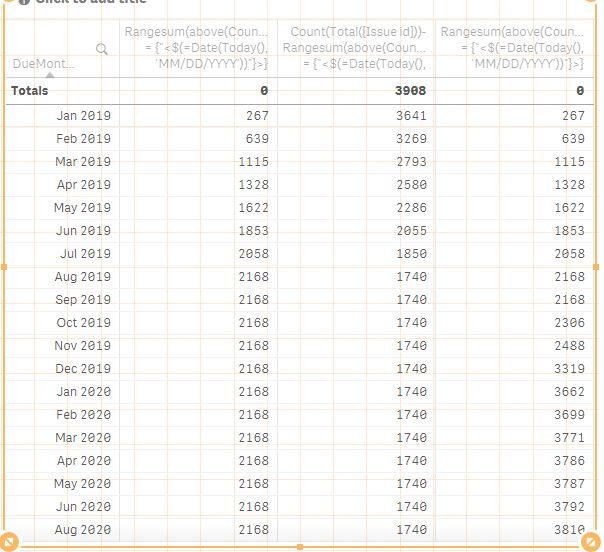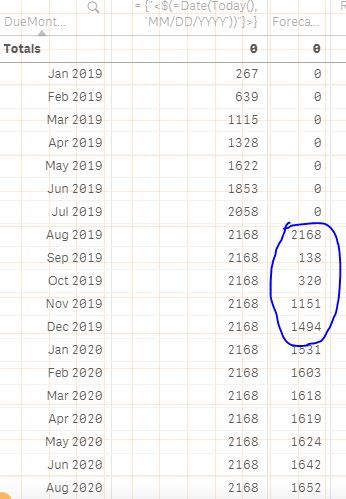Unlock a world of possibilities! Login now and discover the exclusive benefits awaiting you.
- Qlik Community
- :
- Forums
- :
- Analytics & AI
- :
- Products & Topics
- :
- App Development
- :
- Running Total using Rangesum
- Subscribe to RSS Feed
- Mark Topic as New
- Mark Topic as Read
- Float this Topic for Current User
- Bookmark
- Subscribe
- Mute
- Printer Friendly Page
- Mark as New
- Bookmark
- Subscribe
- Mute
- Subscribe to RSS Feed
- Permalink
- Report Inappropriate Content
Running Total using Rangesum
Hi Friends,
Very good Day!
I am using the below expression to get the running accumulative total till current month.
Rangesum(above(Count({$<DueMonthName = {"<$(=Date(Today(), 'MM/DD/YYYY'))"}>}[Issue id]),0,RowNo()))
I am getting the result till current month but for rest of future months it is taking the current month total instead of zero.
- Mark as New
- Bookmark
- Subscribe
- Mute
- Subscribe to RSS Feed
- Permalink
- Report Inappropriate Content
Rangesum will show sum of the values of all the rows above with current row.. Please note that below expression will show 0 for future months hence range sum will repeat the same value as of current month for the following months. Count({$}[Issue id])
- Mark as New
- Bookmark
- Subscribe
- Mute
- Subscribe to RSS Feed
- Permalink
- Report Inappropriate Content
Rangesum will show sum of the values of all the rows above with current row.. Please note that below expression will show 0 for future months hence range sum will repeat the same value as of current month for the following months.
Count({$<DueMonthName = {"<$(=Date(Today(), 'MM/DD/YYYY'))"}>}[Issue id])
- Mark as New
- Bookmark
- Subscribe
- Mute
- Subscribe to RSS Feed
- Permalink
- Report Inappropriate Content
Hi Prem,
But the expression is only giving the particular month count. I need to have the running total i.e. previous month count should be added to the current month.
- Mark as New
- Bookmark
- Subscribe
- Mute
- Subscribe to RSS Feed
- Permalink
- Report Inappropriate Content
Can you post the base table showing only month, it's actual count and the running total count.
- Mark as New
- Bookmark
- Subscribe
- Mute
- Subscribe to RSS Feed
- Permalink
- Report Inappropriate Content
please have look.
- Mark as New
- Bookmark
- Subscribe
- Mute
- Subscribe to RSS Feed
- Permalink
- Report Inappropriate Content
post the column for expression: Count({$<DueMonthName = {"<$(=Date(Today(), 'MM/DD/YYYY'))"}>}[Issue id])
this will give you the count for every month and from this we can debug it further.
Or else post the sample app
- Mark as New
- Bookmark
- Subscribe
- Mute
- Subscribe to RSS Feed
- Permalink
- Report Inappropriate Content
Hi Friend,
I am ultimately looking for this output.
Output table from excel
Right now I am getting this one in Qlik Sense
I have used the
Expression:
First measure: Rangesum(above(Count({$<DueMonthName = {"<$(=Date(Today(), 'MM/DD/YYYY'))"}>}[Issue id]),0,RowNo()))
Second measure: Count(Total([Issue id]))-Rangesum(above(Count({$<DueMonthName = {"<$(=Date(Today(), 'MM/DD/YYYY'))"}>}[Issue id]),0,RowNo()))
but it is not giving me the desired output. Really appreciate your help!
- Mark as New
- Bookmark
- Subscribe
- Mute
- Subscribe to RSS Feed
- Permalink
- Report Inappropriate Content
Hi Friends,
I have tried a bit with following expression I have got positive result but it is not showing exactly.
Rangesum(above(Count({$<DueMonthName = {"<$(=Date(Today(), 'MM/DD/YYYY'))"}>}[Issue id]),0,RowNo()), IF(DueMonthName = MonthName(Today()),0))
Result:
the cumulative is taken for Aug 2019 only. Then again it starts from November 2019. it is not consecutive.