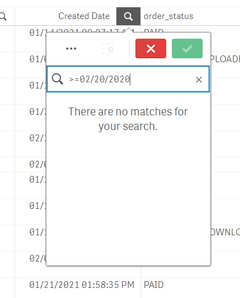Unlock a world of possibilities! Login now and discover the exclusive benefits awaiting you.
- Qlik Community
- :
- Forums
- :
- Analytics & AI
- :
- Products & Topics
- :
- App Development
- :
- Search condition for date in a timestamp field
- Subscribe to RSS Feed
- Mark Topic as New
- Mark Topic as Read
- Float this Topic for Current User
- Bookmark
- Subscribe
- Mute
- Printer Friendly Page
- Mark as New
- Bookmark
- Subscribe
- Mute
- Subscribe to RSS Feed
- Permalink
- Report Inappropriate Content
Search condition for date in a timestamp field
Hi Fellow Qlikers,
I am trying to search a column of a table. The field coming from db is a timestamp field.
Is there a way i can ignore the timestamp and just be able to write my search condition as >=02/20/2020 and it still fetches me results
- Tags:
- qlik sense
- « Previous Replies
-
- 1
- 2
- Next Replies »
- Mark as New
- Bookmark
- Subscribe
- Mute
- Subscribe to RSS Feed
- Permalink
- Report Inappropriate Content
Hello @jananireddy1 ,
Could you check if this expression is better? I cannot test it myself.
=dual(created_date,num(Timestamp(created_date)))
Regards
Eddie
- Mark as New
- Bookmark
- Subscribe
- Mute
- Subscribe to RSS Feed
- Permalink
- Report Inappropriate Content
Perfect! I think this works, i am testing out a few more use cases with this. Meanwhile i am hoping you could explain this to me in a few words? Wondering why the timestamp format does not work as it is
- Mark as New
- Bookmark
- Subscribe
- Mute
- Subscribe to RSS Feed
- Permalink
- Report Inappropriate Content
Great. Hopefully it works for you. I am guessing here, but I think the timestamp is not being interpreted as a integer/number. With the expression dual you can combine a string (what you want to see) with a number (what has to be caculated).
Maybe if you try to solve it in loadscript, you can load the timestamp like this.
Time( TimeField, 'hh:mm:ss TT')
Maybe this is a solution? Again I cannot see the source so maybe the formula has to be tweakerd.
Regards Eddie
- Mark as New
- Bookmark
- Subscribe
- Mute
- Subscribe to RSS Feed
- Permalink
- Report Inappropriate Content
Sounds good! i can try playing around in the load script as well. But for now your solution works perfectly good.
Thankyou
- « Previous Replies
-
- 1
- 2
- Next Replies »