Unlock a world of possibilities! Login now and discover the exclusive benefits awaiting you.
- Qlik Community
- :
- Forums
- :
- Analytics & AI
- :
- Products & Topics
- :
- App Development
- :
- Re: Section Access - hide a field based on the val...
- Subscribe to RSS Feed
- Mark Topic as New
- Mark Topic as Read
- Float this Topic for Current User
- Bookmark
- Subscribe
- Mute
- Printer Friendly Page
- Mark as New
- Bookmark
- Subscribe
- Mute
- Subscribe to RSS Feed
- Permalink
- Report Inappropriate Content
Section Access - hide a field based on the value in another table
I'm struggling with Section Access:
Goal: I want to make the 'Email' Field visible for Dashboard users that have a specific value in the 'Business Group'.
The rest of the fields in the Master_Users table should always be visible to all the dashboard users.
I don't think this is possible with Section Access.
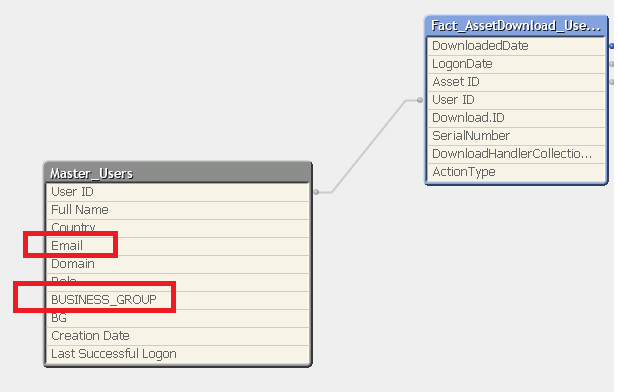
- Mark as New
- Bookmark
- Subscribe
- Mute
- Subscribe to RSS Feed
- Permalink
- Report Inappropriate Content
It should be possible to control the visibility of this field with section access if you filled there the field OMIT with Email or leaving it blank based on the data in BUSINESS_GROUP: Introduction to Section Access.
- Marcus
- Mark as New
- Bookmark
- Subscribe
- Mute
- Subscribe to RSS Feed
- Permalink
- Report Inappropriate Content
I already have read the introduction to section access page, but couldn't find a way to accomplish this.
- Mark as New
- Bookmark
- Subscribe
- Mute
- Subscribe to RSS Feed
- Permalink
- Report Inappropriate Content
Take a look on the example 5 there on page 17.
- Mark as New
- Bookmark
- Subscribe
- Mute
- Subscribe to RSS Feed
- Permalink
- Report Inappropriate Content
With Omit, the field will be hidden, but i want to hide values in the field itself.
- Mark as New
- Bookmark
- Subscribe
- Mute
- Subscribe to RSS Feed
- Permalink
- Report Inappropriate Content
Now I understand what do you want to do but it's not possible with the "standard" logic of section access which allowed the visibility of a column and/or a record for an user or not but nothing in between them.
This means you need some additionally measures to get it. This could be to use two different mail-fields and depending of which field is available within the datamodel it will be displayed within the UI (the field could be replaced through a variable in which such a check is applied). Quite similar is the approach of duplicating the records and one record has a mail-value and the other is blank and per your field BUSINESS_GROUP you controls which of the records will be reduced.
Another way could be to Mask or de-identify data for certain users using Section Access.
- Marcus