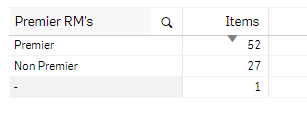Unlock a world of possibilities! Login now and discover the exclusive benefits awaiting you.
- Qlik Community
- :
- Forums
- :
- Analytics & AI
- :
- Products & Topics
- :
- App Development
- :
- Select empty records in set analysis
- Subscribe to RSS Feed
- Mark Topic as New
- Mark Topic as Read
- Float this Topic for Current User
- Bookmark
- Subscribe
- Mute
- Printer Friendly Page
- Mark as New
- Bookmark
- Subscribe
- Mute
- Subscribe to RSS Feed
- Permalink
- Report Inappropriate Content
Select empty records in set analysis
Hello All,
I have a requirement where I have to display the count of items where Premier RM's is not equal to "Premier". If I use Count({<[Premier RM's]-={'Premier'}>} Items), the records with empty or un-associated values in [Premier RM's] field automatically get disregarded and only records with [Premier RM's] = {'Non Premier'} show up (27 in screenshot). My requirement is to get total count 28 (27+1). Attached screenshot has been taken with set analysis commented out on [Premier RM's] field to give you an idea.
Regards,
Shreyan
- Mark as New
- Bookmark
- Subscribe
- Mute
- Subscribe to RSS Feed
- Permalink
- Report Inappropriate Content
Hi, maybe with?: Count(Items)-Count({<[Premier RM's]={'Premier'}>} Items)
- Mark as New
- Bookmark
- Subscribe
- Mute
- Subscribe to RSS Feed
- Permalink
- Report Inappropriate Content
First replace the null values with a string character, for example "-", and then use the set analysis:
- Count({<[Premier RM's] = - {'Premier'}>}Items)
- Mark as New
- Bookmark
- Subscribe
- Mute
- Subscribe to RSS Feed
- Permalink
- Report Inappropriate Content
@rubenmarin thanks for the reply but the expression is much bigger than this, I just included this part to simplify the example. This is what I am planning to implement as a last resort but looking for alternatives as this is quite a common case that may arise. There should be better a way to select empty records in Qlik, no?
- Mark as New
- Bookmark
- Subscribe
- Mute
- Subscribe to RSS Feed
- Permalink
- Report Inappropriate Content
@kKoumoundouros thanks but the field doesn't have any nulls as such. They are simply empty records as they don't have any matching associations.
- Mark as New
- Bookmark
- Subscribe
- Mute
- Subscribe to RSS Feed
- Permalink
- Report Inappropriate Content
Try this:
Count({<Items = E({<[Premier RM's]-={'Premier'}>} Items) >}Items)
- Mark as New
- Bookmark
- Subscribe
- Mute
- Subscribe to RSS Feed
- Permalink
- Report Inappropriate Content
Hi there,
You could also try this out:
Count({<[Premier RM's]-={'Premier'}>+<[Premier RM's]-={"*"}>} Items)
Regards
Farol BI
WhatsApp: 24 98152-1675
Skype: justen.thiago