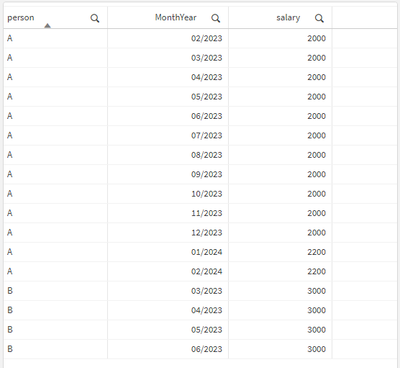Unlock a world of possibilities! Login now and discover the exclusive benefits awaiting you.
- Qlik Community
- :
- Forums
- :
- Analytics & AI
- :
- Products & Topics
- :
- App Development
- :
- Separate date timeframes into single rows ie. by m...
- Subscribe to RSS Feed
- Mark Topic as New
- Mark Topic as Read
- Float this Topic for Current User
- Bookmark
- Subscribe
- Mute
- Printer Friendly Page
- Mark as New
- Bookmark
- Subscribe
- Mute
- Subscribe to RSS Feed
- Permalink
- Report Inappropriate Content
Separate date timeframes into single rows ie. by month
Hi Experts,
we use a database to define the salary of our employees for specific timeframes. Qlik should be used to get an outlook for salary cost for a specific month in the future. Maybe using a pivot table.
Unfortunately the salary is not available as a table with one row per month per employee. There are only timeframes listed.
So I need to split a timeframe into single rows per month and employee. Most likely using "autogenerate" but don't know how to do that for more than one employee. See example below.
Person A receives a salary increase starting 01.01.2024. Person B is only valid for 4 months.
So the salary cost forecast for 06/2023 would be 2000+3000=5000.
How do I need to code the load script in Qlik Sense to do that?
Regards Michael
Accepted Solutions
- Mark as New
- Bookmark
- Subscribe
- Mute
- Subscribe to RSS Feed
- Permalink
- Report Inappropriate Content
Hi
try this
[Table]:
load *,
date(AddMonths(valid_from,iterno()-1),'MM/YYYY') as MonthYear
while date(valid_to)>=AddMonths(valid_from,iterno()-1) ;
;
LOAD * INLINE
[
person,valid_from,valid_to,salary
A,01/02/2023,31/12/2023,2000
B,01/03/2023,30/06/2023,3000
A,01/01/2024,28/02/2024,2200
A,01/01/2024,28/02/2024,2200
](delimiter is ',');
Table :
- Mark as New
- Bookmark
- Subscribe
- Mute
- Subscribe to RSS Feed
- Permalink
- Report Inappropriate Content
Hi Bruno,
if I copy your code to the script it just returns an empty table with the columns of the Inline Load. No data is loaded.
BUT: The reason was that we use the german date format dd.mm.yyyy. After I replaced the / with . it worked well
Thx a lot
- Mark as New
- Bookmark
- Subscribe
- Mute
- Subscribe to RSS Feed
- Permalink
- Report Inappropriate Content
Hi
try this
[Table]:
load *,
date(AddMonths(valid_from,iterno()-1),'MM/YYYY') as MonthYear
while date(valid_to)>=AddMonths(valid_from,iterno()-1) ;
;
LOAD * INLINE
[
person,valid_from,valid_to,salary
A,01/02/2023,31/12/2023,2000
B,01/03/2023,30/06/2023,3000
A,01/01/2024,28/02/2024,2200
A,01/01/2024,28/02/2024,2200
](delimiter is ',');
Table :
- Mark as New
- Bookmark
- Subscribe
- Mute
- Subscribe to RSS Feed
- Permalink
- Report Inappropriate Content
Hi Bruno,
if I copy your code to the script it just returns an empty table with the columns of the Inline Load. No data is loaded.
BUT: The reason was that we use the german date format dd.mm.yyyy. After I replaced the / with . it worked well
Thx a lot