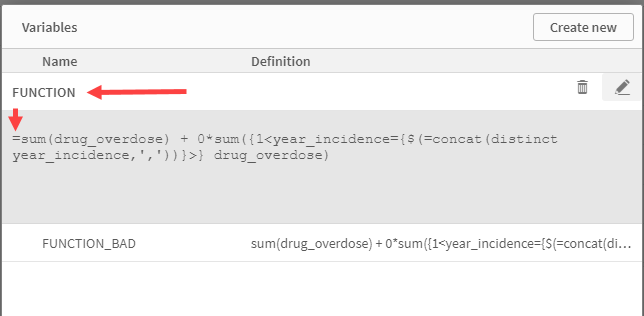Unlock a world of possibilities! Login now and discover the exclusive benefits awaiting you.
- Qlik Community
- :
- Forums
- :
- Analytics & AI
- :
- Products & Topics
- :
- App Development
- :
- Separating Chart Expression into Smaller Functions
- Subscribe to RSS Feed
- Mark Topic as New
- Mark Topic as Read
- Float this Topic for Current User
- Bookmark
- Subscribe
- Mute
- Printer Friendly Page
- Mark as New
- Bookmark
- Subscribe
- Mute
- Subscribe to RSS Feed
- Permalink
- Report Inappropriate Content
Separating Chart Expression into Smaller Functions
I have an expression for a measure in a chart that is working properly; however, it is becoming lengthy and a little difficult to follow its logic on first glance:
if(sum(drug_overdose) + 0*sum({1<year_incidence={$(=concat(distinct year_incidence,','))}>} drug_overdose)=0, 0,
(if((sum(drug_overdose) + 0*sum({1<year_incidence={$(=concat(distinct year_incidence,','))}>} drug_overdose))<5,
'*',
sum(drug_overdose) + 0*sum({1<year_incidence={$(=concat(distinct year_incidence,','))}>} drug_overdose))
)
)
The code "sum(drug_overdose) + 0*sum({1<year_incidence={$(=concat(distinct year_incidence,','))}>} drug_overdose)" appears three times in my expression. Is it possible to break up the code in to something like the following?
FUNCTION=sum(drug_overdose) + 0*sum({1<year_incidence={$(=concat(distinct year_incidence,','))}>} drug_overdose)
if(FUNCTION=0, 0,
(if((FUNCTION)<5,
'*',
FUNCTION)
)
)
- Mark as New
- Bookmark
- Subscribe
- Mute
- Subscribe to RSS Feed
- Permalink
- Report Inappropriate Content
Off course, You can create as variable and call that into measure like in script or simply from Variable overview
Script:
LET FUNCTION='=sum(drug_overdose) + 0*sum({1<year_incidence={$(=concat(distinct year_incidence,','))}>} drug_overdose)';
OR
Variable Overview:
sum(drug_overdose) + 0*sum({1<year_incidence={$(=concat(distinct year_incidence,','))}>} drug_overdose)
And then your expression should be
if($(FUNCTION)=0, 0, (if($(FUNCTION)<5, '*', $(FUNCTION))))
- Mark as New
- Bookmark
- Subscribe
- Mute
- Subscribe to RSS Feed
- Permalink
- Report Inappropriate Content
Thank you for responding so quickly.
When I implemented the code you gave for the variable viewer, the chart displays the some of all counts across all time periods in each quarter. The original code breaks down the counts by each quarter. I included some example results below to illustrate:
Original code outputs:
Q1 = 125
Q2 = 150
Q3 = 100
Q4=200
New Code outputs:
Q1 = 575
Q2 = 575
Q3 = 575
Q4 = 575
Also, if it's put in the load script or the variable viewer, is it still able to adapt to selections that are made?
- Mark as New
- Bookmark
- Subscribe
- Mute
- Subscribe to RSS Feed
- Permalink
- Report Inappropriate Content
Aggregate your final expression into dimension wise as per your chart, Example
Sum(Aggr(if($(FUNCTION)=0, 0, (if($(FUNCTION)<5, '*', $(FUNCTION)))), Dim1, Dim2)
- Mark as New
- Bookmark
- Subscribe
- Mute
- Subscribe to RSS Feed
- Permalink
- Report Inappropriate Content
Hi @jashinskyjm
Yes you can, there is a little trick when you create the variable in the Variable Overview:
This is the expression you want to assign to a variable:
sum(drug_overdose) + 0*sum({1<year_incidence={$(=concat(distinct year_incidence,','))}>} drug_overdose)This expression already contains SET analysis elements, something to keep in mind when you create a variable with this expression, the expression must start with an equal sign,
=sum(drug_overdose) + 0*sum({1<year_incidence={$(=concat(distinct year_incidence,','))}>} drug_overdose)Without the leading = sign in the expression, it will not work as you expect in the UI, see the screenshot of my test QVF illustrating this fact.
Hope this helps,
A journey of a thousand miles begins with a single step.