Unlock a world of possibilities! Login now and discover the exclusive benefits awaiting you.
- Qlik Community
- :
- Forums
- :
- Analytics & AI
- :
- Products & Topics
- :
- App Development
- :
- Set Analysis - Field equal to another field
- Subscribe to RSS Feed
- Mark Topic as New
- Mark Topic as Read
- Float this Topic for Current User
- Bookmark
- Subscribe
- Mute
- Printer Friendly Page
- Mark as New
- Bookmark
- Subscribe
- Mute
- Subscribe to RSS Feed
- Permalink
- Report Inappropriate Content
Set Analysis - Field equal to another field
Hi all,
I am analyzing Formula 1 data and I would like to calculate the number of 'Grand Slam' wins by racing drivers. A racing driver earns a 'Grand Slam' when he starts at pole position, gets the fastest lap during the official race and drives the whole race at the first position.
For example, the picture below shows that Fernando Alonso and Lewis Hamilton have earned a Grand Slam, while both starts at pole position, gets the fastest lap and the total laps are equal to the sum of position (the position field exists of the rank of the racing driver per lap).
I am using the following expression, but unfortunately it is not working (shows only 0's):
Count({$<[Starting Grid] = {1}, [# Fastest Lap] = {1}, [Total Laps] = {$(=Sum(Position))}>}[End Ranking])
Does anybody know what I am doing wrong?
Thanks in advance! 🙂
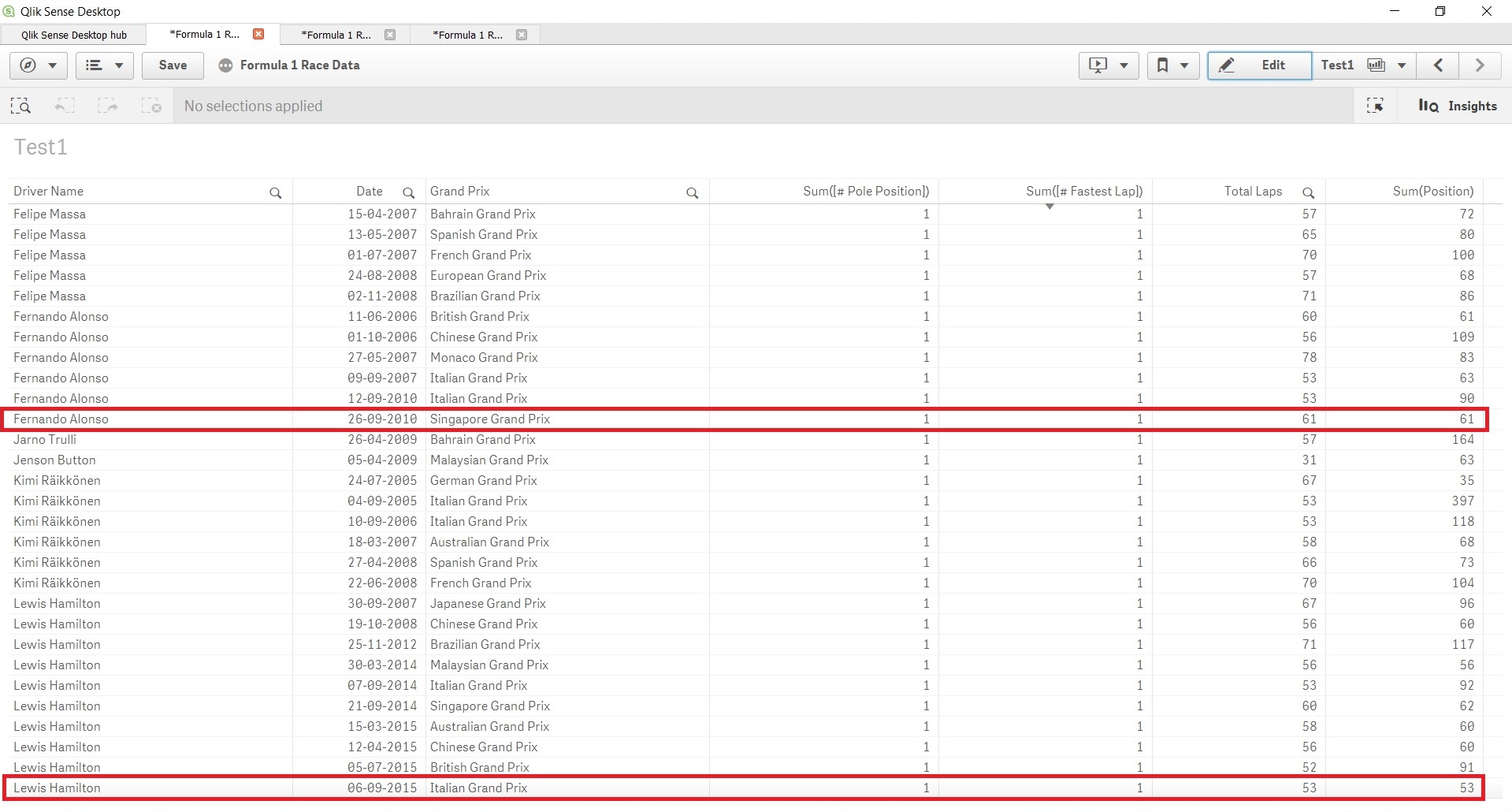
Accepted Solutions
- Mark as New
- Bookmark
- Subscribe
- Mute
- Subscribe to RSS Feed
- Permalink
- Report Inappropriate Content
You can do an expression search on a field with a different syntax, but you need to apply the expression search on a field that uniquely identify the combination of driver and race.
I don't know your data, assuming that your data contains only driver that won the race, you could for example use the Date to identify a single race (and there will be only one driver per race). Or, create a combined key made of single race event and driver in your script.
Then:
Count({$<[Starting Grid] = {1}, [# Fastest Lap] = {1}, CombinedKeyField = {"=Only([Total Laps])=Sum(Position)"}>}[End Ranking])
or with the assumption above
Count({$<[Starting Grid] = {1}, [# Fastest Lap] = {1}, Date = {"=Only([Total Laps])=Sum(Position)"}>}[End Ranking])
- Mark as New
- Bookmark
- Subscribe
- Mute
- Subscribe to RSS Feed
- Permalink
- Report Inappropriate Content
You can do an expression search on a field with a different syntax, but you need to apply the expression search on a field that uniquely identify the combination of driver and race.
I don't know your data, assuming that your data contains only driver that won the race, you could for example use the Date to identify a single race (and there will be only one driver per race). Or, create a combined key made of single race event and driver in your script.
Then:
Count({$<[Starting Grid] = {1}, [# Fastest Lap] = {1}, CombinedKeyField = {"=Only([Total Laps])=Sum(Position)"}>}[End Ranking])
or with the assumption above
Count({$<[Starting Grid] = {1}, [# Fastest Lap] = {1}, Date = {"=Only([Total Laps])=Sum(Position)"}>}[End Ranking])