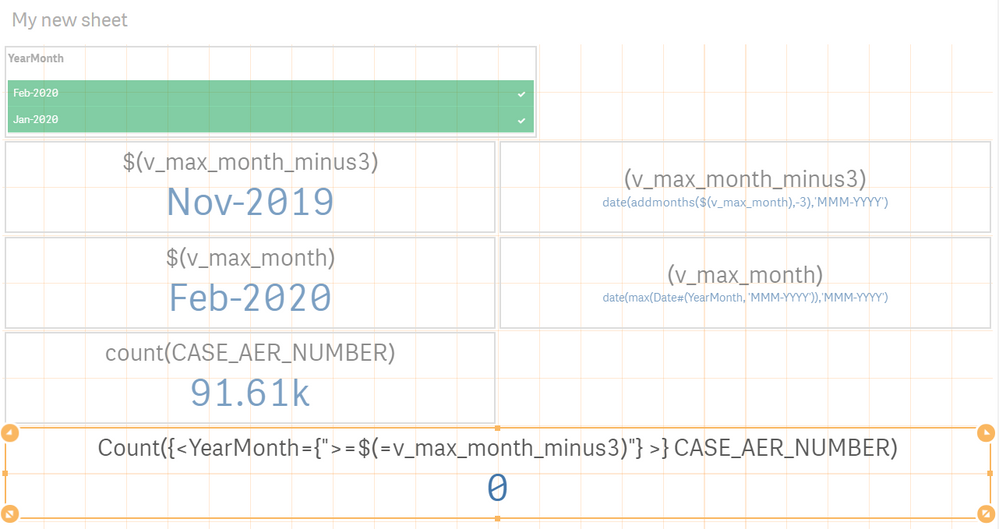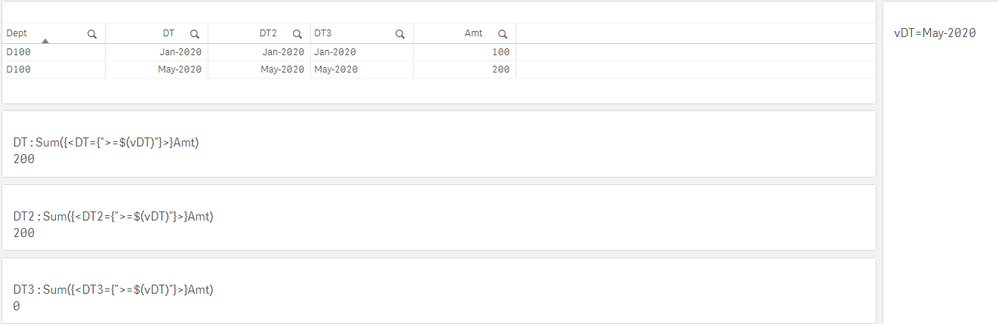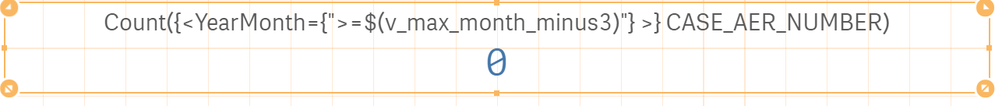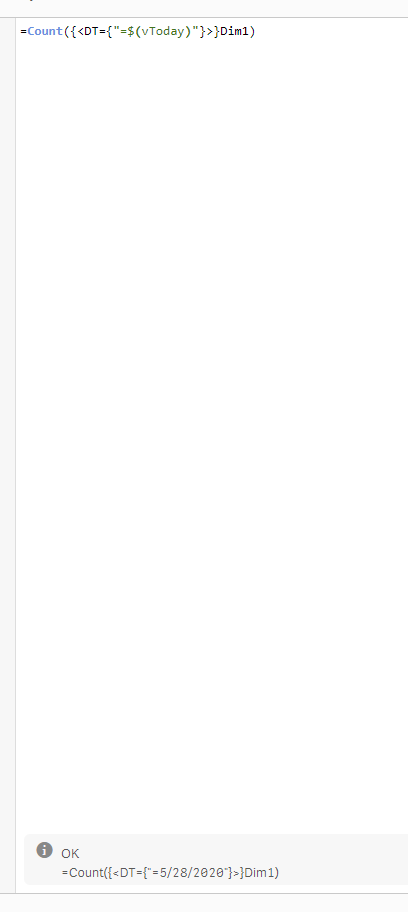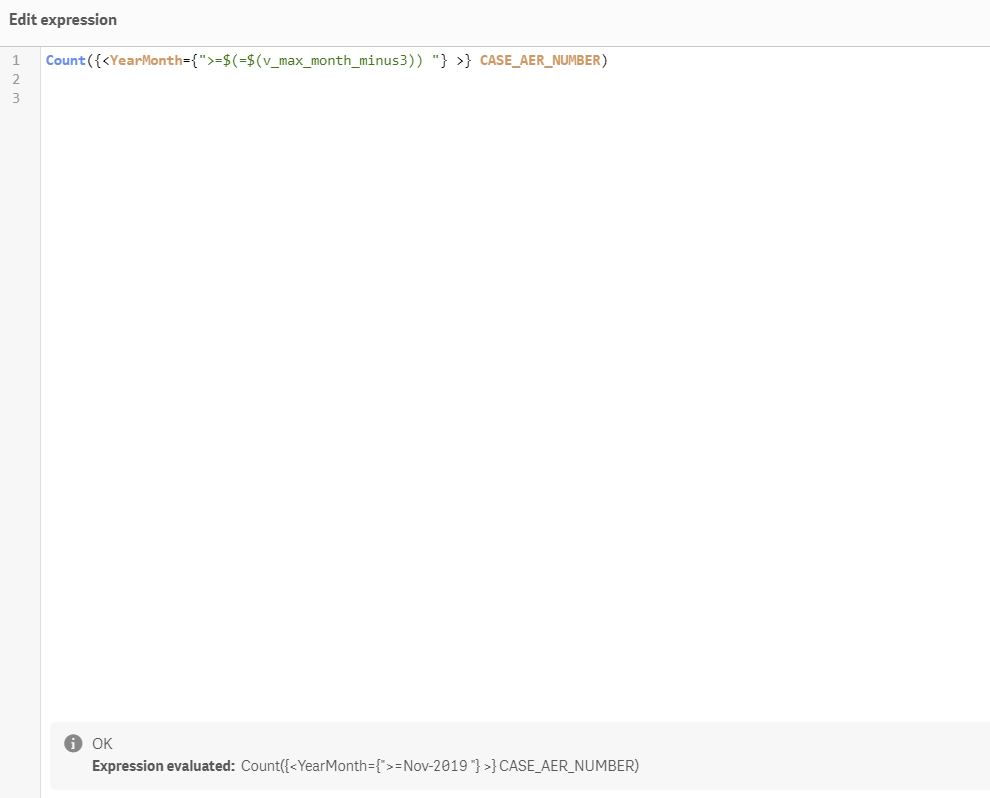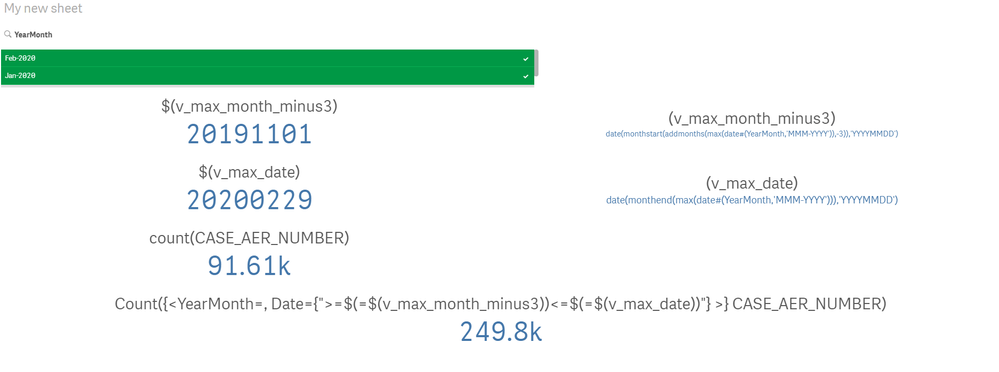Unlock a world of possibilities! Login now and discover the exclusive benefits awaiting you.
- Qlik Community
- :
- Forums
- :
- Analytics & AI
- :
- Products & Topics
- :
- App Development
- :
- Re: Set Analysis Using Date Range
- Subscribe to RSS Feed
- Mark Topic as New
- Mark Topic as Read
- Float this Topic for Current User
- Bookmark
- Subscribe
- Mute
- Printer Friendly Page
- Mark as New
- Bookmark
- Subscribe
- Mute
- Subscribe to RSS Feed
- Permalink
- Report Inappropriate Content
Set Analysis Using Date Range
Hello -
I'm trying to calculate a measure based on a date range using set analysis and not achieving the proper result. When I select a month (or months) I would like to create a 4-month total of cases from the most recent month selected and previous 4 months.
I have 2 variables created:
v_max_month = most current month selected
v_max_month_minus3 = maximum month selected minus 3 months
The calculation to count cases for those 4 months is returning zero:
Count({<YearMonth={">=$(=v_max_month_minus3)"} >} CASE_AER_NUMBER)
Appreciate any insight. Thanks.
Accepted Solutions
- Mark as New
- Bookmark
- Subscribe
- Mute
- Subscribe to RSS Feed
- Permalink
- Report Inappropriate Content
I think the problem will be related to the YearMonth field, is it a date or string? I used the data below:
Let vDT=Date(Floor(Today()),'MMM-YYYY');
Data:
load Dept,
Date(Date#(DT,'MMM-DD-YYYY'),'MMM-YYYY') as DT,
Date(Date#(DT2,'MMM-YYYY'),'MMM-YYYY') as DT2,
DT3,
Amt;
Load * Inline [
Dept,DT,DT2,DT3,Amt
D100,'Jan-01-2020','Jan-2020',Jan-2020,100
D100,'May-01-2020','May-2020',May-2020,200
];
See the results below:
- Mark as New
- Bookmark
- Subscribe
- Mute
- Subscribe to RSS Feed
- Permalink
- Report Inappropriate Content
I think you have an extra equal sign:
Count({<YearMonth={">=$(v_max_month_minus3)"} >} CASE_AER_NUMBER)
- Mark as New
- Bookmark
- Subscribe
- Mute
- Subscribe to RSS Feed
- Permalink
- Report Inappropriate Content
Thanks Jwjackso, but still results in 0.
- Mark as New
- Bookmark
- Subscribe
- Mute
- Subscribe to RSS Feed
- Permalink
- Report Inappropriate Content
When you are in the expression editor, look at the bottom to see how the Set Analysis statement is being rendered to make sure it is working as expected. I created a simple variable in an app: Let vToday=Today();
Look at the top and bottom of the image below:
- Mark as New
- Bookmark
- Subscribe
- Mute
- Subscribe to RSS Feed
- Permalink
- Report Inappropriate Content
Thanks again. Expression is being evaluated as attached...
- Mark as New
- Bookmark
- Subscribe
- Mute
- Subscribe to RSS Feed
- Permalink
- Report Inappropriate Content
Based on how the variable is being evaluated at the bottom,
=Count({<YearMonth={">=$(=$(v_max_month_minus3))"}>} CASE_AER_NUMBER)
The inner $(v_max_month_minus3) evaluates to the expression you want to execute
The outer $(=$(v_max_month_minus3)) is required for the expression and needs the equal sign.
- Mark as New
- Bookmark
- Subscribe
- Mute
- Subscribe to RSS Feed
- Permalink
- Report Inappropriate Content
Thanks, that does seem to evaluate to the correct expression. However it is still returning 0 records.
I tried testing the expression:
Count({<YearMonth={"Nov-2019"} >} CASE_AER_NUMBER)
This does return records. Could there be some issue with the >= syntax in the evaluated expression?
- Mark as New
- Bookmark
- Subscribe
- Mute
- Subscribe to RSS Feed
- Permalink
- Report Inappropriate Content
I think the problem will be related to the YearMonth field, is it a date or string? I used the data below:
Let vDT=Date(Floor(Today()),'MMM-YYYY');
Data:
load Dept,
Date(Date#(DT,'MMM-DD-YYYY'),'MMM-YYYY') as DT,
Date(Date#(DT2,'MMM-YYYY'),'MMM-YYYY') as DT2,
DT3,
Amt;
Load * Inline [
Dept,DT,DT2,DT3,Amt
D100,'Jan-01-2020','Jan-2020',Jan-2020,100
D100,'May-01-2020','May-2020',May-2020,200
];
See the results below:
- Mark as New
- Bookmark
- Subscribe
- Mute
- Subscribe to RSS Feed
- Permalink
- Report Inappropriate Content
Thank you Jwjackso! I believe the problem WAS with the format of YearMonth. I did not change the data load but instead used a field "Date" that was already in the model. Please see the revised calculations below. Thanks again for your help!