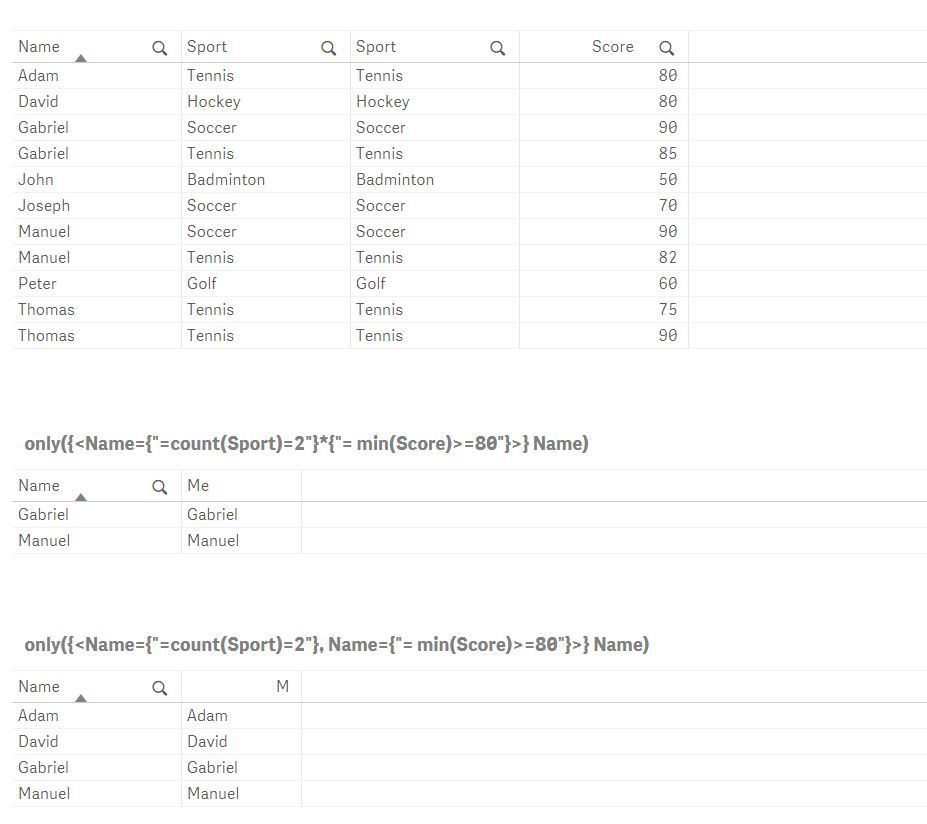Unlock a world of possibilities! Login now and discover the exclusive benefits awaiting you.
- Qlik Community
- :
- Forums
- :
- Analytics & AI
- :
- Products & Topics
- :
- App Development
- :
- Re: Set Analysis - modifier question
- Subscribe to RSS Feed
- Mark Topic as New
- Mark Topic as Read
- Float this Topic for Current User
- Bookmark
- Subscribe
- Mute
- Printer Friendly Page
- Mark as New
- Bookmark
- Subscribe
- Mute
- Subscribe to RSS Feed
- Permalink
- Report Inappropriate Content
Set Analysis - modifier question
Hi,
I'm looking for suggestions on a set analysis. Posting simple data here for my example.
I need to write a set analysis that shows the names of students who play 2 sports and have both grades over 80.
It would return Manuel and Gabriel.
| Name | Sport | Score |
| Adam | Tennis | 80 |
| Joseph | Soccer | 70 |
| David | Hockey | 80 |
| John | Badminton | 50 |
| Peter | Golf | 60 |
| Thomas | Tennis | 90 |
| Gabriel | Soccer | 90 |
| Gabriel | Tennis | 85 |
| Manuel | Soccer | 90 |
| Manuel | Tennis | 82 |
| Thomas | Tennis | 75 |
Accepted Solutions
- Mark as New
- Bookmark
- Subscribe
- Mute
- Subscribe to RSS Feed
- Permalink
- Report Inappropriate Content
you need an intersection between two requirements : score and count
with the formula you proposed you may have rows that satisfies one condition or the other since it is being compared with the same field ->Name. If it's on two different fields, it'll work.
below an example with both approaches
Adam and David are displayed since min(Score) of Adam and David >=80
Taoufiq ZARRA
"Please LIKE posts and "Accept as Solution" if the provided solution is helpful "
(you can mark up to 3 "solutions") 😉
- Mark as New
- Bookmark
- Subscribe
- Mute
- Subscribe to RSS Feed
- Permalink
- Report Inappropriate Content
Maye be :
for example if you want sum( of Score ) for students who play 2 sports and have both grades over 80 :
in expression
=sum({<Name={"=count(Sport)=2"}*{"= min(Score)>=80"}>} Score)
output :

Taoufiq ZARRA
"Please LIKE posts and "Accept as Solution" if the provided solution is helpful "
(you can mark up to 3 "solutions") 😉
- Mark as New
- Bookmark
- Subscribe
- Mute
- Subscribe to RSS Feed
- Permalink
- Report Inappropriate Content
Hi and thanks for the solution.
But can you please help me understand why yours work and it doesn't work as follows: =only({<Scores.Name={"=count(Scores.Sport)=2"}, Scores.Name={"= min(Scores.Score)>=75"}>} Scores.Name)
- Mark as New
- Bookmark
- Subscribe
- Mute
- Subscribe to RSS Feed
- Permalink
- Report Inappropriate Content
you need an intersection between two requirements : score and count
with the formula you proposed you may have rows that satisfies one condition or the other since it is being compared with the same field ->Name. If it's on two different fields, it'll work.
below an example with both approaches
Adam and David are displayed since min(Score) of Adam and David >=80
Taoufiq ZARRA
"Please LIKE posts and "Accept as Solution" if the provided solution is helpful "
(you can mark up to 3 "solutions") 😉
- Mark as New
- Bookmark
- Subscribe
- Mute
- Subscribe to RSS Feed
- Permalink
- Report Inappropriate Content
Thank you for clarifying.