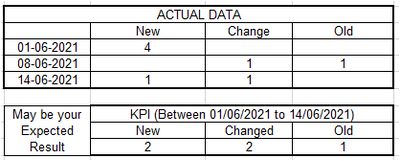Unlock a world of possibilities! Login now and discover the exclusive benefits awaiting you.
- Qlik Community
- :
- Forums
- :
- Analytics & AI
- :
- Products & Topics
- :
- App Development
- :
- Re: Set analysis comparison in the same table
- Subscribe to RSS Feed
- Mark Topic as New
- Mark Topic as Read
- Float this Topic for Current User
- Bookmark
- Subscribe
- Mute
- Printer Friendly Page
- Mark as New
- Bookmark
- Subscribe
- Mute
- Subscribe to RSS Feed
- Permalink
- Report Inappropriate Content
Set analysis comparison in the same table
Hi team,
I need help to write a set analysis with a Trend chart for the below scenario :
Need to create a bar chart to compare data between different dates and to count no of ids which were Old, New and Changed in each date. Old/New/Changed values need to be calculated on the flow if the Code is same or changed with respect to a date. Below is the example.
| Id | Date | Name | Code | Flag |
| 10 | 01-06-2021 | A | AU | New |
| 11 | 01-06-2021 | B | IN | New |
| 12 | 01-06-2021 | C | CN | New |
| 13 | 01-06-2021 | D | NZ | New |
| 12 | 08-06-2021 | C | CN | Old |
| 13 | 08-06-2021 | D | AG | Changed |
| 14 | 14-06-2021 | E | BP | New |
| 11 | 14-06-2021 | B | IP | Changed |
- « Previous Replies
-
- 1
- 2
- Next Replies »
- Mark as New
- Bookmark
- Subscribe
- Mute
- Subscribe to RSS Feed
- Permalink
- Report Inappropriate Content
What would be the expected result given your sample data?
- Mark as New
- Bookmark
- Subscribe
- Mute
- Subscribe to RSS Feed
- Permalink
- Report Inappropriate Content
Th expected result would be a bar chart with 3 different measures ( count of ids which are old , new & Changed)with respect to each date. The comparison need to be done between the dates
- Mark as New
- Bookmark
- Subscribe
- Mute
- Subscribe to RSS Feed
- Permalink
- Report Inappropriate Content
hi,
Altrnatestate method use to view the comparison of ID's which is new, old, change with different date ranges.
- Mark as New
- Bookmark
- Subscribe
- Mute
- Subscribe to RSS Feed
- Permalink
- Report Inappropriate Content
which values would you expect?
- Mark as New
- Bookmark
- Subscribe
- Mute
- Subscribe to RSS Feed
- Permalink
- Report Inappropriate Content
- Mark as New
- Bookmark
- Subscribe
- Mute
- Subscribe to RSS Feed
- Permalink
- Report Inappropriate Content
This seems to be the result of a stacked bar chart having dimensions Date and Flag as well as an expression like Count(Id).
Given the data structure you provided this seems to be standard behaviour and pretty straight forward.
Your screenshot suggests that you already have a QlikView bar chart like this that you want to implement in Qlik Sense, since you posted in the Sense forum, and that you can compare dimensions and expressions against.
What exactly is the issue you experience when creating this chart in Qlik Sense?
- Mark as New
- Bookmark
- Subscribe
- Mute
- Subscribe to RSS Feed
- Permalink
- Report Inappropriate Content
The expected values are given in the bar chart, it doesn't matter whether qlikview or qliksense . The issue is that the comparison need to be done between the dates on the fly based on IDs for which there is a change in the Code when compared. As I have already given the values for flag column in my above example,it looks easy .but I need to calculate count of Ids for which there is a change in the Code(old,new, change) with different dates.
- Mark as New
- Bookmark
- Subscribe
- Mute
- Subscribe to RSS Feed
- Permalink
- Report Inappropriate Content
hi,
let me show your expected result from your data. confirm and revert.
- Mark as New
- Bookmark
- Subscribe
- Mute
- Subscribe to RSS Feed
- Permalink
- Report Inappropriate Content
Hi @Ksrinivasan , expected result is the first table . In my above data , flag column need to be calculated if there is any change in the code. But i have added it already just to understand the data.
- « Previous Replies
-
- 1
- 2
- Next Replies »