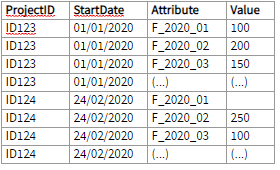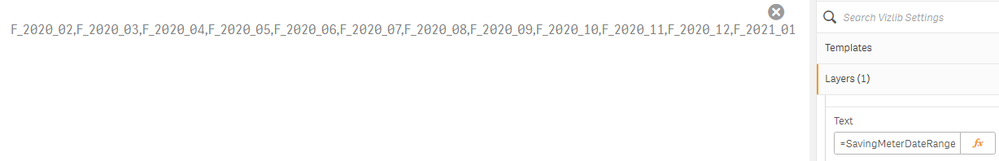Unlock a world of possibilities! Login now and discover the exclusive benefits awaiting you.
- Qlik Community
- :
- Forums
- :
- Analytics & AI
- :
- Products & Topics
- :
- App Development
- :
- Re: Set date range as Set Modifier
- Subscribe to RSS Feed
- Mark Topic as New
- Mark Topic as Read
- Float this Topic for Current User
- Bookmark
- Subscribe
- Mute
- Printer Friendly Page
- Mark as New
- Bookmark
- Subscribe
- Mute
- Subscribe to RSS Feed
- Permalink
- Report Inappropriate Content
Set date range as Set Modifier
Hey community!
I've been struggling to define a data range as set modifier. This set analysis syntax works:
=Sum ({1<Attribute={F_2020_02,F_2020_03,F_2020_04,F_2020_05,F_2020_06,F_2020_07,F_2020_08,F_2020_09,F_2020_10,F_2020_11,F_2020_12,F_2021_01}>} Value)
It looks at an Excel with an Attribute column that holds month information: F_2020_1 is 1 January 2020 and so on. The goal is to have the date values adapting according to today's date so it can always look back 12 months.
I tried defining the attribute range in the loading script as such:
Let SavingMeterDateRange = 'F_'&Date(Today()-334,'YYYY_MM')&',F_'&Date(Today()-306,'YYYY_MM')&',F_'&Date(Today()-275,'YYYY_MM')&',F_'&Date(Today()-245,'YYYY_MM')&',F_'&Date(Today()-214,'YYYY_MM')&',F_'&Date(Today()-184,'YYYY_MM')&',F_'&Date(Today()-153,'YYYY_MM')&',F_'&Date(Today()-122,'YYYY_MM')&',F_'&Date(Today()-92,'YYYY_MM')&',F_'&Date(Today()-61,'YYYY_MM')&',F_'&Date(Today()-31,'YYYY_MM')&',F_'&Date(Today(),'YYYY_MM');
Which does correctly result in:
F_2020_02,F_2020_03,F_2020_04,F_2020_05,F_2020_06,F_2020_07,F_2020_08,F_2020_09,F_2020_10,F_2020_11,F_2020_12,F_2021_01
But when applying this to the syntax, the result is zero. I guess that's because it's not recognized the same way. How can I make Qlik Sense understand that it should look for the resulting attributes?
- « Previous Replies
-
- 1
- 2
- Next Replies »
- Mark as New
- Bookmark
- Subscribe
- Mute
- Subscribe to RSS Feed
- Permalink
- Report Inappropriate Content
Hi!
Did you try this?:
=Sum ({1<Attribute={$(SavingMeterDateRange)}>} Value)
- Mark as New
- Bookmark
- Subscribe
- Mute
- Subscribe to RSS Feed
- Permalink
- Report Inappropriate Content
Ah yes, forgot to mention that. That's the syntax that leads to zero.
- Mark as New
- Bookmark
- Subscribe
- Mute
- Subscribe to RSS Feed
- Permalink
- Report Inappropriate Content
hi,
Try this,
Sum({<Year= ,Month=, [Calendar Year/Month] = {">=$(=AddMonths(Max([Calendar Year/Month])), -12)<=$(=Max([Calendar Year/Month])) "}>} Amount)
ksrinivasan
- Mark as New
- Bookmark
- Subscribe
- Mute
- Subscribe to RSS Feed
- Permalink
- Report Inappropriate Content
Hi! Thank you for your input. It seems to work (when changing 'Amount' to 'Value') but results in a much higher value than expected. I think the issue is that I need QS to look for text and not actual date information. Perhaps I should change/convert this in my source data.
The attribute column holds the calendarization of my project. It looks a bit like this:
To take the past 12 months into account (including current one), it needs to limit the range to this set:
F_2020_02,F_2020_03,F_2020_04,F_2020_05,F_2020_06,F_2020_07,F_2020_08,F_2020_09,F_2020_10,F_2020_11,F_2020_12,F_2021_01
Next month it will be this set:
F_2020_03,F_2020_04,F_2020_05,F_2020_06,F_2020_07,F_2020_08,F_2020_09,F_2020_10,F_2020_11,F_2020_12,F_2021_01,F2021_02
I figured if I simulated this set based on dates in the load script it would work but apparently it's not that straightforward.
- Mark as New
- Bookmark
- Subscribe
- Mute
- Subscribe to RSS Feed
- Permalink
- Report Inappropriate Content
I also tried to put the SavingMeterDateRange definition in a Text() function as below.. Still a no go.
Let SavingMeterDateRange = Text('F_'&Date(Today()-334,'YYYY_MM')&',F_'&Date(Today()-306,'YYYY_MM')&',F_'&Date(Today()-275,'YYYY_MM')&',F_'&Date(Today()-245,'YYYY_MM')&',F_'&Date(Today()-214,'YYYY_MM')&',F_'&Date(Today()-184,'YYYY_MM')&',F_'&Date(Today()-153,'YYYY_MM')&',F_'&Date(Today()-122,'YYYY_MM')&',F_'&Date(Today()-92,'YYYY_MM')&',F_'&Date(Today()-61,'YYYY_MM')&',F_'&Date(Today()-31,'YYYY_MM')&',F_'&Date(Today(),'YYYY_MM'));
Looks good when just looking at SavingMeterDateRange output though:
- Mark as New
- Bookmark
- Subscribe
- Mute
- Subscribe to RSS Feed
- Permalink
- Report Inappropriate Content
Another quick update.
Even if I define the following in the load script:
Let SavingMeterDateRange = 'F_2020_02,F_2020_03,F_2020_04,F_2020_05,F_2020_06,F_2020_07,F_2020_08,F_2020_09,F_2020_10,F_2020_11,F_2020_12,F_2021_01';
This syntax still returns zero:
=Sum ({1<Attribute={SavingMeterDateRange}>} Value)
Only inserting the range into the syntax itself works:
Sum ({1<Attribute={F_2020_02,F_2020_03,F_2020_04,F_2020_05,F_2020_06,F_2020_07,F_2020_08,F_2020_09,F_2020_10,F_2020_11,F_2020_12,F_2021_01}>} Value)
Why is this different for QS?
- Mark as New
- Bookmark
- Subscribe
- Mute
- Subscribe to RSS Feed
- Permalink
- Report Inappropriate Content
Dividing it up doesn't work either.
Script:
Let SavingMeterDate1 = 'F_2020_02';
Let SavingMeterDate2 = 'F_2020_03';
Let SavingMeterDate3 = 'F_2020_04';
Syntax:
=Sum ({$<Attribute={SavingMeterDate1,SavingMeterDate2,SavingMeterDate3}>} Value)
Still zero. 🙁
- Mark as New
- Bookmark
- Subscribe
- Mute
- Subscribe to RSS Feed
- Permalink
- Report Inappropriate Content
Text values of Attribute field must be in quotes 'val1', 'val2',...
=Sum ({1<Attribute={'F_2020_02', 'F_2020_03', 'F_2020_04', 'F_2020_05', 'F_2020_06', 'F_2020_07', 'F_2020_08', 'F_2020_09', 'F_2020_10', 'F_2020_11', 'F_2020_12', 'F_2021_01'}>} Value)
So you need to check first:
Set SavingMeterDateRange = "'F_2020_02', 'F_2020_03', 'F_2020_04', 'F_2020_05', 'F_2020_06', 'F_2020_07', 'F_2020_08', 'F_2020_09', 'F_2020_10', 'F_2020_11', 'F_2020_12', 'F_2021_01'";
Then If it works on Set analysis, put values into qutes in variable.
Pls. ref to:
- Mark as New
- Bookmark
- Subscribe
- Mute
- Subscribe to RSS Feed
- Permalink
- Report Inappropriate Content
Thank you very much for your efforts but it doesn't seem to work either. About the quotes: that doesn't seem to matter; works with or without them.
I'll try a different approach by manipulating source data on Monday. Have a great weekend!
- « Previous Replies
-
- 1
- 2
- Next Replies »