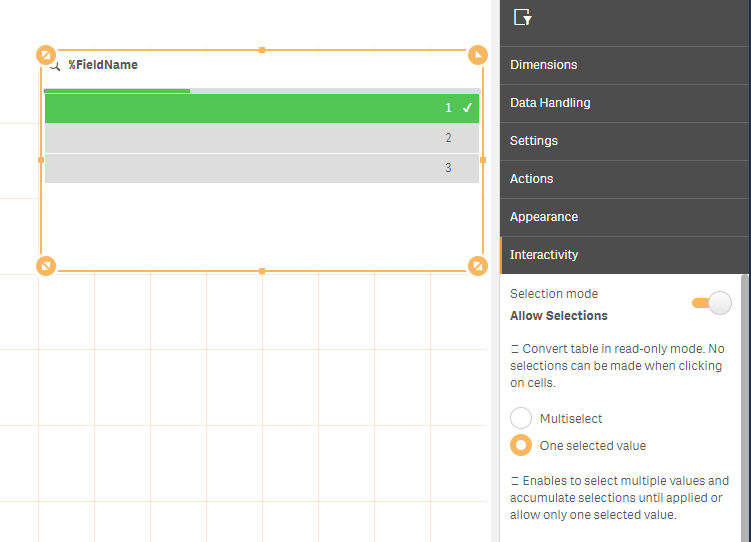Unlock a world of possibilities! Login now and discover the exclusive benefits awaiting you.
- Qlik Community
- :
- Forums
- :
- Analytics & AI
- :
- Products & Topics
- :
- App Development
- :
- Setting Only One Selected Value on a Hidden Field
- Subscribe to RSS Feed
- Mark Topic as New
- Mark Topic as Read
- Float this Topic for Current User
- Bookmark
- Subscribe
- Mute
- Printer Friendly Page
- Mark as New
- Bookmark
- Subscribe
- Mute
- Subscribe to RSS Feed
- Permalink
- Report Inappropriate Content
Setting Only One Selected Value on a Hidden Field
Hi,
I'm looking to create a toggle using a field so I can use a filter (VizLib's filter, to be precise) to toggle. I don't want this in the selections bar, so I have it hidden.
I now want to make this field Always One Selected Value, but because it is not on the fields list I can't get to the dialog to make this only one selected.
Does anyone have any ideas how this should be done?
To work around it I have commented out the Hide Prefix statement, set the only one selected tickbox and then un-commented in the load and run again.
This seems like a convoluted way around something that should be simple.
Steve
- Mark as New
- Bookmark
- Subscribe
- Mute
- Subscribe to RSS Feed
- Permalink
- Report Inappropriate Content
Hi Steve -
I am not sure what the difference is or if I even understood your issue, but when I create a VizLib Filter object for a hidden field... I am able to see the option to make it One selected value
- Mark as New
- Bookmark
- Subscribe
- Mute
- Subscribe to RSS Feed
- Permalink
- Report Inappropriate Content
I must confess to not spotting the option on the VizLib Filter until after I posted the message. This seems to work independently of the One Selected Value functionality in Sense, and applies the selection only when the extension is rendered. If I had spotted the functionality I probably would have used that.
It seems that there should be a way of enforcing only one selected on hidden fields without using a specific extension.
The trick of removing the Hide Prefix, setting the tick box, and putting Hide Prefix back on worked a treat. Just had to wait for a couple of reloads to go through.
Steve
- Mark as New
- Bookmark
- Subscribe
- Mute
- Subscribe to RSS Feed
- Permalink
- Report Inappropriate Content
Hi @stevedark did you ever got a good solution for this problem?