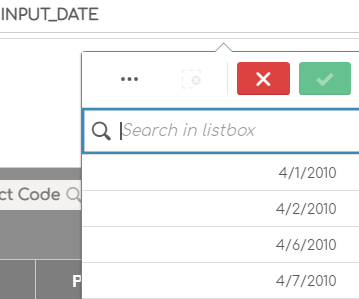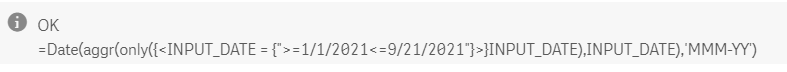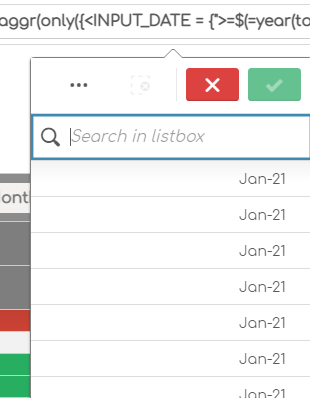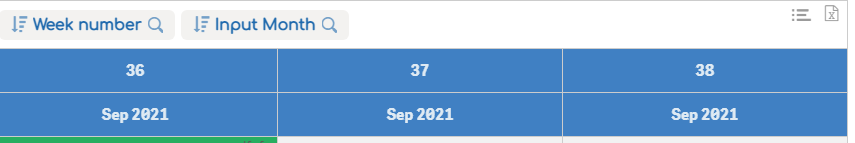Unlock a world of possibilities! Login now and discover the exclusive benefits awaiting you.
- Qlik Community
- :
- Forums
- :
- Analytics & AI
- :
- Products & Topics
- :
- App Development
- :
- Show date for current year in filter pane qliksens...
- Subscribe to RSS Feed
- Mark Topic as New
- Mark Topic as Read
- Float this Topic for Current User
- Bookmark
- Subscribe
- Mute
- Printer Friendly Page
- Mark as New
- Bookmark
- Subscribe
- Mute
- Subscribe to RSS Feed
- Permalink
- Report Inappropriate Content
Show date for current year in filter pane qliksense
Hello All,
I have below data :-
Input Date:-
I want to show the dates only for current year . i tried below :-
=Date(aggr(only({<INPUT_DATE = {">=$(=Date(Yearstart(today()-1)))<=$(=Date(today()))"}>}INPUT_DATE),INPUT_DATE),'MMM-YY')
I am able to get the dates for current year but i am getting repetitive records like below :-
I know it is because in the original date field we have data like this 1/1/2021, 1/2/2021..so on
Is there any way that I can show only record like Jan 2021, Feb 2021 and so on .. in filter pane.
Thanks in advance
Accepted Solutions
- Mark as New
- Bookmark
- Subscribe
- Mute
- Subscribe to RSS Feed
- Permalink
- Report Inappropriate Content
@Aspiring_Developer try below
=Date(monthstart(aggr(only({<INPUT_DATE = {">=$(=Date(Yearstart(today()-1)))<=$(=Date(today()))"}>}INPUT_DATE),INPUT_DATE)),'MMM-YY')
- Mark as New
- Bookmark
- Subscribe
- Mute
- Subscribe to RSS Feed
- Permalink
- Report Inappropriate Content
@Aspiring_Developer try below
=Date(monthstart(aggr(only({<INPUT_DATE = {">=$(=Date(Yearstart(today()-1)))<=$(=Date(today()))"}>}INPUT_DATE),INPUT_DATE)),'MMM-YY')
- Mark as New
- Bookmark
- Subscribe
- Mute
- Subscribe to RSS Feed
- Permalink
- Report Inappropriate Content
Thank You for the answer.
If i have to combine week number in this filter, how can i restrict the same ?
I have week numbers like below :-
How can i combine my week number and input month in one field and show it in filter pane like :-
Sept 2021 & week 36
This will help user to understand what week number is aligned with each month .
Can you please help me ?
Thanks in advance