Unlock a world of possibilities! Login now and discover the exclusive benefits awaiting you.
- Qlik Community
- :
- Forums
- :
- Analytics
- :
- Topics
- :
- App Development
- :
- Showing all brand sales in a single bar - in Barch...
- Subscribe to RSS Feed
- Mark Topic as New
- Mark Topic as Read
- Float this Topic for Current User
- Bookmark
- Subscribe
- Mute
- Printer Friendly Page
- Mark as New
- Bookmark
- Subscribe
- Mute
- Subscribe to RSS Feed
- Permalink
- Report Inappropriate Content
Showing all brand sales in a single bar - in Barchart
Hi All,
Could you please help me out with the below requirement:
I have five brands and their sales and qty as above.
Now, i would like to show sales of all the brands in a single bar with the values Sum(total Sales) = 27142
Is this possible in Qlikview or QlikSense?
Thanks in advance!!
Regards,
Chirumamilla
- Tags:
- bar chart code
- Mark as New
- Bookmark
- Subscribe
- Mute
- Subscribe to RSS Feed
- Permalink
- Report Inappropriate Content
Yes it should be unless i am missing something (wrt your requirement)
Have you tried stack option?
- Mark as New
- Bookmark
- Subscribe
- Mute
- Subscribe to RSS Feed
- Permalink
- Report Inappropriate Content
Yes you can do it in both Qlik Sense and QlikView. But oddly enough you won't get the stacked option to select unless you have at least two dimensions. So in your case you will have to create an extra dimension which can be a constant not referring to a field as the first dimension and brand as the second dimension. You can enter =1 as the expression for the first dimension. Then you get to select stacked:
Here is how it looks like in both products:
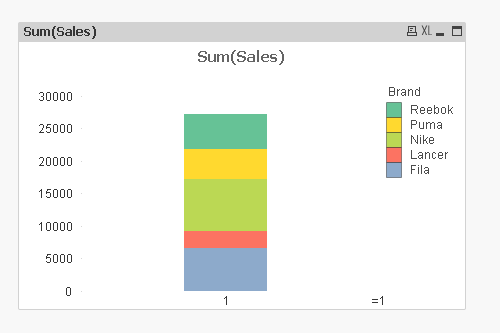
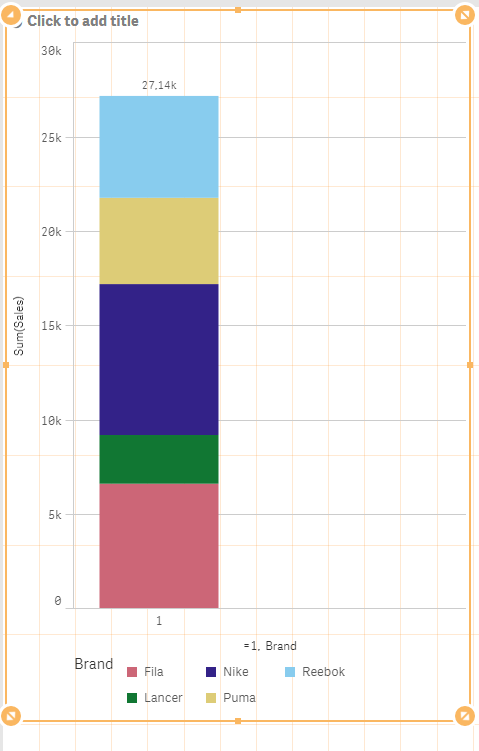
- Mark as New
- Bookmark
- Subscribe
- Mute
- Subscribe to RSS Feed
- Permalink
- Report Inappropriate Content
Hi Petter,
Thanks for your post and it was a help full info.
In the bar chart, we can see X-axis legend as below which may gives confusion to users right, Can't we display only Brand on X-axis?
I have tried like changing the first dimension label to Brand and its finally displaying as below. Is there any other tricks?