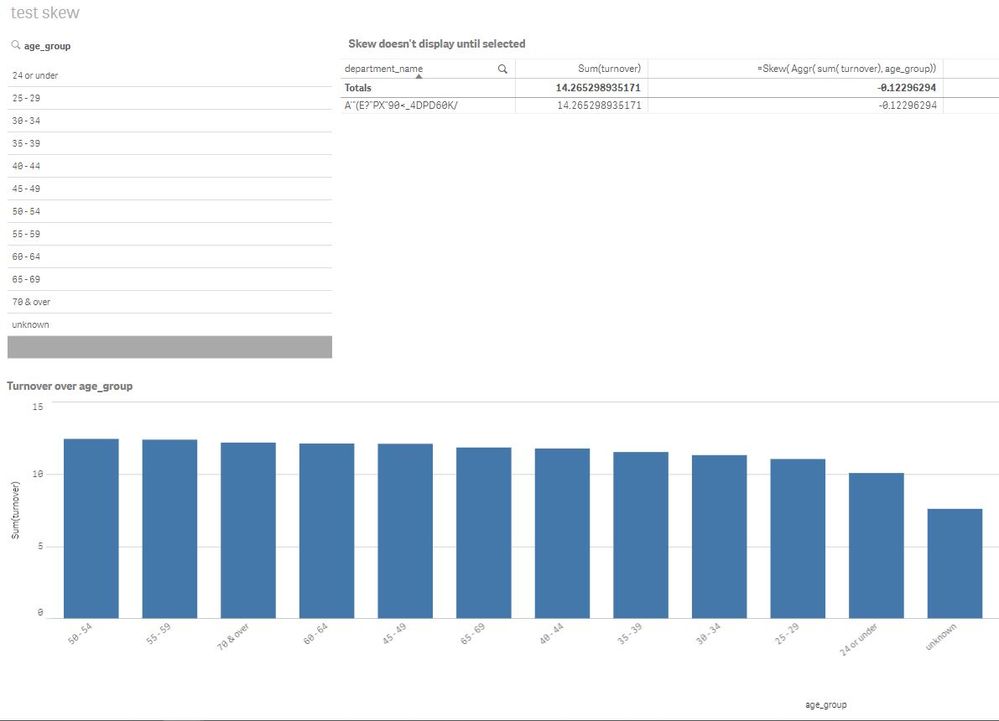Unlock a world of possibilities! Login now and discover the exclusive benefits awaiting you.
- Qlik Community
- :
- Forums
- :
- Analytics & AI
- :
- Products & Topics
- :
- App Development
- :
- Skewness value doesn't display until one dimensio...
- Subscribe to RSS Feed
- Mark Topic as New
- Mark Topic as Read
- Float this Topic for Current User
- Bookmark
- Subscribe
- Mute
- Printer Friendly Page
- Mark as New
- Bookmark
- Subscribe
- Mute
- Subscribe to RSS Feed
- Permalink
- Report Inappropriate Content
Skewness value doesn't display until one dimension value is selected
Hi everyone. The app I'm currently developed has a chart with measure as turnover and dimension as age_group (display in the bottom below). We tried to calculate the skewness of the chart (turnover and age_group) over the another dimension, in this case department_name. I also create a table (on top right, with dimension as department_name, measure as skewness) to display the skewness over different departments
Skewness formula: =Skew( Aggr( sum( turnover), age_group))
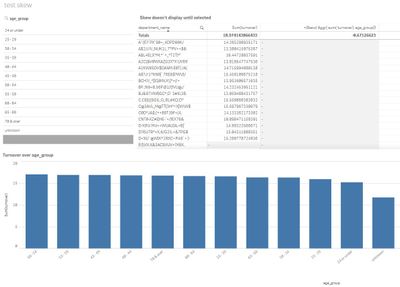
For some reason, the skewness value in the table doesn't get displayed (grey color with hyphen -), until one specific department is selected (picture below)
Is there anyway to display all the skewness for each department like in the first picture (so that the user can see all of the skewness instead of having to select each department to see skewness value)?