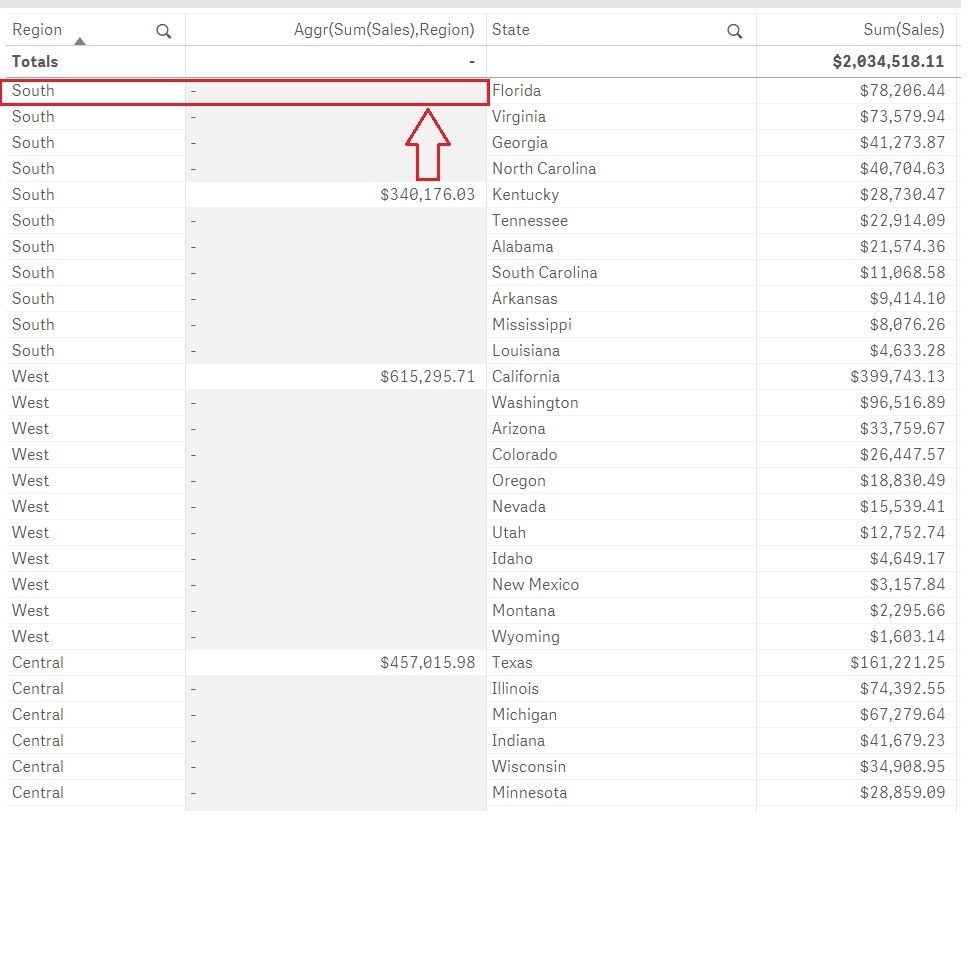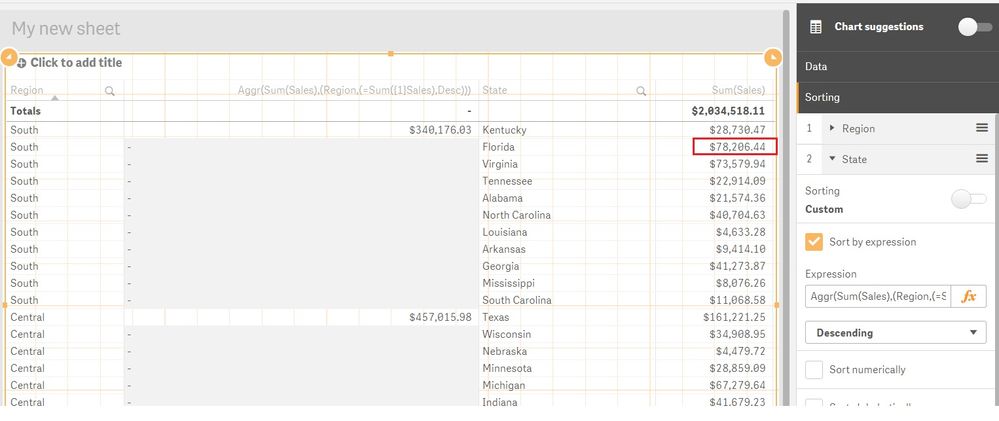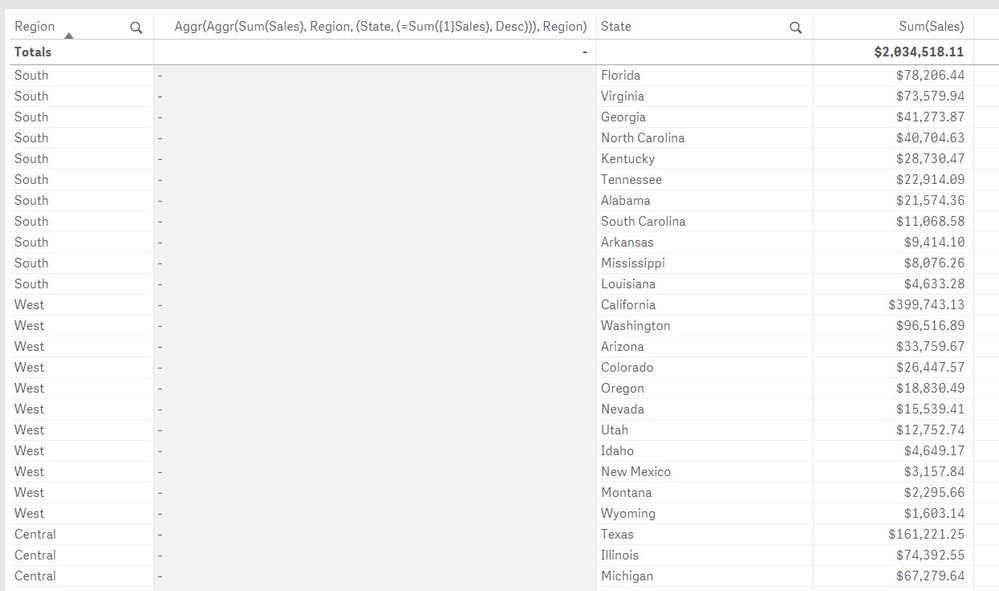Unlock a world of possibilities! Login now and discover the exclusive benefits awaiting you.
- Qlik Community
- :
- Forums
- :
- Analytics & AI
- :
- Products & Topics
- :
- App Development
- :
- Re: Sorted Aggr function
- Subscribe to RSS Feed
- Mark Topic as New
- Mark Topic as Read
- Float this Topic for Current User
- Bookmark
- Subscribe
- Mute
- Printer Friendly Page
- Mark as New
- Bookmark
- Subscribe
- Mute
- Subscribe to RSS Feed
- Permalink
- Report Inappropriate Content
Sorted Aggr function
Hi,
I am trying to get a sort order in Aggr function.
Please take a look at an example below.
This table is sorted by Sum(Sales). I need to present all aggregated values per Region as a first row per each distinct value from this first column.
I have already tried this Aggr(Sum(Sales),(Region,(=Sum({1}Sales),Desc))) but no success.
Version of Qlik Sense Desktop is 12.36.1
Any help will be appreciated.
Accepted Solutions
- Mark as New
- Bookmark
- Subscribe
- Mute
- Subscribe to RSS Feed
- Permalink
- Report Inappropriate Content
Yup, gave it a shot... I don't think sorting can help here... the only other option is to create a new field which combines Region and State into a single field and use it in a set analysis...
Only({<Region_State = {"=Aggr(Max(TOTAL <Region> Aggr(Sum(Sales), Region_State, Region)), Region_State, Region) = Sum(Sales)"}>} Aggr(NODISTINCT Sum(Sales), Region))Here Region_State is created in the script like this
Table:
LOAD *,
Region&'_'&State as Region_State;
LOAD * INLINE [
Region, State, Sales
South, Virginia, 7357994
South, Florida, 7820644
South, Georgia, 4127387
West, Washington, 9651689
West, California, 39974313
West, Arizona, 3375967
];
- Mark as New
- Bookmark
- Subscribe
- Mute
- Subscribe to RSS Feed
- Permalink
- Report Inappropriate Content
Can you try modifying the sorting order for that object?
- Mark as New
- Bookmark
- Subscribe
- Mute
- Subscribe to RSS Feed
- Permalink
- Report Inappropriate Content
Hi, thanks for suggestion.
Just tried again and found result very close to expected.
But still wondering whether is possible to present values for South with the same row as highest Sales in this Region (Florida)?
- Mark as New
- Bookmark
- Subscribe
- Mute
- Subscribe to RSS Feed
- Permalink
- Report Inappropriate Content
How about if you try this
If(Max(TOTAL <Region> Aggr(Sum(Sales), Region, State)) = Sum(Sales), Sum(TOTAL <Region> Sales))
or
If(Max(TOTAL <Region> Aggr(Sum(Sales), Region, State)) = Sum(Sales), Aggr(NODISTINCT Sum(Sales), Region))
- Mark as New
- Bookmark
- Subscribe
- Mute
- Subscribe to RSS Feed
- Permalink
- Report Inappropriate Content
I am wondering whether If statement will affect on performance if there 10 millions rows?
- Mark as New
- Bookmark
- Subscribe
- Mute
- Subscribe to RSS Feed
- Permalink
- Report Inappropriate Content
It probably will have some impact... but can you give this a try
Aggr(Aggr(Sum(Sales), Region, (State, (=Sum({1}Sales), Desc))), Region)
- Mark as New
- Bookmark
- Subscribe
- Mute
- Subscribe to RSS Feed
- Permalink
- Report Inappropriate Content
Thanks but the latest formula doesn't work
- Mark as New
- Bookmark
- Subscribe
- Mute
- Subscribe to RSS Feed
- Permalink
- Report Inappropriate Content
Yup, gave it a shot... I don't think sorting can help here... the only other option is to create a new field which combines Region and State into a single field and use it in a set analysis...
Only({<Region_State = {"=Aggr(Max(TOTAL <Region> Aggr(Sum(Sales), Region_State, Region)), Region_State, Region) = Sum(Sales)"}>} Aggr(NODISTINCT Sum(Sales), Region))Here Region_State is created in the script like this
Table:
LOAD *,
Region&'_'&State as Region_State;
LOAD * INLINE [
Region, State, Sales
South, Virginia, 7357994
South, Florida, 7820644
South, Georgia, 4127387
West, Washington, 9651689
West, California, 39974313
West, Arizona, 3375967
];
- Mark as New
- Bookmark
- Subscribe
- Mute
- Subscribe to RSS Feed
- Permalink
- Report Inappropriate Content
Thanks a lot, Sunny!