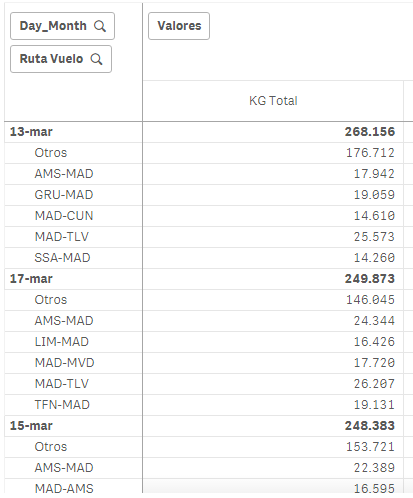Unlock a world of possibilities! Login now and discover the exclusive benefits awaiting you.
- Qlik Community
- :
- Forums
- :
- Analytics & AI
- :
- Products & Topics
- :
- App Development
- :
- Re: Sorting 2nd dimension Issue
- Subscribe to RSS Feed
- Mark Topic as New
- Mark Topic as Read
- Float this Topic for Current User
- Bookmark
- Subscribe
- Mute
- Printer Friendly Page
- Mark as New
- Bookmark
- Subscribe
- Mute
- Subscribe to RSS Feed
- Permalink
- Report Inappropriate Content
Sorting 2nd dimension Issue
Hi,
I'm having issues to sort this pivot table (also a stacked bar chart).
Sorting shoud be: dates with higher KG_TOTAL and then routes operating on each date also sorted from high to low
Day_Month sort order is working well, I use this expression:
rank(sum($(v.Aux_CYTD)
KG_TOTAL))
But I can't get route sort order to work as you can see:
Which expression shoud I use to sort by second dimension (Route)?
Thanks in advance for your help.
Jose M.
Accepted Solutions
- Mark as New
- Bookmark
- Subscribe
- Mute
- Subscribe to RSS Feed
- Permalink
- Report Inappropriate Content
Hi, field values are sorted globally, so if 'AMS-MAD' it's the second across all dimensions it will show the second in all dimensions, because that's the sort index for that field value.
One workaround to this can be using a calculated dimension that gives a different value to each dimension combination. PFA.
- Mark as New
- Bookmark
- Subscribe
- Mute
- Subscribe to RSS Feed
- Permalink
- Report Inappropriate Content
Hi, field values are sorted globally, so if 'AMS-MAD' it's the second across all dimensions it will show the second in all dimensions, because that's the sort index for that field value.
One workaround to this can be using a calculated dimension that gives a different value to each dimension combination. PFA.
- Mark as New
- Bookmark
- Subscribe
- Mute
- Subscribe to RSS Feed
- Permalink
- Report Inappropriate Content
Hi Ruben,
It works perfect with your solution
ps.
I haven't seen this expression on Dim2 before:
=Aggr(Dual(Dim2, RowNo(TOTAL)), Dim1, Dim2)
Thanks for your help!
- Mark as New
- Bookmark
- Subscribe
- Mute
- Subscribe to RSS Feed
- Permalink
- Report Inappropriate Content
Hi,
This solution doesn't work if you want to create a column share measure.
I created a share expression:
If(Dimensionality() = 1,
Sum(Value) / Sum(Total Value)
,
Sum(Value) / Sum(Total<Dim2> Value)
)Unfortunately, I don't know how to correctly write the share of the second dimension in this table. I want the child row's share to be counted for the parent row. Below is the table I would like to receive:
| A | 2500 | 73.53% |
| B | 1500 | |
| A | 1000 | |
| B | 900 | 26,47% |
| ... | .. | .. |
Thanks in advance.