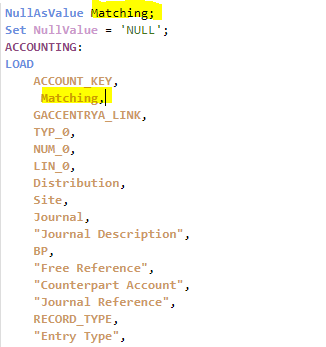Unlock a world of possibilities! Login now and discover the exclusive benefits awaiting you.
- Qlik Community
- :
- Forums
- :
- Analytics & AI
- :
- Products & Topics
- :
- App Development
- :
- NullAsValue not working
- Subscribe to RSS Feed
- Mark Topic as New
- Mark Topic as Read
- Float this Topic for Current User
- Bookmark
- Subscribe
- Mute
- Printer Friendly Page
- Mark as New
- Bookmark
- Subscribe
- Mute
- Subscribe to RSS Feed
- Permalink
- Report Inappropriate Content
NullAsValue not working
Hello
I got a table that has column that contains null values (field name is called Matching)
Users want when they put this dimension in a Table to be able to select null values
however the below script doesn't seem to work
isn't supposed for the Matching when value is null to display NULL and users can filter on NULL?
Kindly advise
Accepted Solutions
- Mark as New
- Bookmark
- Subscribe
- Mute
- Subscribe to RSS Feed
- Permalink
- Report Inappropriate Content
There could be several cause for this
1) If your load is optimized. In optimized load Qlik does not perform row by row checking due to which Mapping of NULL value not possible using this approach. To solve this either you can follow different approach like manually provide condition using isnull function or simply apply where condition in load as Where 1=1 then this approach will work
2) If you already have unoptimized load and still this approach is not working then you need to check that your NULL values are actually NULL or having white spaces. If so you need to manually convert it to NULL using below condition
if(len(trim(Matching))=0,'NULL',Matching)
- Mark as New
- Bookmark
- Subscribe
- Mute
- Subscribe to RSS Feed
- Permalink
- Report Inappropriate Content
Are you loading data from QVD or other source?
- Mark as New
- Bookmark
- Subscribe
- Mute
- Subscribe to RSS Feed
- Permalink
- Report Inappropriate Content
Yes I'm loading data from a QVD file
- Mark as New
- Bookmark
- Subscribe
- Mute
- Subscribe to RSS Feed
- Permalink
- Report Inappropriate Content
There could be several cause for this
1) If your load is optimized. In optimized load Qlik does not perform row by row checking due to which Mapping of NULL value not possible using this approach. To solve this either you can follow different approach like manually provide condition using isnull function or simply apply where condition in load as Where 1=1 then this approach will work
2) If you already have unoptimized load and still this approach is not working then you need to check that your NULL values are actually NULL or having white spaces. If so you need to manually convert it to NULL using below condition
if(len(trim(Matching))=0,'NULL',Matching)
- Mark as New
- Bookmark
- Subscribe
- Mute
- Subscribe to RSS Feed
- Permalink
- Report Inappropriate Content
Hi, @ali_hijazi , were you helped?
- Mark as New
- Bookmark
- Subscribe
- Mute
- Subscribe to RSS Feed
- Permalink
- Report Inappropriate Content
Honestly I cannot remember
the post was made back in 2020!!
I need to check; I will get back to you