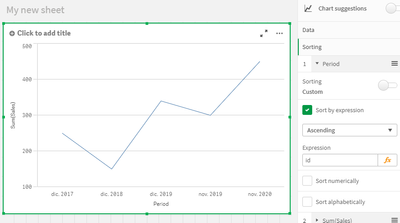Unlock a world of possibilities! Login now and discover the exclusive benefits awaiting you.
- Qlik Community
- :
- Forums
- :
- Analytics
- :
- App Development
- :
- Re: Sorting date in specific order
- Subscribe to RSS Feed
- Mark Topic as New
- Mark Topic as Read
- Float this Topic for Current User
- Bookmark
- Subscribe
- Mute
- Printer Friendly Page
- Mark as New
- Bookmark
- Subscribe
- Mute
- Subscribe to RSS Feed
- Permalink
- Report Inappropriate Content
Sorting date in specific order
Hello,
I have a linechart with Dimension = Date (format mm yyyy) and measure = sum(sales)
Dates are like this:
Dec 2017
Dec 2018
Nov 2019
Dec 2019
Nov 2020
For analysis purpose I need to have this order:
Dec 2017
Dec 2018
Dec 2019
Nov 2019
Nov 2020
Is it possible to do this ?
FYI :
Dates are dynamic based on today month. Basically it's
Dec N-3
Dec N-2
Dec N-1
Month N-1
Month N
Accepted Solutions
- Mark as New
- Bookmark
- Subscribe
- Mute
- Subscribe to RSS Feed
- Permalink
- Report Inappropriate Content
Hi @Michaels , lot of fun doing this, please try :
//i changed the order of the records to test the functionality
DateX:
load * inline [
Date, Sales
1-11-2020,450
1-12-2017, 250
1-12-2018,150
1-11-2019,300
1-12-2019,340
];
Date:
Load
Date,
monthname(Date) as Period,
month(Date) as Month,
Year(Date) as Year,
Sales
Resident DateX;
drop table DateX;
DateFinal:
Load
recno() as id,
Date,
Period,
Month,
Year
Resident Date
order by
Month desc , Year asc;
drop table Date;
and in the chart, just order by 'id':
- Mark as New
- Bookmark
- Subscribe
- Mute
- Subscribe to RSS Feed
- Permalink
- Report Inappropriate Content
I would do Year dimension as sorting measure with normal file (MMM-YYYY) format
- Mark as New
- Bookmark
- Subscribe
- Mute
- Subscribe to RSS Feed
- Permalink
- Report Inappropriate Content
@Anil_Babu_Samineni but how to sort the months ? I want dec 2019 before nov 2019
- Mark as New
- Bookmark
- Subscribe
- Mute
- Subscribe to RSS Feed
- Permalink
- Report Inappropriate Content
That also can be done using Month and Year format in number then use this field as descending order.
- Mark as New
- Bookmark
- Subscribe
- Mute
- Subscribe to RSS Feed
- Permalink
- Report Inappropriate Content
I tried to sort by date(date#(DATE, 'mm yyyy') decreasing but it give me
Nov 2020
Dec 2019
Nov 2019
Dec 2018
Dec 2017
- Mark as New
- Bookmark
- Subscribe
- Mute
- Subscribe to RSS Feed
- Permalink
- Report Inappropriate Content
either create a separate table that has a dual of the month and its order (not a date); or add that field into your calendar:
NoConcatenate
load dual(month,RowNo()) as MONTH, month as MONTHTxt inline [
month
Jan
Feb
Mar
Apr
May
Jun
Jul
Aug
Sep
Oct
Nov
Dec
];
NoConcatenate
calendar:
load date(Today()+RowNo()*5) as Date, text(Month(date(Today()+RowNo()*5))) as MONTHTxt, year(date(Today()+RowNo()*5)) as YEAR;
load 1 as num AutoGenerate (365);
these two tables are linked by the text of the month, sine the MONTH field is a dual you can sort it by month name. just add this field and YEAR as dimensions :
- Mark as New
- Bookmark
- Subscribe
- Mute
- Subscribe to RSS Feed
- Permalink
- Report Inappropriate Content
Hi @Michaels , lot of fun doing this, please try :
//i changed the order of the records to test the functionality
DateX:
load * inline [
Date, Sales
1-11-2020,450
1-12-2017, 250
1-12-2018,150
1-11-2019,300
1-12-2019,340
];
Date:
Load
Date,
monthname(Date) as Period,
month(Date) as Month,
Year(Date) as Year,
Sales
Resident DateX;
drop table DateX;
DateFinal:
Load
recno() as id,
Date,
Period,
Month,
Year
Resident Date
order by
Month desc , Year asc;
drop table Date;
and in the chart, just order by 'id':
- Mark as New
- Bookmark
- Subscribe
- Mute
- Subscribe to RSS Feed
- Permalink
- Report Inappropriate Content
Thank you @QFabian !! That's exactly what I'm looking for !