Unlock a world of possibilities! Login now and discover the exclusive benefits awaiting you.
- Qlik Community
- :
- Forums
- :
- Analytics & AI
- :
- Products & Topics
- :
- App Development
- :
- Struggling with Month Sorting
- Subscribe to RSS Feed
- Mark Topic as New
- Mark Topic as Read
- Float this Topic for Current User
- Bookmark
- Subscribe
- Mute
- Printer Friendly Page
- Mark as New
- Bookmark
- Subscribe
- Mute
- Subscribe to RSS Feed
- Permalink
- Report Inappropriate Content
Struggling with Month Sorting
Hi All
I am struggling with Month sorting in QLIK SENSE 3.1 for couple of days , I found solutions from this community, but it seems not works with me.
Also, I found DUAL function in QLIK Sense 3.1 is a little bit different from what said on documents. Which said on documents is DUAL(text,num) , but it looks work as DUAL(num,text).
So would you please help me out,thanks!
My data model is:
Admit:
LOAD
"Admitted Date",
1 as "admission"
FROM [lib://QVD files (sog_wangj00)/INMR.qvd]
(qvd)
where year([Admitted Date])>=2014
;
I want to compare the number by Month for each year like below chart:
it's not sort by month number.
I put 2 dimensions:
dimension-1 : Month
dual(month([Admitted Date]),text(month([Admitted Date])))
dimension-2 : Year
year([Admitted Date])
and I also put the sorting as numeric:
thanks!
Accepted Solutions
- Mark as New
- Bookmark
- Subscribe
- Mute
- Subscribe to RSS Feed
- Permalink
- Report Inappropriate Content
You should simplify your first dimension:
In the first chart: Month( [Admitted Date])
In the second chart: Month( AddMonths( [Admitted Date] , 6 ) )
Then turn off "Use continuous scale" and then the month names come on your X-axis in the right order:
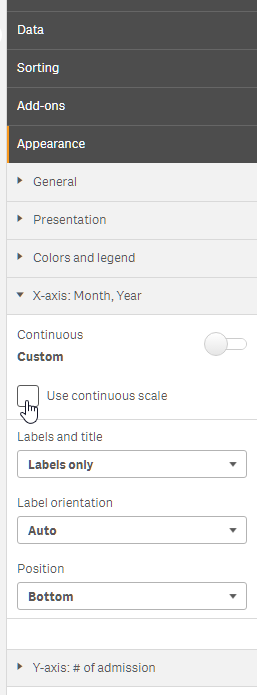
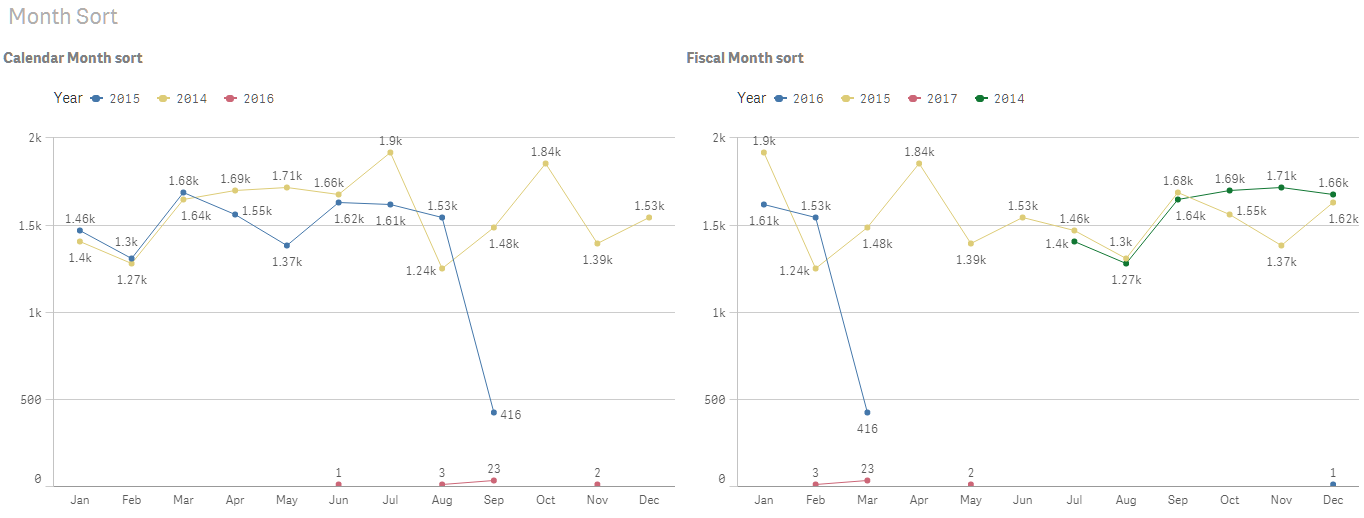
- Mark as New
- Bookmark
- Subscribe
- Mute
- Subscribe to RSS Feed
- Permalink
- Report Inappropriate Content
You should simplify your first dimension:
In the first chart: Month( [Admitted Date])
In the second chart: Month( AddMonths( [Admitted Date] , 6 ) )
Then turn off "Use continuous scale" and then the month names come on your X-axis in the right order:
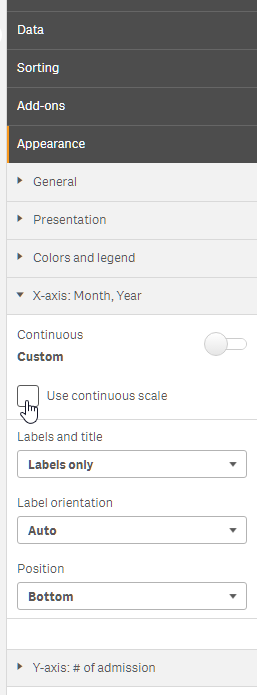
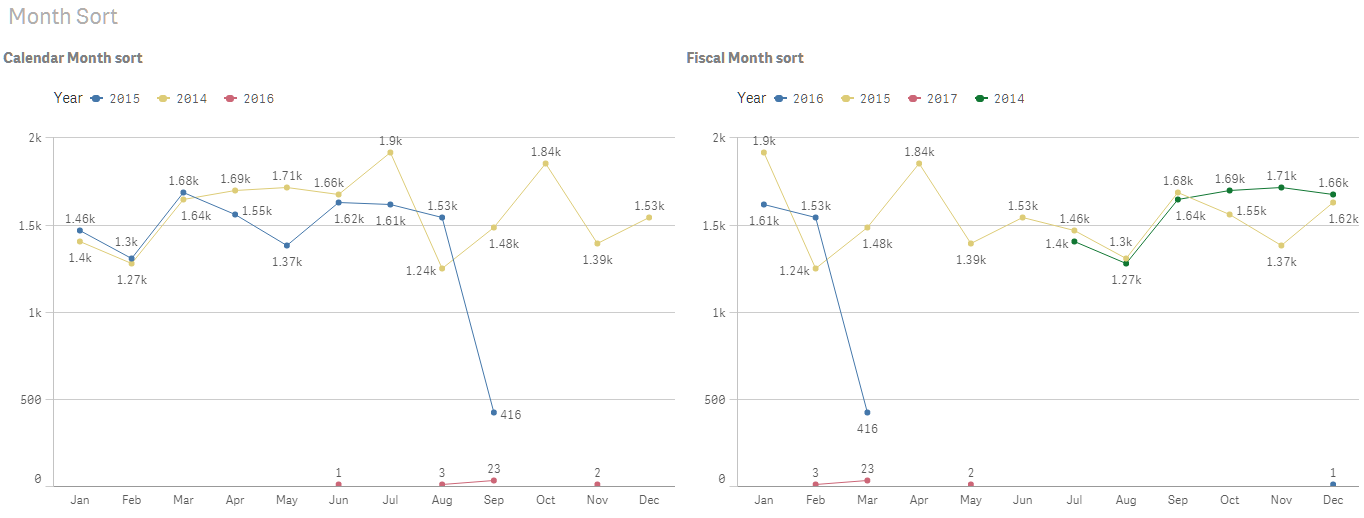
- Mark as New
- Bookmark
- Subscribe
- Mute
- Subscribe to RSS Feed
- Permalink
- Report Inappropriate Content
Thanks very much, it works perfectly !
FYI , for 2nd chart, i did a little tweak to show Month Name in Fiscal order. for Instance: our Fiscal month is : Jul,Aug,Sept,Oct,Nov,Dec,Jan,Feb,Mar,Apr,May,Jun.
i put dual(month([Admitted Date]),month(addmonths([Admitted Date],6))) as dimension, and also turn off "Use Continuous Scale" , it works well.
thanks again!