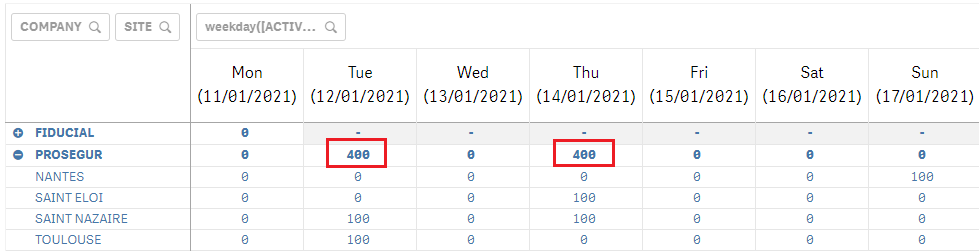Unlock a world of possibilities! Login now and discover the exclusive benefits awaiting you.
- Qlik Community
- :
- Forums
- :
- Analytics & AI
- :
- Products & Topics
- :
- App Development
- :
- Re: Subtotal Incorrect in Pivot Table with Aggr Co...
- Subscribe to RSS Feed
- Mark Topic as New
- Mark Topic as Read
- Float this Topic for Current User
- Bookmark
- Subscribe
- Mute
- Printer Friendly Page
- Mark as New
- Bookmark
- Subscribe
- Mute
- Subscribe to RSS Feed
- Permalink
- Report Inappropriate Content
Subtotal Incorrect in Pivot Table with Aggr Condition
Hello,
I'm having a problem with the subtotal value of my Pivot Table. I'm trying to dynamically assign a value depending on a condition for Dimension 2 and to have the sum of these values for Dimension 1.
Here are the parameters of the table :
Dimension 1 : COMPANY
Dimension 2 : SITE
Column : DATE
Measure :
If(Count(Distinct[ACTIVITIES]) < Sum(Aggr(sum(STAFF), [DATE],[COMPANY],[SITE])),
Sum(Aggr(100, [DATE],[COMPANY],[SITE])),
0
)
So it is working fine for the SITE level (NANTES, SAINT ELOI...) but not for the COMPANY level... The sum does not correspond to the SITE level (100 + 100 = 200).
Any idea ?
Thanks in advance for your help!
- Tags:
- aggr()
- Mark as New
- Bookmark
- Subscribe
- Mute
- Subscribe to RSS Feed
- Permalink
- Report Inappropriate Content
A little up because I'm sure we are close to find the solution... But need your help for this 🙂
- Mark as New
- Bookmark
- Subscribe
- Mute
- Subscribe to RSS Feed
- Permalink
- Report Inappropriate Content
Maybe something like this:
sum(aggr(
If(Count(Distinct[ACTIVITIES]) < Sum(Aggr(sum(STAFF), [DATE],[COMPANY],[SITE])),
Sum(Aggr(100, [DATE],[COMPANY],[SITE])),
0
),
[DATE],[COMPANY],[SITE]))
- Marcus
- Mark as New
- Bookmark
- Subscribe
- Mute
- Subscribe to RSS Feed
- Permalink
- Report Inappropriate Content
Thanks for your answer!
Yeah I thought on doing this but unfortunately it doesn't work... Everything is then set to 0...
- Mark as New
- Bookmark
- Subscribe
- Mute
- Subscribe to RSS Feed
- Permalink
- Report Inappropriate Content
It may be an issue related to the data model. Do you have duplication of sites values there?
- Mark as New
- Bookmark
- Subscribe
- Mute
- Subscribe to RSS Feed
- Permalink
- Report Inappropriate Content
Quite often worked this kind of aggregating the results of the inner calculation on their row-level because the set conditions couldn't be applied/fulfilled on the higher TOTAL levels respectively return there other results. But your expression looks a bit uncommon and therefore I suggest to review your object-calculation in regard with the datamodel.
Nevertheless it could be that you need different expressions on the different dimension-levels of your pivot. This could be reached with something like:
if(dimensionality() < 1, expr1, expr2)
To see which row has which level put dimensionality() directly as an expression in your object.
- Marcus