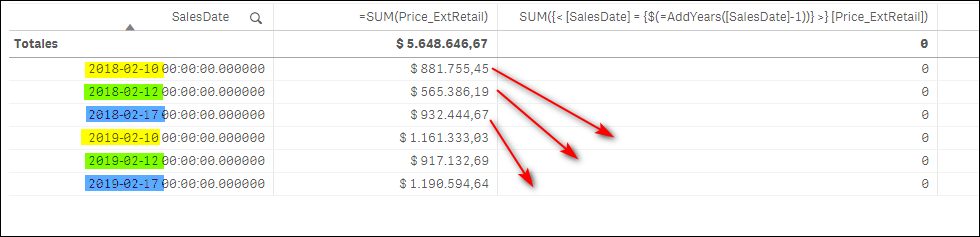Unlock a world of possibilities! Login now and discover the exclusive benefits awaiting you.
- Qlik Community
- :
- Forums
- :
- Analytics & AI
- :
- Products & Topics
- :
- App Development
- :
- Sum for the date and for the same date in the prev...
- Subscribe to RSS Feed
- Mark Topic as New
- Mark Topic as Read
- Float this Topic for Current User
- Bookmark
- Subscribe
- Mute
- Printer Friendly Page
- Mark as New
- Bookmark
- Subscribe
- Mute
- Subscribe to RSS Feed
- Permalink
- Report Inappropriate Content
Sum for the date and for the same date in the previous year in the rows of a table
Hi Community,
I am trying unsuccessfully to show in the same row the value corresponding to the same date but from the previous year.
I tried different expressions of set analysis from the community but without success:
= SUM({< [SalesDate] = {$(=AddYears([SalesDate],-1))} >} [Price_ExtRetail])
= SUM({< [SalesDate] = {"$(=AddYears([SalesDate],-1))"} >} [Price_ExtRetail])
If someone can give me some light on this matter I really appreciate it.
Thanks!
- Mark as New
- Bookmark
- Subscribe
- Mute
- Subscribe to RSS Feed
- Permalink
- Report Inappropriate Content
H
Include this in your (calendar) script
AddMonths( SalesDate,-12) as PrevYrSalesDate ,
Then make your selections and do this in set analysis
SalesDate = P(PrevYrSalesDate) , MonthYear = , Year = , Month = etc
Take out all date selections made in the measure ie MonthYear etc
NB Leap yr 29/2 matched to 28/2
- Mark as New
- Bookmark
- Subscribe
- Mute
- Subscribe to RSS Feed
- Permalink
- Report Inappropriate Content
Try this:
= SUM({< [SalesDate] = {"$(=AddYears([SalesDate],-1))"} >} [Price_ExtRetail])- Mark as New
- Bookmark
- Subscribe
- Mute
- Subscribe to RSS Feed
- Permalink
- Report Inappropriate Content
Thank @treysmithdev for you reply, in my post I forgot the comma before -1 in the AddYears formula, but I had already dealt with the expression you indicate but without success.
- Mark as New
- Bookmark
- Subscribe
- Mute
- Subscribe to RSS Feed
- Permalink
- Report Inappropriate Content
@robert99, Can you tell me if I have any errors in my set analysis?
I tried what you said but I receive null for all rows..
=SUM({<SalesYear = , SalesMonth =, SalesDay = , SalesDate = {P(SalesDatePY)} >} Price_ExtRetail)
With these I receive 0 for all rows:
=SUM({< SalesDate = {"$(=P(SalesDatePY))"} >} Price_ExtRetail)
=SUM({< SalesYear = , SalesMonth =, SalesDay = , SalesDate = {"$(=P(SalesDatePY))"} >} Price_ExtRetail)
Thanks!
- Mark as New
- Bookmark
- Subscribe
- Mute
- Subscribe to RSS Feed
- Permalink
- Report Inappropriate Content
Hi
Try
SalesDate = P(SalesDatePY)
not
SalesDate = {P(SalesDatePY)}
The outer brackets should be removed
NB If this doesn't work check using a table and dimensions of SalesDate and SalesDatePY to ensure each SalesDate has the correct previous years date
- Mark as New
- Bookmark
- Subscribe
- Mute
- Subscribe to RSS Feed
- Permalink
- Report Inappropriate Content
@robert99, same result 😞
I decided to use the calendar with flags to solve it, but logically I had to add the flag to all my calculations so that the values are not disturbed.
Thanks both of you for your collaborations. @robert99 and @treysmithdev .