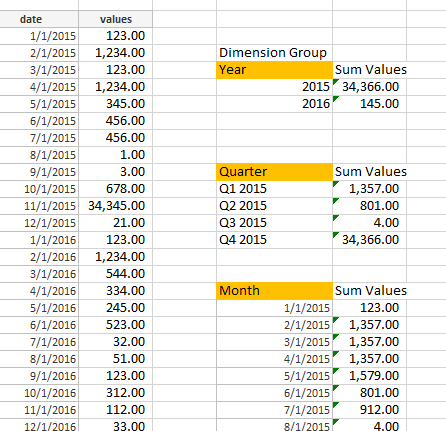Unlock a world of possibilities! Login now and discover the exclusive benefits awaiting you.
- Qlik Community
- :
- Forums
- :
- Analytics
- :
- App Development
- :
- Re: Sum last 2 months
- Subscribe to RSS Feed
- Mark Topic as New
- Mark Topic as Read
- Float this Topic for Current User
- Bookmark
- Subscribe
- Mute
- Printer Friendly Page
- Mark as New
- Bookmark
- Subscribe
- Mute
- Subscribe to RSS Feed
- Permalink
- Report Inappropriate Content
Sum last 2 months
Hi Everyone
I have one question how I should sum the last 2 months when I have a date field - group (Year, Quarter, Month) as a dimension. even I change de view I want the calc remains. thanks in advance.
- Tags:
- sum
- Mark as New
- Bookmark
- Subscribe
- Mute
- Subscribe to RSS Feed
- Permalink
- Report Inappropriate Content
Use Set Analysis and the field with the lowest level of detail, in this case, the date, so that the filters or range you define in your set analysis expression remain valid for any dimension that represents an aggregated level (month, year) of the filtered field (date). This post contains a pdf document (https://community.qlik.com/t5/QlikView-Documents/Set-Analysis-syntaxes-examples/ta-p/1491810) that is a good guide to learn set analysis and there are plenty of examples of how to achieve rolling periods using set analysis here in the community.
- Mark as New
- Bookmark
- Subscribe
- Mute
- Subscribe to RSS Feed
- Permalink
- Report Inappropriate Content
Try this expression
=If(GetCurrentField([Group]) = 'Month', RangeSum(Above(Sum(values), 0, 2)), RangeSum(FirstSortedValue(values, -date), FirstSortedValue(values, -date, 2)))
- Mark as New
- Bookmark
- Subscribe
- Mute
- Subscribe to RSS Feed
- Permalink
- Report Inappropriate Content
- Mark as New
- Bookmark
- Subscribe
- Mute
- Subscribe to RSS Feed
- Permalink
- Report Inappropriate Content
Try this
=If(GetCurrentField([Time_DOH]) = 'Month', RangeSum(Above(Sum(Sales), 0, 2)), RangeSum(FirstSortedValue(Aggr(Sum(Sales), Full_date, $(='[' & GetCurrentField([Time_DOH]) & ']')), -Aggr(Full_date, Full_date, $(='[' & GetCurrentField([Time_DOH]) & ']'))), FirstSortedValue(Aggr(Sum(Sales), Full_date, $(='[' & GetCurrentField([Time_DOH]) & ']')), -Aggr(Full_date, Full_date, $(='[' & GetCurrentField([Time_DOH]) & ']')), 2)))