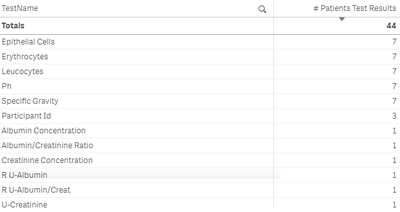Unlock a world of possibilities! Login now and discover the exclusive benefits awaiting you.
- Qlik Community
- :
- Forums
- :
- Analytics
- :
- App Development
- :
- Sum of the result of a field and measure
- Subscribe to RSS Feed
- Mark Topic as New
- Mark Topic as Read
- Float this Topic for Current User
- Bookmark
- Subscribe
- Mute
- Printer Friendly Page
- Mark as New
- Bookmark
- Subscribe
- Mute
- Subscribe to RSS Feed
- Permalink
- Report Inappropriate Content
Sum of the result of a field and measure
Hi All,
I've created this table which gives me the total value that I am looking for which is 44 here but I can not figure out how to get this result into a KPI/measure. I believe its because its using both a field and a measure to give me the result value.
I've tried a few different combinations using aggr which I believe is the correct method but cant seem to get to a solution.
My field is: TestName
My measure is: count({<mTestResults={1}>} distinct [Patient ID])
Thought this might work but it didnt: Sum(Aggr(TestName, count({<mTestResults={1}>} distinct [Patient ID])))
I believe it may be because my measure is nested with a count? I'm not too sure.
Any help would be appreciated.
Thanks
Accepted Solutions
- Mark as New
- Bookmark
- Subscribe
- Mute
- Subscribe to RSS Feed
- Permalink
- Report Inappropriate Content
You swapped the order of the aggr parameter. Try this expression:
Sum(Aggr(count({<mTestResults={1}>} distinct [Patient ID]),TestName))
Qlik Community MVP
- Mark as New
- Bookmark
- Subscribe
- Mute
- Subscribe to RSS Feed
- Permalink
- Report Inappropriate Content
You swapped the order of the aggr parameter. Try this expression:
Sum(Aggr(count({<mTestResults={1}>} distinct [Patient ID]),TestName))
Qlik Community MVP
- Mark as New
- Bookmark
- Subscribe
- Mute
- Subscribe to RSS Feed
- Permalink
- Report Inappropriate Content
Yep that did the trick, can't believe I missed that.
Thanks!