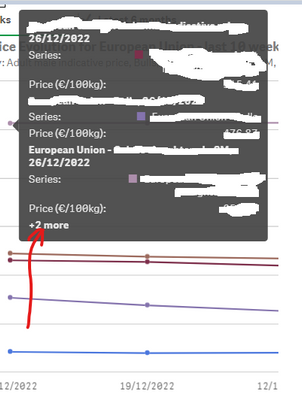Unlock a world of possibilities! Login now and discover the exclusive benefits awaiting you.
- Qlik Community
- :
- Forums
- :
- Analytics & AI
- :
- Products & Topics
- :
- App Development
- :
- Tooltips showing +2 more
Options
- Subscribe to RSS Feed
- Mark Topic as New
- Mark Topic as Read
- Float this Topic for Current User
- Bookmark
- Subscribe
- Mute
- Printer Friendly Page
Turn on suggestions
Auto-suggest helps you quickly narrow down your search results by suggesting possible matches as you type.
Showing results for
Specialist II
2022-11-11
11:30 AM
- Mark as New
- Bookmark
- Subscribe
- Mute
- Subscribe to RSS Feed
- Permalink
- Report Inappropriate Content
Tooltips showing +2 more
Hi everyone,
When clicking on the x-axis on a chart, Qlik Sense shows a tooltip, but it only shows a subset of the values and then +x more, e.g. +2 more. How can I access the values of the x elements not shown?
5 Replies
Specialist II
2023-01-12
05:26 AM
Author
- Mark as New
- Bookmark
- Subscribe
- Mute
- Subscribe to RSS Feed
- Permalink
- Report Inappropriate Content
Hi,
Does anyone have any insights that might help? At the moment, I can't see how to display the tooltip information about the other two data points that are not shown on the tooltip.
Any help gratefully received.
1,455 Views
Contributor
2024-10-16
09:32 AM
- Mark as New
- Bookmark
- Subscribe
- Mute
- Subscribe to RSS Feed
- Permalink
- Report Inappropriate Content
Anyone?
854 Views
Contributor
2024-12-09
04:10 AM
- Mark as New
- Bookmark
- Subscribe
- Mute
- Subscribe to RSS Feed
- Permalink
- Report Inappropriate Content
Any idea?
766 Views
Contributor
2024-12-09
04:30 AM
- Mark as New
- Bookmark
- Subscribe
- Mute
- Subscribe to RSS Feed
- Permalink
- Report Inappropriate Content
@Kushal_Chawda Is there any possibility to show the missing values?
759 Views
MVP
2024-12-09
05:09 AM
- Mark as New
- Bookmark
- Subscribe
- Mute
- Subscribe to RSS Feed
- Permalink
- Report Inappropriate Content
@ErikG No. This is default view. If the chart supports custom tooltip, you can try using it.
742 Views