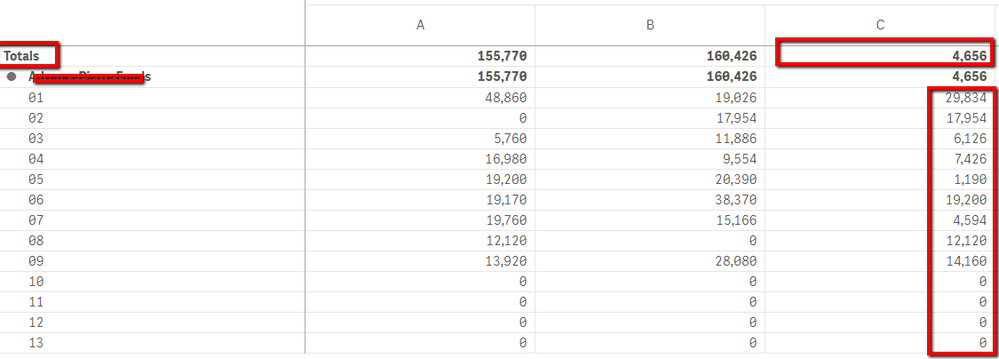Unlock a world of possibilities! Login now and discover the exclusive benefits awaiting you.
- Qlik Community
- :
- Forums
- :
- Analytics
- :
- Topics
- :
- App Development
- :
- Total of Specific Columns is incorrect in Pivot T...
- Subscribe to RSS Feed
- Mark Topic as New
- Mark Topic as Read
- Float this Topic for Current User
- Bookmark
- Subscribe
- Mute
- Printer Friendly Page
- Mark as New
- Bookmark
- Subscribe
- Mute
- Subscribe to RSS Feed
- Permalink
- Report Inappropriate Content
Total of Specific Columns is incorrect in Pivot Table
Hi Everyone,
I have created a pivot table with Different measures and dimensions. I want the view the total values of each column. Let's take column C as example here . The total sum of column C is displaying incorrectly in pivot totals.But when I have manually calculated the total of column C the value seems to be different.
Note : Column C is a calculated measure . I have used the formula FABS(Sum([A]-[B))
Any suggestion/help is appreciated.
Thank you.
- Tags:
- qlik sense
- qlikview
Accepted Solutions
- Mark as New
- Bookmark
- Subscribe
- Mute
- Subscribe to RSS Feed
- Permalink
- Report Inappropriate Content
Its not incorrect - for the total, the expression is the absolute difference between the sum of A and sum of B, which is not the same as the sum of the absolute difference of As and Bs. To get sum of rows in a pivot table for something like this (absolutes / distincts / ratios), use
Sum(Aggr(Fabs(Sum(A-B)), dim1, dim2, ...))
Where dim1....dimN is a comma separated list of the chart dimensions.
- Mark as New
- Bookmark
- Subscribe
- Mute
- Subscribe to RSS Feed
- Permalink
- Report Inappropriate Content
Its not incorrect - for the total, the expression is the absolute difference between the sum of A and sum of B, which is not the same as the sum of the absolute difference of As and Bs. To get sum of rows in a pivot table for something like this (absolutes / distincts / ratios), use
Sum(Aggr(Fabs(Sum(A-B)), dim1, dim2, ...))
Where dim1....dimN is a comma separated list of the chart dimensions.
- Mark as New
- Bookmark
- Subscribe
- Mute
- Subscribe to RSS Feed
- Permalink
- Report Inappropriate Content
Thank you so much for your response. This worked perfectly.
I appreciate it.
Sum(Aggr(Fabs(Sum(A-B)), dim1, dim2, ...))