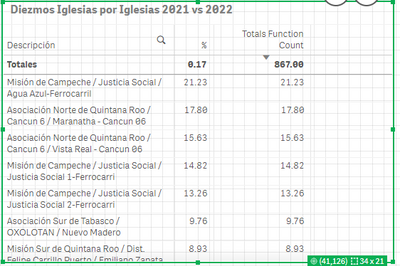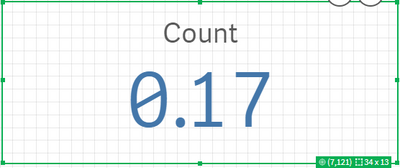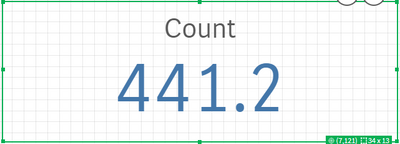Unlock a world of possibilities! Login now and discover the exclusive benefits awaiting you.
- Qlik Community
- :
- Forums
- :
- Analytics & AI
- :
- Products & Topics
- :
- App Development
- :
- Totals Function Count in KPI
- Subscribe to RSS Feed
- Mark Topic as New
- Mark Topic as Read
- Float this Topic for Current User
- Bookmark
- Subscribe
- Mute
- Printer Friendly Page
- Mark as New
- Bookmark
- Subscribe
- Mute
- Subscribe to RSS Feed
- Permalink
- Report Inappropriate Content
Totals Function Count in KPI
Hi friend, I have the next set analysis in the table chart:
if(((Sum({<[ACCNT_CODE]={"611110"}, [FNCT]={"DT*"}, [ORGID]={"T*"}, [PROJ]={"Y2022"}, [LEDGER]={"A"}>}[AMOUNT]) /
(Sum({<[ACCNT_CODE]={"611110"}, [FNCT]={"DT*"}, [ORGID]={"T*"}, [PROJ]={"Y2021"}, [LEDGER]={"A"}>}[AMOUNT]))) -'100%') >= '8.38%',
((Sum({<[ACCNT_CODE]={"611110"}, [FNCT]={"DT*"}, [ORGID]={"T*"}, [PROJ]={"Y2022"}, [LEDGER]={"A"}>}[AMOUNT]) /
(Sum({<[ACCNT_CODE]={"611110"}, [FNCT]={"DT*"}, [ORGID]={"T*"}, [PROJ]={"Y2021"}, [LEDGER]={"A"}>}[AMOUNT]))) -'100%'))
if Total function is Auto tha value is 0.17 but if Total Function is Count the value is 867, I want the value 867 in a KPI, the same set analysis in the KPI the value is 0.17
Help me please!...
Thak you in advanced for your help...
- Mark as New
- Bookmark
- Subscribe
- Mute
- Subscribe to RSS Feed
- Permalink
- Report Inappropriate Content
May be try like this -
Sum(Aggr(<Your expression>,description)), 'description' as I see is your chart dimension
- Mark as New
- Bookmark
- Subscribe
- Mute
- Subscribe to RSS Feed
- Permalink
- Report Inappropriate Content
Thank you fot you answer, yes I did that
=sum(aggr(if(((Sum({<[ACCNT_CODE]={"611110"}, [FNCT]={"DT*"}, [ORGID]={"T*"}, [PROJ]={"Y2022"}, [LEDGER]={"A"}>}[AMOUNT]) /
(Sum({<[ACCNT_CODE]={"611110"}, [FNCT]={"DT*"}, [ORGID]={"T*"}, [PROJ]={"Y2021"}, [LEDGER]={"A"}>}[AMOUNT]))) -'100%') >= '8.38%',
((Sum({<[ACCNT_CODE]={"611110"}, [FNCT]={"DT*"}, [ORGID]={"T*"}, [PROJ]={"Y2022"}, [LEDGER]={"A"}>}[AMOUNT]) /
(Sum({<[ACCNT_CODE]={"611110"}, [FNCT]={"DT*"}, [ORGID]={"T*"}, [PROJ]={"Y2021"}, [LEDGER]={"A"}>}[AMOUNT]))) -'100%')), ORGID))
But I get the next value
And must be 867...
- Mark as New
- Bookmark
- Subscribe
- Mute
- Subscribe to RSS Feed
- Permalink
- Report Inappropriate Content
If possible, can you export the data and see if 867 is a sum of all numbers or a count of all numbers. Its a little hard to understand if its just a count of all numbers because I see SUM in the actual expression being used.
Also whats ORGID? I see you have description in the chart, I am not sure if using actual chart dimension can make any difference.
If possible, please share a data sample or sample app to look further to provide needed solution.
Thanks,