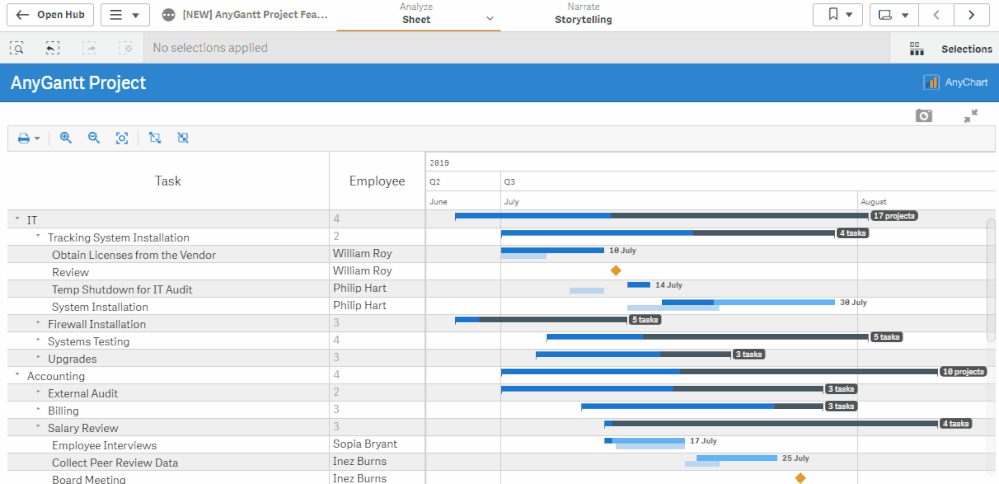Unlock a world of possibilities! Login now and discover the exclusive benefits awaiting you.
- Qlik Community
- :
- Forums
- :
- Analytics & AI
- :
- Products & Topics
- :
- App Development
- :
- Transparent Colors in Combo
- Subscribe to RSS Feed
- Mark Topic as New
- Mark Topic as Read
- Float this Topic for Current User
- Bookmark
- Subscribe
- Mute
- Printer Friendly Page
- Mark as New
- Bookmark
- Subscribe
- Mute
- Subscribe to RSS Feed
- Permalink
- Report Inappropriate Content
Transparent Colors in Combo
Hello,
I am trying to implement a Gantt chart, using a Combo chart as a base (both measures are set as Bars):
It works fine, but one issue I was not able to handle yet.
I am using a white color for the bar that I need to "hide", but I would prefer to use a Transparent color instead.
In this case, the axis lines will be shown normally, without these "dashed" sections where the "hidden" bar is located.
I've found that there is a '#00FFFFFF' HEX code, that represents a "transparent" color, but current Qlik objects are not supporting it.
The other option would be to hide the axis reference lines, but this option is not available in SaaS version of the Combo Chart.
So, any idea how to handle this issue?
Appreciate your advice.
Regards,
Vlad
Accepted Solutions
- Mark as New
- Bookmark
- Subscribe
- Mute
- Subscribe to RSS Feed
- Permalink
- Report Inappropriate Content
You could try white(0) or black(0) to get am transparent color.
For more input on color functions in Qlik see https://help.qlik.com/en-US/qlikview/May2021/Subsystems/Client/Content/QV_QlikView/ChartFunctions/Co...
Qlik Community MVP
- Mark as New
- Bookmark
- Subscribe
- Mute
- Subscribe to RSS Feed
- Permalink
- Report Inappropriate Content
You could try white(0) or black(0) to get am transparent color.
For more input on color functions in Qlik see https://help.qlik.com/en-US/qlikview/May2021/Subsystems/Client/Content/QV_QlikView/ChartFunctions/Co...
Qlik Community MVP
- Mark as New
- Bookmark
- Subscribe
- Mute
- Subscribe to RSS Feed
- Permalink
- Report Inappropriate Content
Thanks, Vegar!
It works perfectly:
- Mark as New
- Bookmark
- Subscribe
- Mute
- Subscribe to RSS Feed
- Permalink
- Report Inappropriate Content
Just in case: You can quickly create a real Gantt chart without delving into all those intricacies — check out our Project Gantt and Resource Gantt extensions for Qlik Sense.
Feel free to try and explore our demo apps (view live or download QVF).