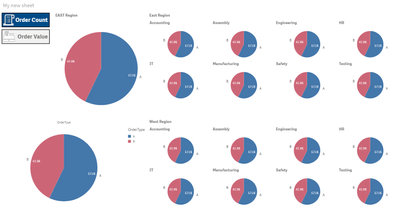Unlock a world of possibilities! Login now and discover the exclusive benefits awaiting you.
- Qlik Community
- :
- Forums
- :
- Analytics & AI
- :
- Products & Topics
- :
- App Development
- :
- Trouble With Trellis
- Subscribe to RSS Feed
- Mark Topic as New
- Mark Topic as Read
- Float this Topic for Current User
- Bookmark
- Subscribe
- Mute
- Printer Friendly Page
- Mark as New
- Bookmark
- Subscribe
- Mute
- Subscribe to RSS Feed
- Permalink
- Report Inappropriate Content
Trouble With Trellis
I am using the Qlik Visualization Bundle Trellis and want to create two different Trellises and have each only show specific data based on Set Analysis. In my example the top trellis is for the East Region and the bottom is for the West Region. Each region trellis should only show divisions within that region. But each trellis includes divisions not in that region with the message "The Chart is not displayed because it contains only negative or zero values". i would expect the set analysis in the Master Visualization to suppress those divisions. is it possible to suppress those out of the trellis? I have attached an example qvf.
Thanks for your help
- Tags:
- set analysis
- trellis
- Mark as New
- Bookmark
- Subscribe
- Mute
- Subscribe to RSS Feed
- Permalink
- Report Inappropriate Content
Hi
Suppress the $(vDimSet) of your expression in your master visualizations
if(vToggle = 1, NUM(Count({$<[Region]={"East"}$(vDimSet)>} Order),'#,##0'),NUM(Sum({$<[Region]={"East"}$(vDimSet)>} Value),'$#,##0'))
and it should work fine :
- Mark as New
- Bookmark
- Subscribe
- Mute
- Subscribe to RSS Feed
- Permalink
- Report Inappropriate Content
Thanks for your reply Bruno. That does remove the messages but it does not solve the main issue. That being each trellis still shows dimensions that are not a part of the set analysis defined in the Master Visualizations Pie Charts. In the example, the East trellis should only show the four divisions that belong to it (Assembly, Engineering, Manufacturing and Testing) and the West trellis should only show Accounting, HR, IT and Safety. Instead each Trellis shows all 8 divisions.
Why are the Master Visualizations ignoring the Set Analysis that should only select out each regions divisions?
Thanks
- Mark as New
- Bookmark
- Subscribe
- Mute
- Subscribe to RSS Feed
- Permalink
- Report Inappropriate Content
Hi
unfortunately , i did not find a solution
Sorry