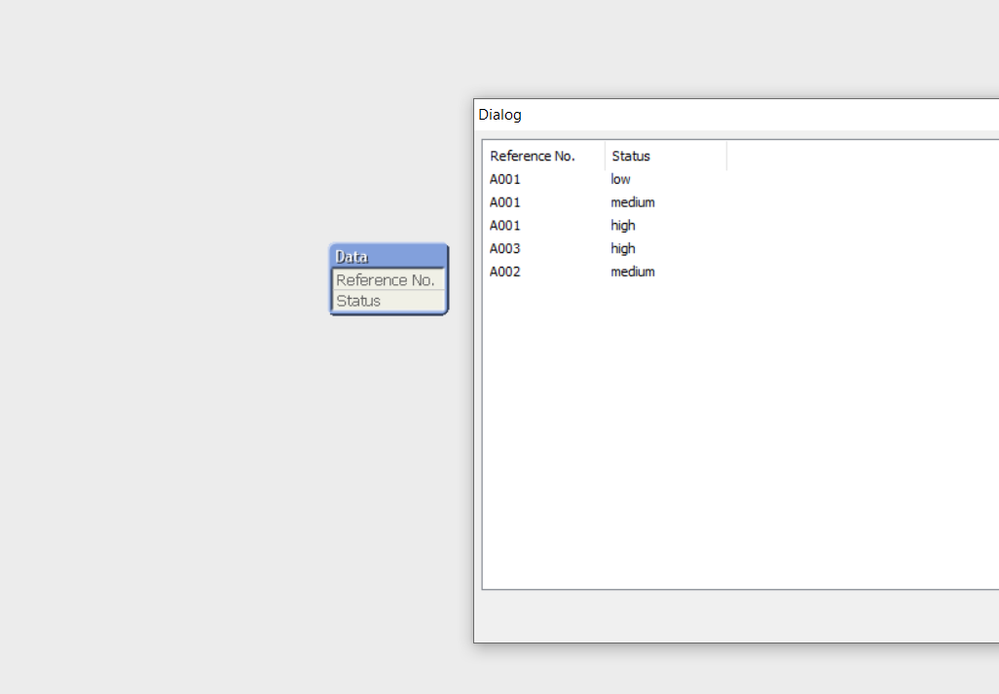Unlock a world of possibilities! Login now and discover the exclusive benefits awaiting you.
- Qlik Community
- :
- Forums
- :
- Analytics & AI
- :
- Products & Topics
- :
- App Development
- :
- Unique values (deduplication)
- Subscribe to RSS Feed
- Mark Topic as New
- Mark Topic as Read
- Float this Topic for Current User
- Bookmark
- Subscribe
- Mute
- Printer Friendly Page
- Mark as New
- Bookmark
- Subscribe
- Mute
- Subscribe to RSS Feed
- Permalink
- Report Inappropriate Content
Unique values (deduplication)
Hi All,
I am struggling with the following task in Qs.
As is:
| Reference No. | Status |
| A001 | low |
| A001 | medium |
| A001 | high |
| A001 | low |
| A002 | medium |
| A002 | medium |
| A003 | high |
| A003 | high |
To be:
| Reference No. | Status |
| A001 | low |
| A001 | medium |
| A001 | high |
| A002 | medium |
| A003 | high |
My input table contains duplicated statuses for the same reference number. I would like to present unique statuses for each reference number, so I could show percentage breakdown chart.
I look forward to hearing from you.
- Mark as New
- Bookmark
- Subscribe
- Mute
- Subscribe to RSS Feed
- Permalink
- Report Inappropriate Content
Maye be :
Data:
load distinct * ;
LOAD * INLINE [
Reference No.,Status
A001, low
A001, medium
A001, high
A001, low
A002, medium
A002, medium
A003, high
A003, high
];
Taoufiq ZARRA
"Please LIKE posts and "Accept as Solution" if the provided solution is helpful "
(you can mark up to 3 "solutions") 😉
- Mark as New
- Bookmark
- Subscribe
- Mute
- Subscribe to RSS Feed
- Permalink
- Report Inappropriate Content
Hi,
Thanks, but I would like to use the formula in expression, when I am creating bar chart (there are corresponding data for those which are duplicate and I will need them for another analysis, so I do not want to 'loose' it).
As a dimension I would use 'Status', and I need to find expression which will remove duplicates from those 2 columns.
Regards,
Zela
- Mark as New
- Bookmark
- Subscribe
- Mute
- Subscribe to RSS Feed
- Permalink
- Report Inappropriate Content
I am still trying to understand your requirement. I might be wrong.
You can simply add both of them in the Dimension to get the Unique. Though you see the unique, still the aggregation expression will be applicable to all data.
If I need to understand more on your requirement, can you share your Expression which you are trying.
- Mark as New
- Bookmark
- Subscribe
- Mute
- Subscribe to RSS Feed
- Permalink
- Report Inappropriate Content
As you are using status as a dimension, you can simply use the below expression to remove duplicates
=Sum(distinct Value)
If it is not working please share the sample data with expected output