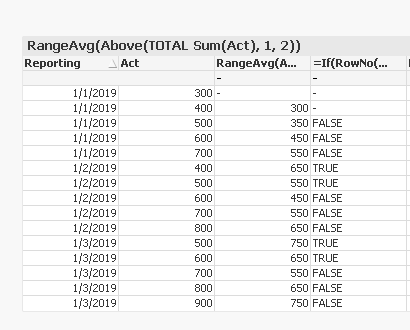Unlock a world of possibilities! Login now and discover the exclusive benefits awaiting you.
- Qlik Community
- :
- Forums
- :
- Analytics & AI
- :
- Products & Topics
- :
- App Development
- :
- Usage of Above and Column functions in Table Chart
- Subscribe to RSS Feed
- Mark Topic as New
- Mark Topic as Read
- Float this Topic for Current User
- Bookmark
- Subscribe
- Mute
- Printer Friendly Page
- Mark as New
- Bookmark
- Subscribe
- Mute
- Subscribe to RSS Feed
- Permalink
- Report Inappropriate Content
Usage of Above and Column functions in Table Chart
Dear all
I am trying to solve a small issue in one of my tables in Qlik Sense. based on the below table I am trying to generate the comparing average of last two month with current month column in Qlik Sense.
The logic is to take average of last two month i.e. (300+400)/2 and check whether its greater than the current month i.e. 500
I tried like this in Qlik :
if (((above(column(1),0)+above(column(1),0))/2) > above(column(1),3), 'True' ,if(((above(column(1),0)+above(column(1),0))/2) < above(column(1),3),'False',' ' )).
but the logic is showing wrong condition. Could someone help on this issue.
| Reporting | Act. | Comparing Average of last two month with current month |
| 01.01.2019 | 300 | |
| 01.01.2019 | 400 | |
| 01.01.2019 | 500 | FALSE |
| 01.01.2019 | 600 | FALSE |
| 01.01.2019 | 700 | FALSE |
| 01.02.2019 | 400 | TRUE |
| 01.02.2019 | 500 | TRUE |
| 01.02.2019 | 600 | FALSE |
| 01.02.2019 | 700 | FALSE |
| 01.02.2019 | 800 | FALSE |
| 01.03.2019 | 500 | TRUE |
| 01.03.2019 | 600 | TRUE |
| 01.03.2019 | 700 | FALSE |
| 01.03.2019 | 800 | FALSE |
| 01.03.2019 | 900 | FALSE |
Accepted Solutions
- Mark as New
- Bookmark
- Subscribe
- Mute
- Subscribe to RSS Feed
- Permalink
- Report Inappropriate Content
Not sure why but seems to work okay for me (in QlikView... should work the same way in Qlik Sense)
- Mark as New
- Bookmark
- Subscribe
- Mute
- Subscribe to RSS Feed
- Permalink
- Report Inappropriate Content
May be something like this
=If(RowNo(TOTAL) > 2, If(RangeAvg(Above(TOTAL Sum(Act), 1, 2)) > Sum(Act), 'TRUE', 'FALSE'))- Mark as New
- Bookmark
- Subscribe
- Mute
- Subscribe to RSS Feed
- Permalink
- Report Inappropriate Content
Dear Sunny,
I want to check with one row value below i.e. ((1st month act. value + 2nd month Act. value )/2)) > (3rd Month Act. value)
- Mark as New
- Bookmark
- Subscribe
- Mute
- Subscribe to RSS Feed
- Permalink
- Report Inappropriate Content
Okay, so what is the issue?
- Mark as New
- Bookmark
- Subscribe
- Mute
- Subscribe to RSS Feed
- Permalink
- Report Inappropriate Content
Based on your suggested expression its comparing with the 2nd month Act value.
How can I specific a specific value of the column in the expression instead of just sum(act.)
- Mark as New
- Bookmark
- Subscribe
- Mute
- Subscribe to RSS Feed
- Permalink
- Report Inappropriate Content
Not sure why but seems to work okay for me (in QlikView... should work the same way in Qlik Sense)
- Mark as New
- Bookmark
- Subscribe
- Mute
- Subscribe to RSS Feed
- Permalink
- Report Inappropriate Content
Sorry I did some mistake. Thanks alot.