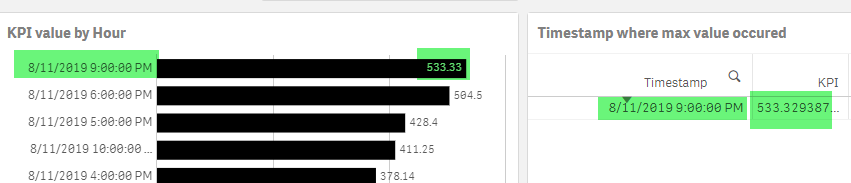Unlock a world of possibilities! Login now and discover the exclusive benefits awaiting you.
- Qlik Community
- :
- Forums
- :
- Analytics & AI
- :
- Products & Topics
- :
- App Development
- :
- Using Master Calendar to Dynamically label timesta...
- Subscribe to RSS Feed
- Mark Topic as New
- Mark Topic as Read
- Float this Topic for Current User
- Bookmark
- Subscribe
- Mute
- Printer Friendly Page
- Mark as New
- Bookmark
- Subscribe
- Mute
- Subscribe to RSS Feed
- Permalink
- Report Inappropriate Content
Using Master Calendar to Dynamically label timestamps as X
Hey hello Qlik Community,
I am searching for a way to leverage the Master Calendar to return dates based on the max value of a formula expression.
For example I have this:
We see that since the largest value of the KPI is 533.33, only that timestamp is populated in the table.
Currently, this is done by having an expression like this:
sum({<[timestampField] = {"=rank((sum(counter))) = 1"} >}counter)
However, I want it so that when multiple objects are selected, it displays the Hour associated with the max KPI value by object.
What would be the best way to do this in the master calendar so that the max timestamp can be mapped to a "Yes" or "No" type deal?
(Selecting "yes" would filter the dataset to just the timestamps that have the max value.)
Hope this makes sense!
Thanks!
S